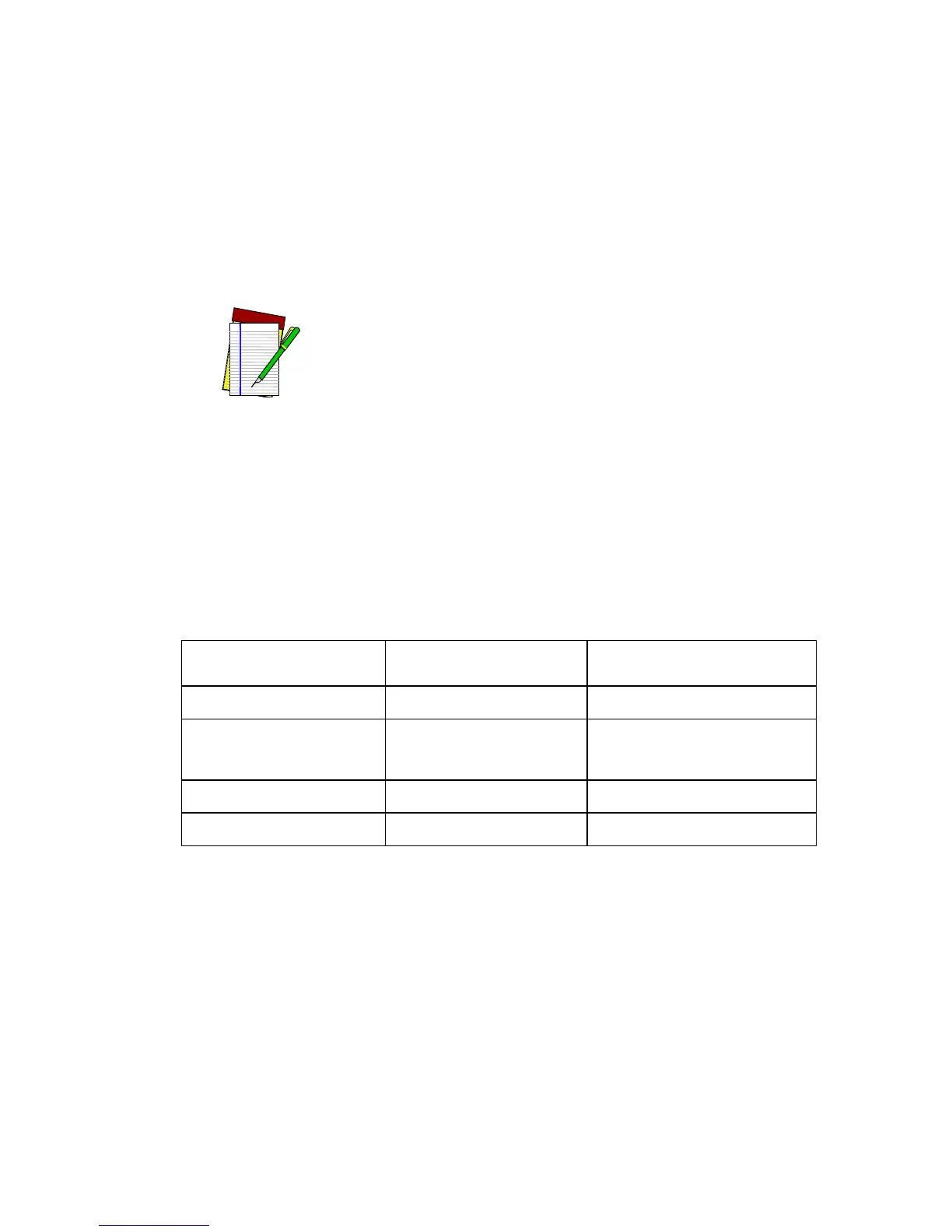Quick Reference Guide 5
Power Supply
Models require either a Listed class II or class III with a Limited
Power Source (LPS). For the safety certification to be valid, class
III input power sources must be IEC/EN60950-1 (EN 60335-
series, EN 60065 or relevant) approved.
Input: 100 - 240 VAC Output: 9 - 12 VDC
Max. Current: 2.5 A Max. Power: 30 W
LED and Beeper Indications
Some LED and Beeper indications are user-configurable. Those
listed in the following table are standard default settings. See the
Product Reference Guide (PRG) for programming information.
NOTE
For USB Power Off Terminal applications, attach to USB 1.0,
1.1 or 2.0 host device ONLY.
Condition LED Beeper
Powering On Bright Green Flash One Beep
Ready to Operate
Configurable as OFF
or ON DIM
None
Good Read Bright Green Flash One Beep
Error Indication Red Flash None
