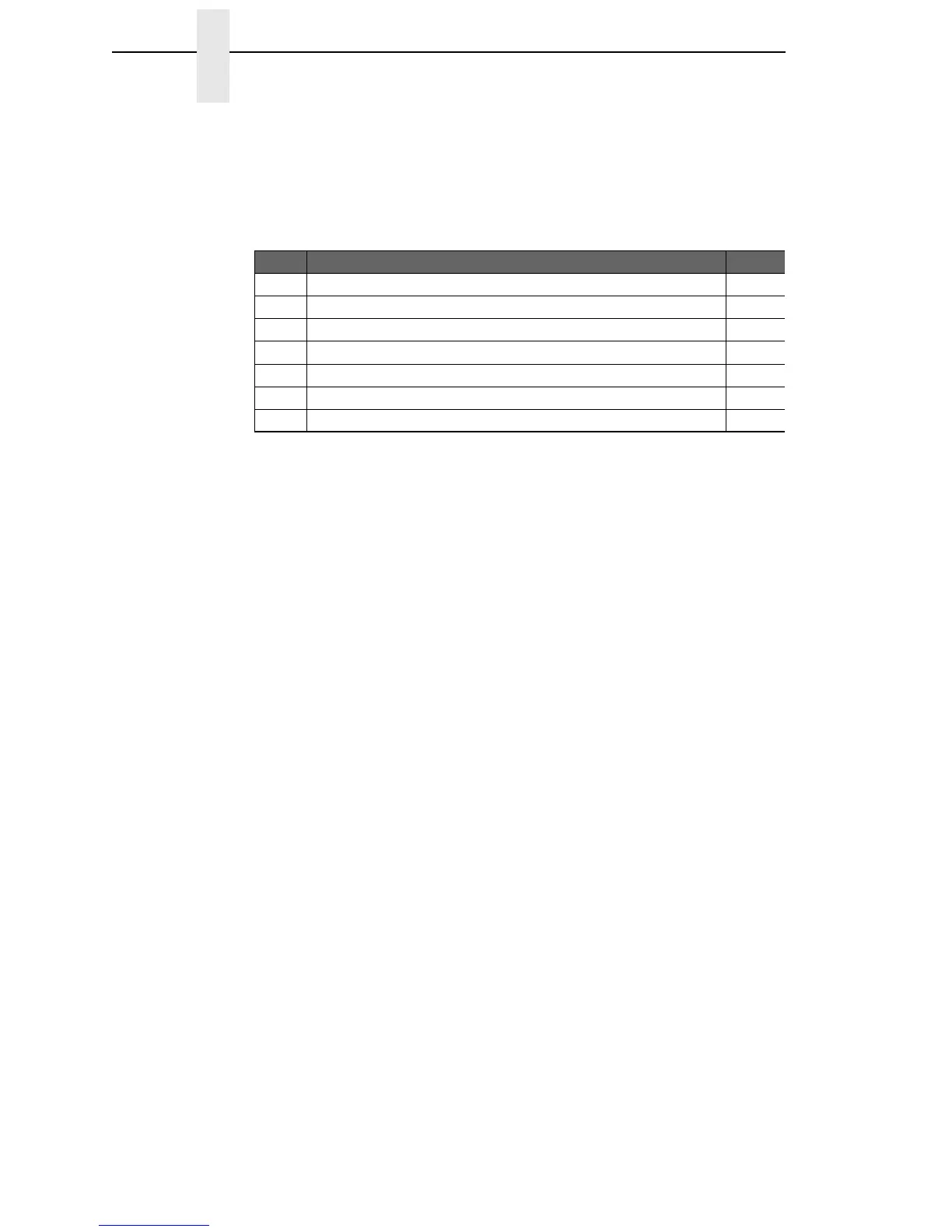40
Chapter 3
Images
Images can be downloaded to the printer to be stored in Flash or DRAM in the
following formats using the
<STX>I
Command.
Image Formats:
NOTE: The first image-row received will be printed at given coordinates. All
following rows are appended on top of each other. So when using the
‘save image as received’ version, the image will be printed upside-
down
Graphics - Supported graphics objects:
• Lines / Boxes
• Filled / non-filled) Polygons
• Filled / non-filled) Circles
NOTE: Only Lines and boxes will be supported by DGL.
Flash / Ram Module compatibility
DPL can store / read several different types of objects to separate modules,
and perform operations on these modules.
Objects that can be stored to modules can be Labels, Images, Scalable or
Bitmap fonts.
ID Format Comp
F 7-bit Datamax image load file
F
B .BMP 8-bit format (image will be flipped) black & white
F
b .BMP 8-bit format (save image as received) black & white
F
I .IMG 8-bit format (image will be flipped) black & white
F
I .IMG 8-bit format (save image as received) black & white
F
P .PCX 8-bit format (image will be flipped) black & white
F
P .PCX 8-bit format (save image as received) black & white
F
