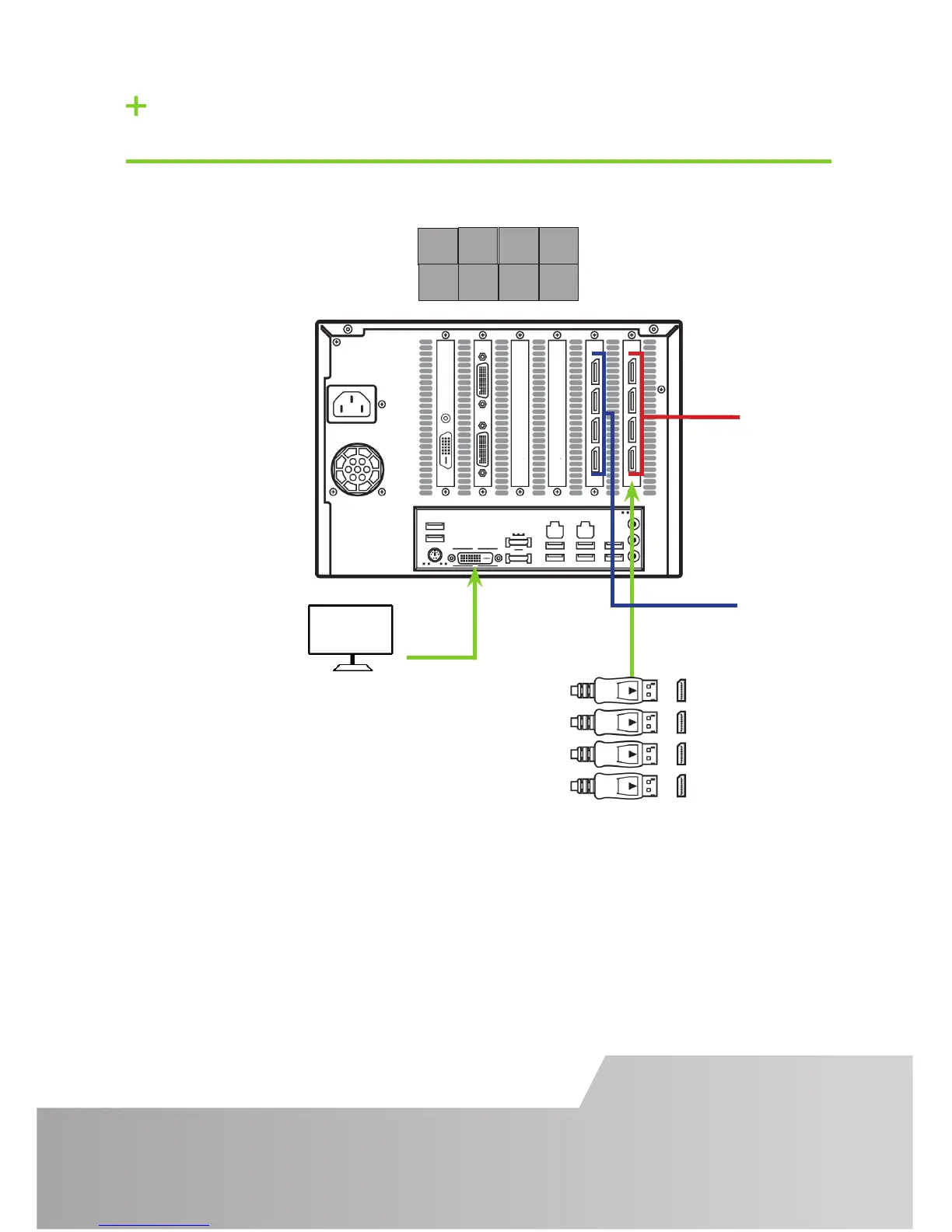STEP 5 CONNECTING CONTROL SCREEN AND
MONITORS
Graphics Device) prior to leaving the factory. If required, connect the control screen
to the motherboard as shown above. If a control screen is not required, the BIOS
settings will require changing. See the motherboard User Manual in your accessories
pack for instructions on how to disable the internal graphics device.
1
4
Monitor 2
Monitor 3
Monitor 4
Monitor 5
Monitor 7
Monitor 6
Monitor 8
Monitor 1
Connect graphic outputs to
monitors using DisplayPort cables.
(Not supplied)
Control Screen
(Optional)
4 x 2 Video Wall
1
3 4
5
6
7
8
2
Page 5