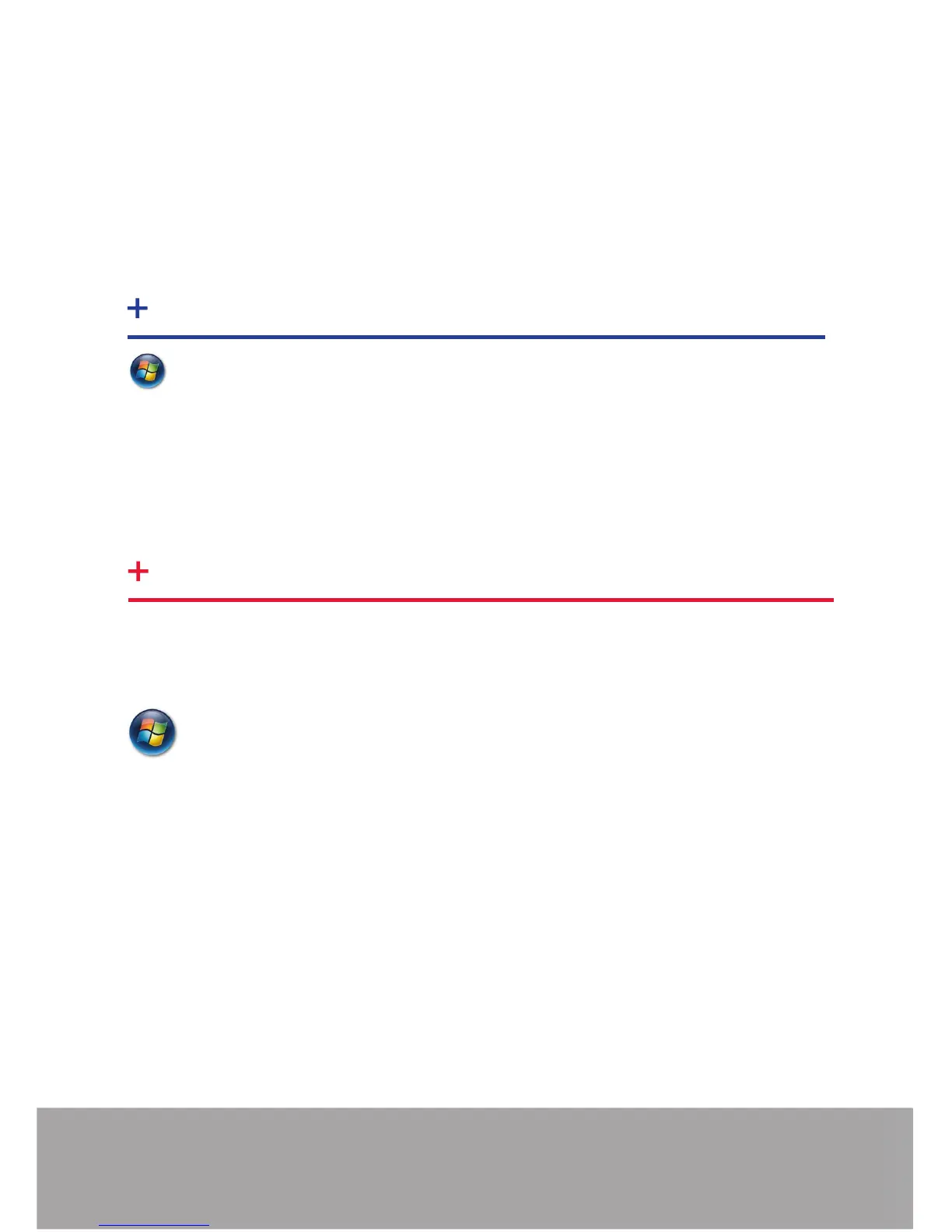screen resolution. You can change these settings if required using the TWIN tab:
Start | Control Panel | Appearance and Personalization | Adjust screen
resolution.
STEP 9 DISPLAY SETUP
Start | Computer | System Properties | Activate Windows now.
Select the appropriate method available.
To view the Product Key, remove the front panel. The Product Key label is
displayed on the front of the system.
STEP 8 ACTIVATE WINDOWS 7
Computer Name:
It is recommended that only Internet-standard characters are used in the computer
name. The standard characters are the numbers 0 through to 9, upper and
lower-case letters from A through to Z and the hyphen character. Computer names
can’t consist entirely of numbers nor can they contain spaces. The name also can’t
contain special characters such as: < > ; : “ ?* + = \ | ? ,.
Page 8