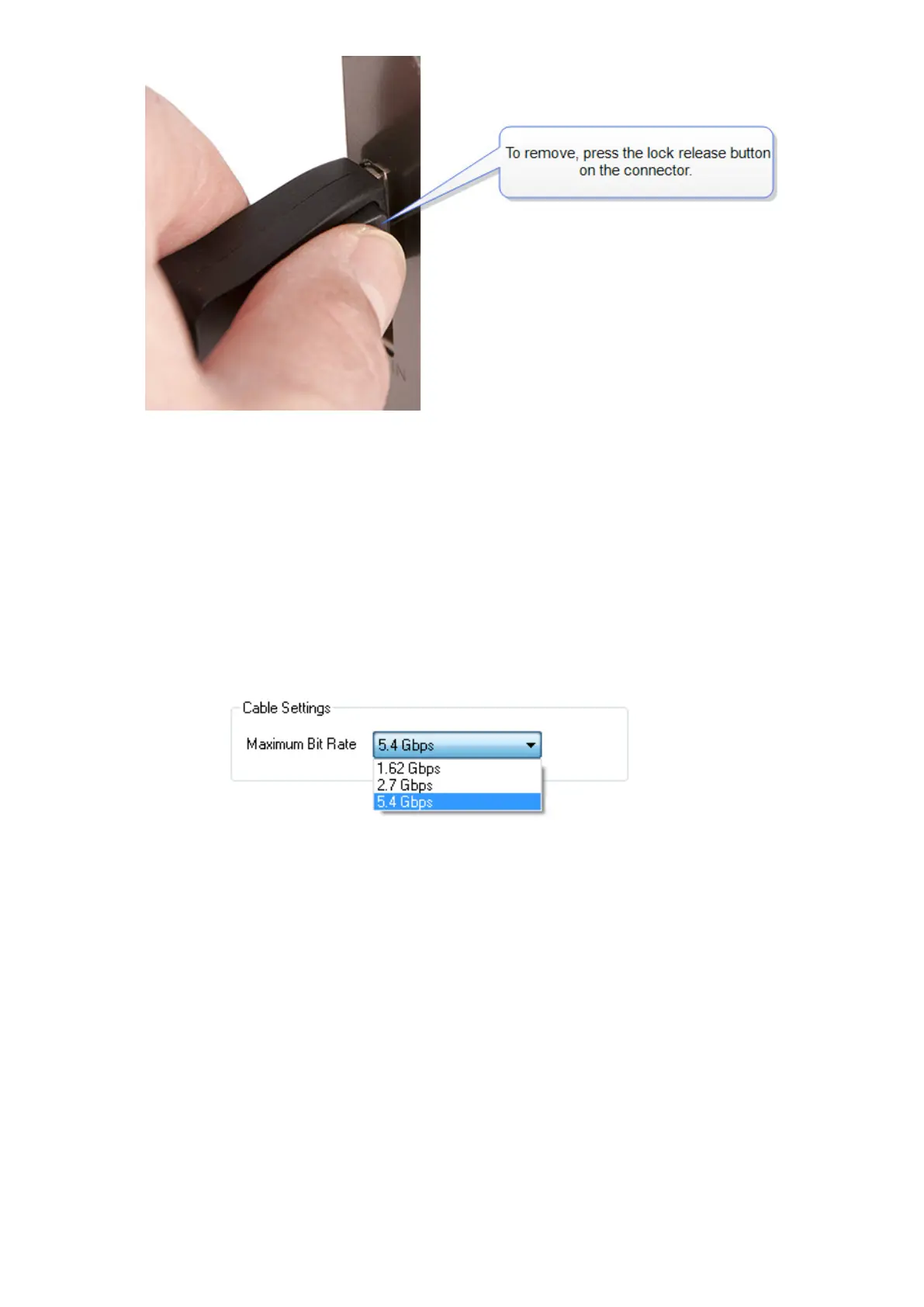10
Cable Settings
When using the VisionSC-DP2 a cable settings function becomes available in the Input Settings of the
software application. DisplayPort sources often train the cable link at the maximum available bit rate,
even if it is not needed for the required display resolution. Some longer cables may be unable to train
reliably at these higher bit rates. The Cable Settings drop down menu allows the user to select a lower
maximum bit rate to ensure a stable link.
Fig. 2
Fig. 3