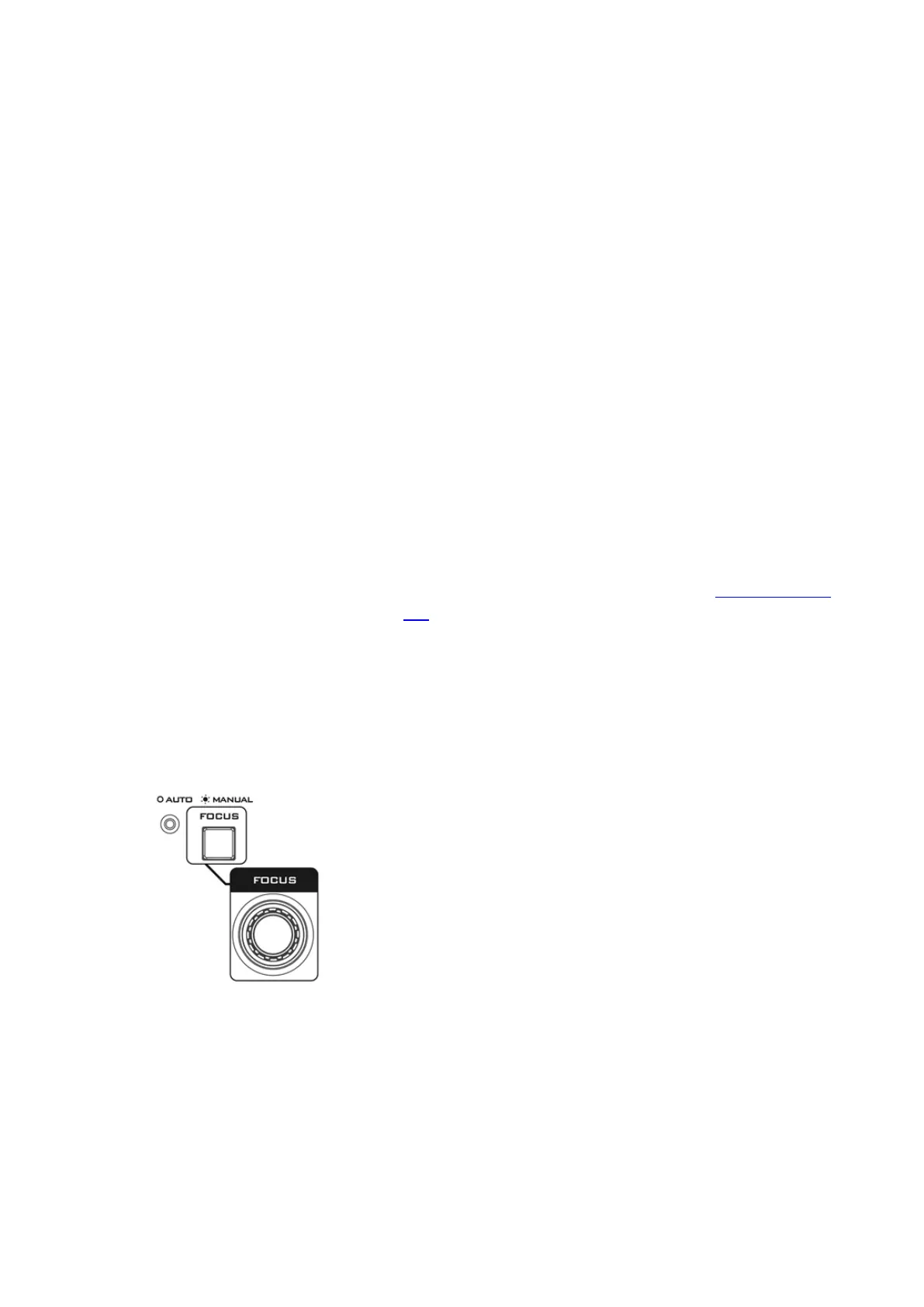11
Please note that if you are using the RMC-180 MARK II
to control PTC-140 or PTC-280, the one push white
balance process may require more time (up to 10
seconds) during which you should be refrained from
using other functions.
MWB (B) – Manual Mode
Push the MWB (B) button to display the WB-B value on
the LCD panel.
Hold down the MWB (B) button for about 2 seconds
until the button turns blinking red then rotate the R/B
Gain dials to adjust the respective R and B levels. As
you rotate the dials, the new white balance settings will
be immediately applied without having to push the dials
to confirm the new settings.
If you pushed the dials accidentally, the MWB (B) button
would turn solid red and you could hold down the
button again for about 2 seconds to reactivate the
manual mode.
You can also adjust the white balance manually on the
OSD menu. For more information, see FN9. R/B Gain
Adj.
ATW – Auto Mode
Push to enable auto white balance mode. Once enabled,
the RMC-180 MARK II will adjust the selected camera’s
white balance settings automatically.
FOCUS
The FOCUS dial allows you to manually set the focus.
Press the FOCUS button to activate the manual mode.
The button LED illuminates RED to indicate that the
manual mode is enabled (AUTO LED turned OFF). The
FOCUS dial can then be rotated to set the focus.
If the FOCUS button is OFF (AUTO LED turned ON), the
camera is in AUTO FOCUS mode.
