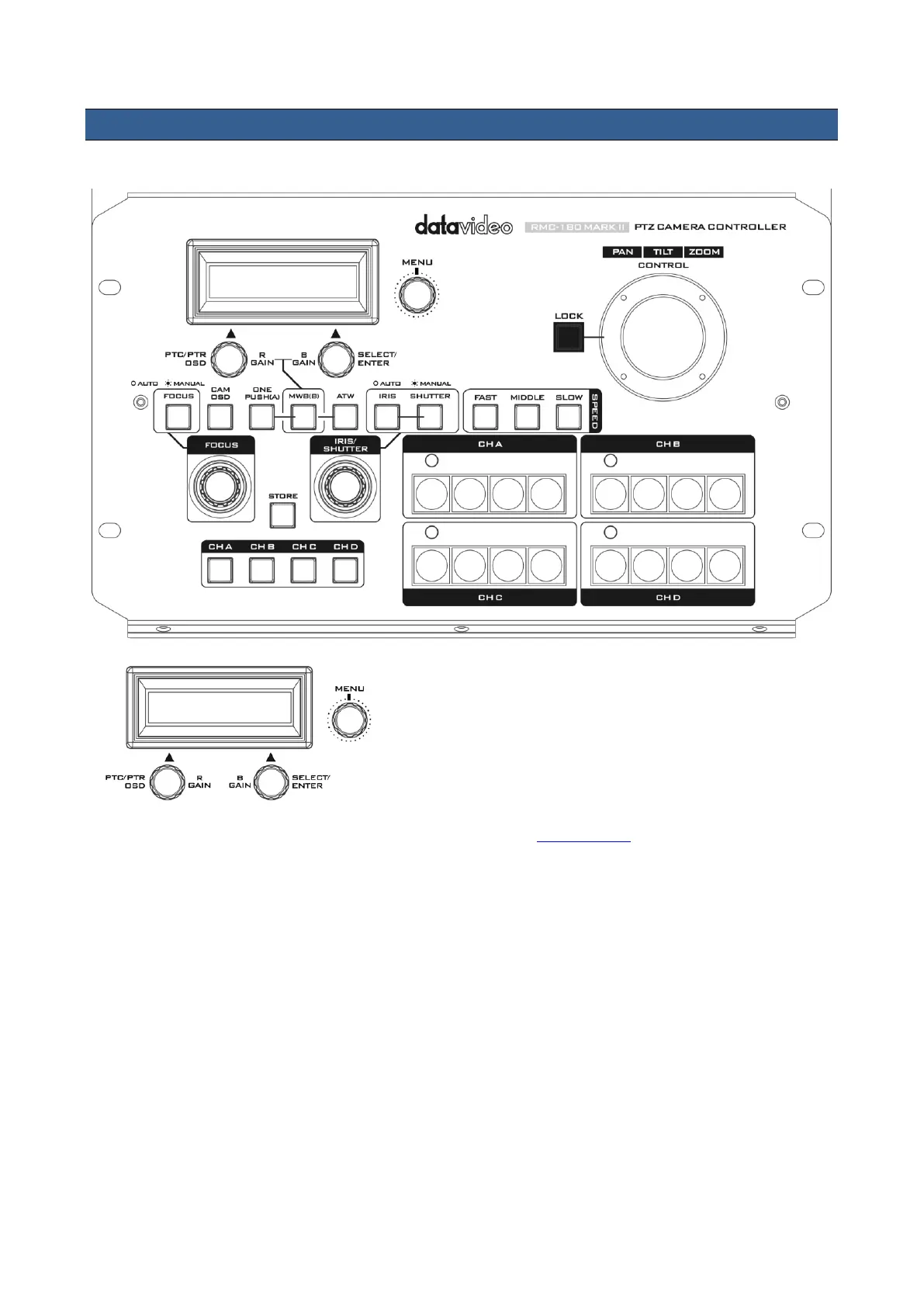9
2. Connections and Controls
2.1 Front Panel – Keyboard
LCD Panel
The LCD panel displays device status as well as the
activated OSD menu.
MENU dial
Press the MENU dial to activate the RMC-180 MARK II’s
setup menu (see Menu Setup for details) then rotate to
scroll the menu up and down.
PTC/PTR dial
The PTC/PTR dial opens the OSD menu of PTC series
cameras and PTR robotic pan tilt heads (See the
corresponding user manuals for more information).
Rotate to browse the menu.
SELECT/ENTER dial
The SELECT/ENTER dial can be used to select a particular
menu option or modify the setting. Rotate to switch
between options and push to select a specific item.
