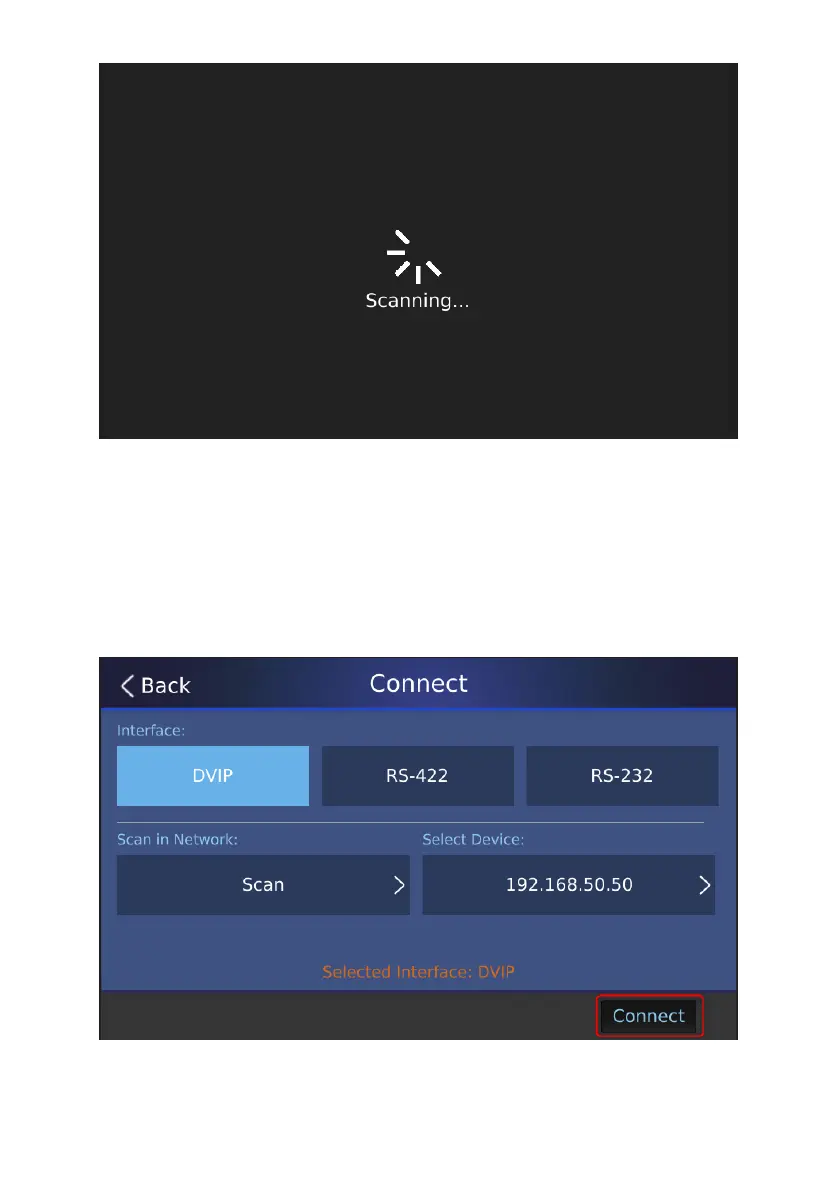14
5. If there is only one camera connected, please tap the “Connect” button
after the IP address of the connected camera is found by the iCAST MINI. If
multiple cameras are connected, please tap “Select Device” option to select
the camera that you want to connect, and then please tap the “Apply” button.
Finally, please tap the “Connect” button and then wait until the camera icon
which is located at the top-right corner of the iCAST MINI main interface
becomes selectable, which means that the camera is connected successfully.
