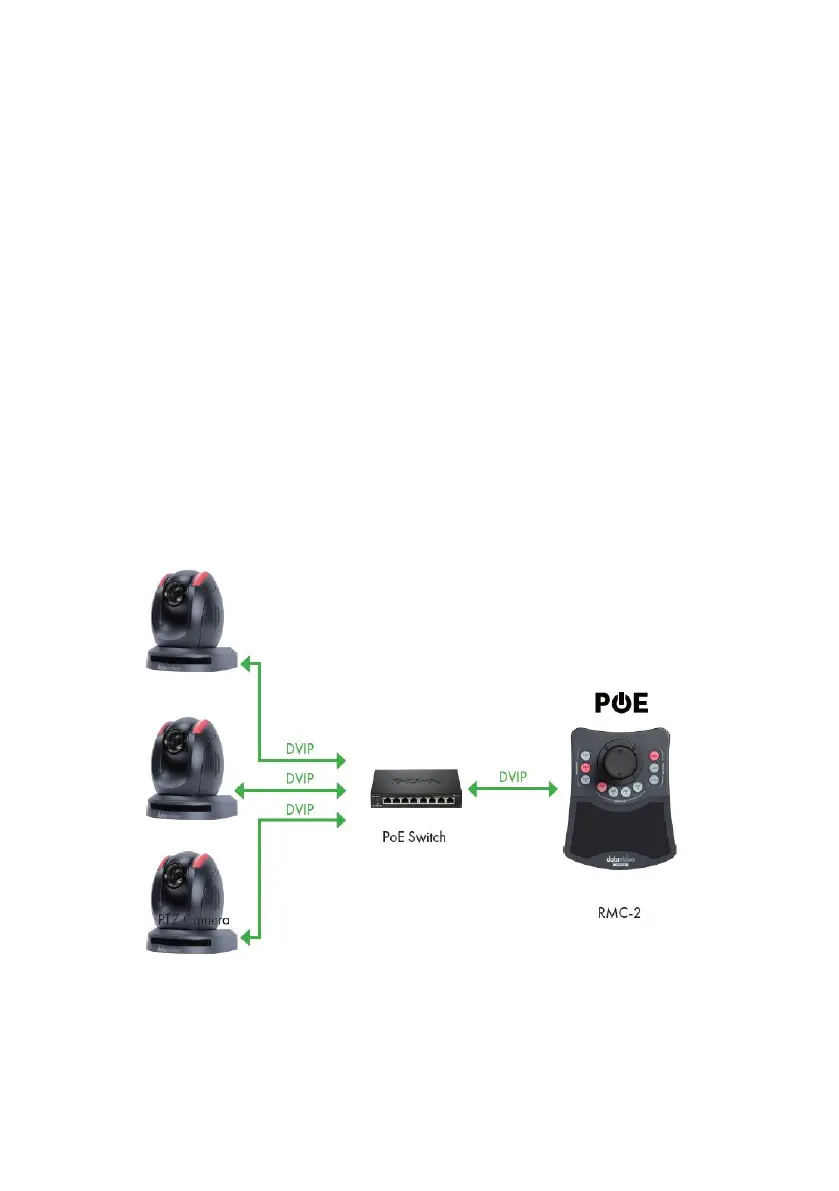11
3. How to Connect your RMC-2 Camera
Controller
The RMC-2 camera controller allows you to connect to a PoE switch for
controlling up to 3 cameras. You can also connect the RMC-2 to the iCAST
MINI 4K Dual Channel Presentation Switcher or TPC-700/TPC-700P Touch
Panel Controller/Touch Panel Controller with POE to control your camera.
Please refer to the following paragraph for the detailed ways of connection.
3.1 Connect to the PoE Switch
Please connect your RMC-2 and up to 3 PTZ cameras to the same PoE switch
by the Ethernet cable according to the following diagram. After that, you can
use the RMC-2 to control the Panning, Tilting, Zooming and Preset Recalling
functions for up to 3 cameras. Note: The function for RMC-2’s DVIP port is
currently unavailable.
