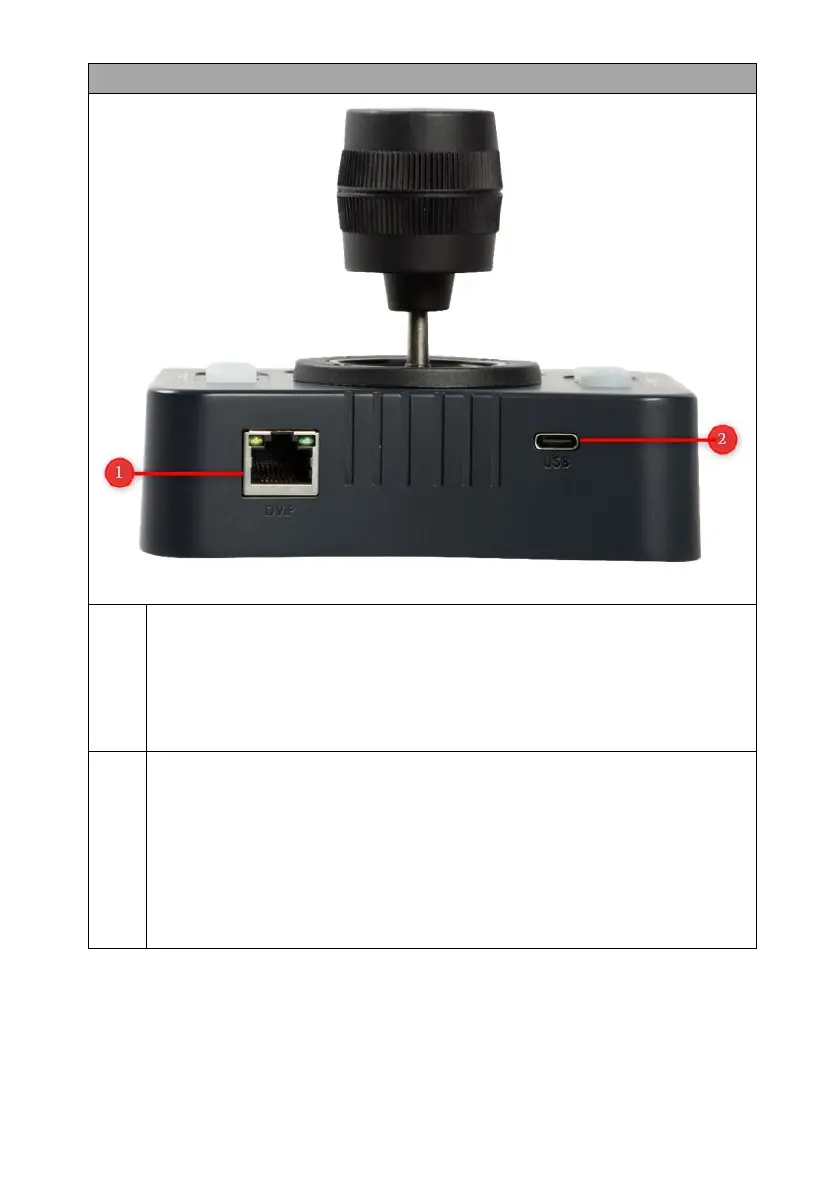DVIP Port
This port is currently unavailable.
If you connect your RMC-2 to a POE switch by this DVIP port and then
connect your camera to the same PoE switch by the camera’s DVIP port,
the PoE switch can supply power for those devices and then you can
control the connected cameras by the RMC-2.
USB Type C Interface
Take iCAST MINI for example, you can connect from iCAST MINI’s USB
Type A port to the USB Type C port of the RMC-2 by a USB Type A to
USB Type C adapter cable. After that, please connect the iCAST MINI
and your camera to the same router and set within the same LAN. After
that, please set your desired Preset positions within the iCAST MINI in
advance. Finally, you can use your RMC-2 to control your camera and to
recall the pre-saved Preset 1 to 4 preset positions.
