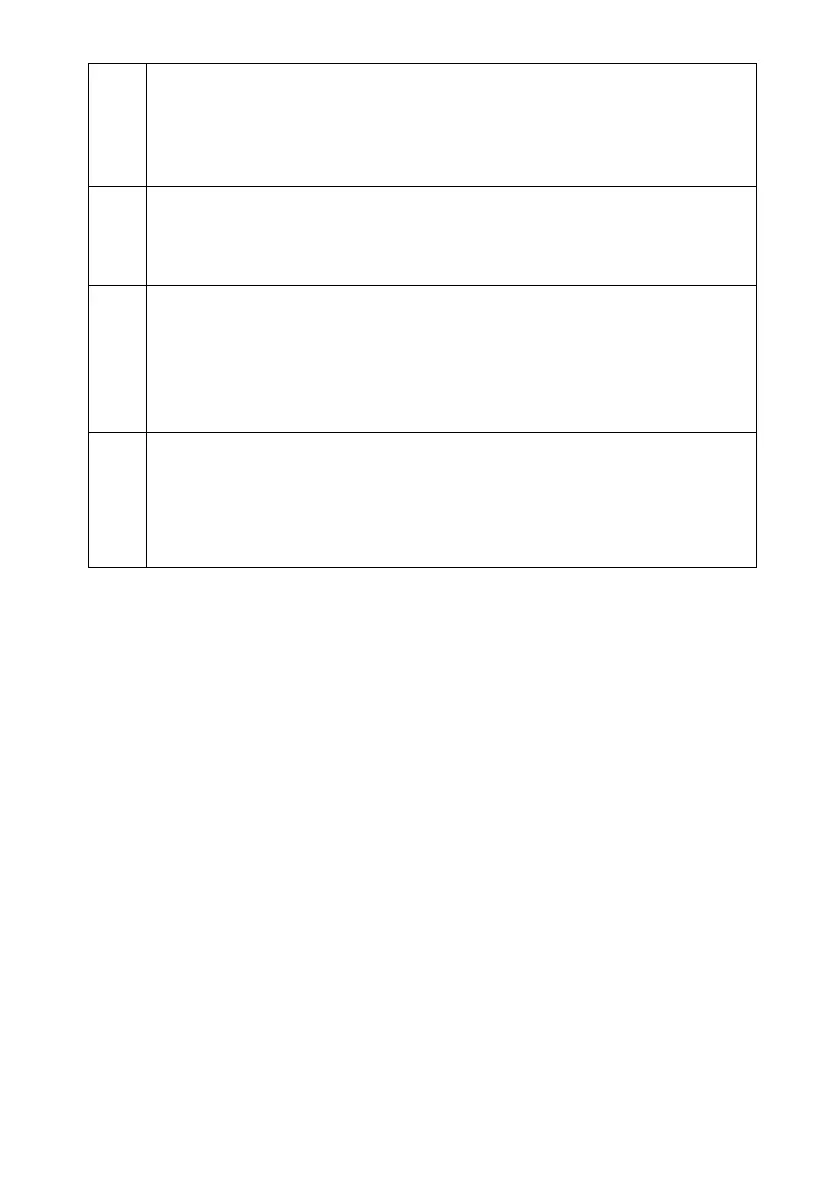9
Camera Selection Buttons
The RMC-2 allows you to control up to 3 cameras. Please press CAM1,
CAM2 or CAM3 button to select your desired camera for further
controlling. The currently selected camera number button will be lit in
solid red, and other buttons will be lit in solid white.
Camera Movement Speed Selection Buttons
The FAST, MID, SLOW buttons here allow you to select your desired
camera movement speed. The currently selected option will be lit in
solid red, and other buttons will be lit in solid white.
Preset Positions 1-4
When your desired preset positions are set in iCAST MINI or in ZR-1 app
which is installed in the TPC-700 in advance, you can connect the RMC-2
for recalling the Preset 1 to 4 screens by corresponding Preset buttons.
The currently selected option will be lit in solid red, and other buttons
will be lit in solid white.
Ergonomic anti-slip wrist support pad
This is an Ergonomic, anti-slip and skin friendly wrist support pad which
can support your wrist when using the RMC-2 to relieve your fatigue for
long-term operation.
