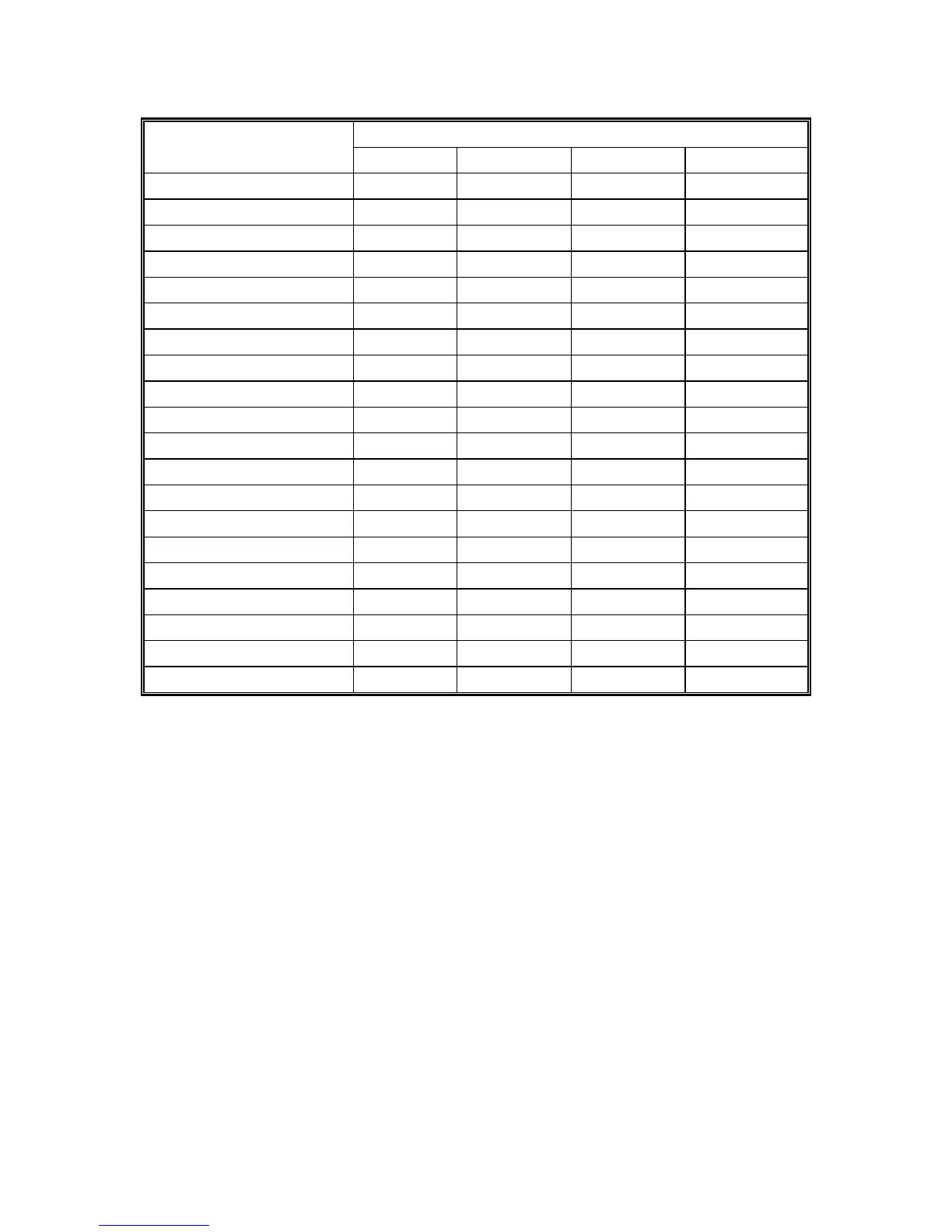7
Compatible Resolutions and Formats
TLM-170P Interface
Format
HDMI SDI YPbPr Composite
1920x1080P @ 59.94 Support Support x x
1920x1080P @ 60 Support Support x x
1920x1080P @ 50 Support Support x x
1920x1080P @ 29.97 Support Support Support x
1920x1080P @ 25 Support Support Support x
1920x1080P @ 30 Support Support Support x
1920x1080P @ 23.98 Support Support Support x
1920x1080P @ 24 Support Support Support x
1920x1080P @ 23.98SF x x x x
1920x1080P @ 24SF Support x x x
1920x1080i @ 59.94 Support Support Support x
1920x1080i @ 60 Support Support Support x
1920x1080i @ 50 Support Support Support x
1280x720P @ 59.94 Support Support Support x
1280x720P @ 60 Support Support Support x
1280x720P @ 50 Support Support Support x
1280x720P @ 23.98 x x x x
1280x720P @ 24 x x x x
720 x 480i (NTSC) Support Support Support Support
720 x 576i (PAL) Support Support Support Support
The TLM-170P panel will support/display the following 60Hz computer resolutions when supplied via a
standard DVI to HDMI cable.
Please note the TLM-170P panel is natively 1920 x 1080 pixels so certain resolutions may be slightly edge
cropped and bars/columns may be shown with other resolutions when the panel is switched between 16:9
and 4:3 using the aspect button.
Resolution Aspect
SVGA
800 x 600 4:3
XGA
1024 x 768 4:3
1152 x 864 4:3
WXGA
1280 x 768 16:9
WXGA
1280 x 800 16:10
