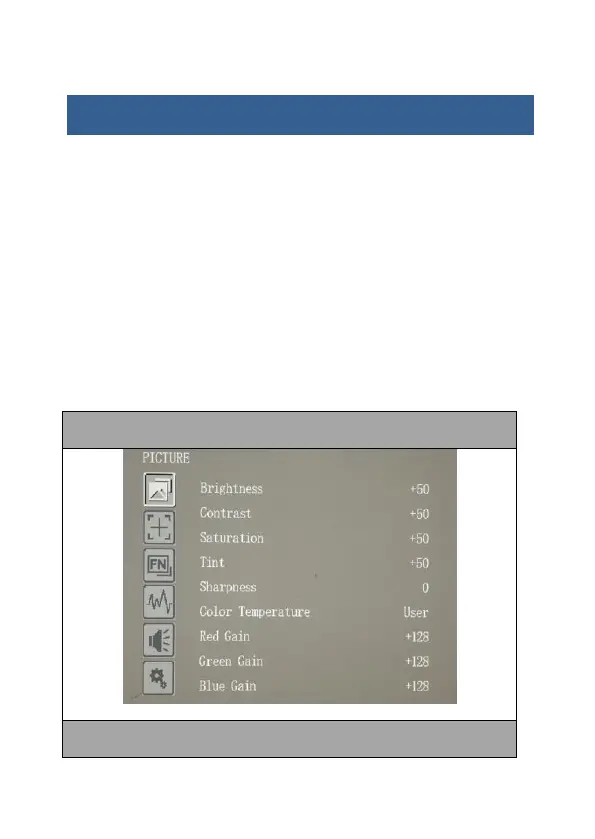17
3. OSD Menu
The Datavideo TLM-700UHD 7” 4K LCD monitor adopts an OSD menu
system to show six main categories including Picture, Marker, Function,
Waveform, Audio and System for setting a variety of functions of this 7”
4K LCD Monitor. To display the OSD menu, press the MENU button. This
menu system is navigated using the left or right buttons to change a
value or to highlight a menu option. Press the MENU button to select an
option or confirm a value.
The six main categories of the TLM-700UHD OSD menu is shown as
follows.
