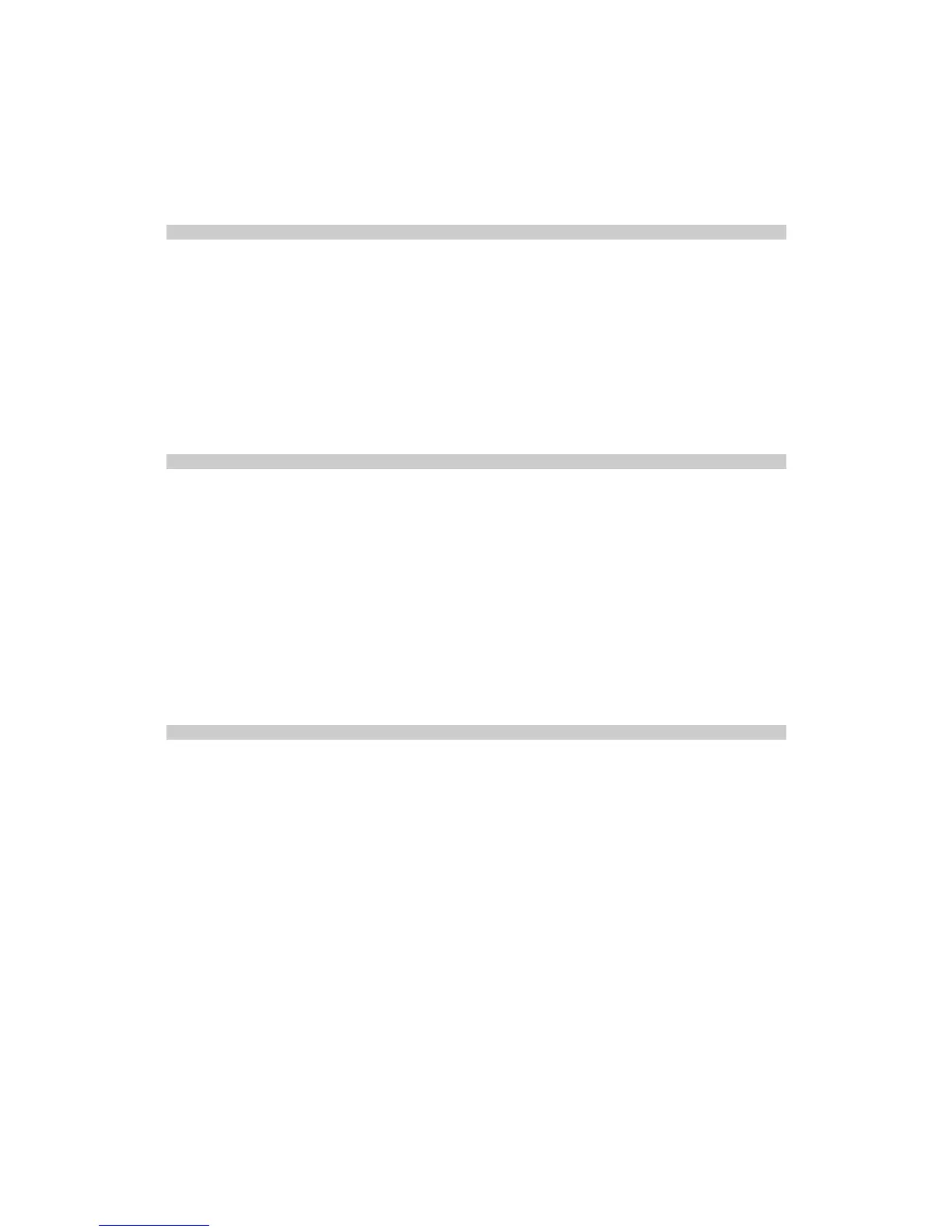Fiscal Printer DATECS FP-2000 Version 3.10
• The 35H command has been successfully executed
• The sum for some of the tax groups has become negative
• An exchange after normal sold items
32H (50) TAX RATES ENTERED DURING THE ACCOUNTED PERIOD
Data field: [<Start>,<End>]
Response: Data
Start The starting date for the period - DDMMYY/6 bytes/
End The end date for the period - DDMMYY /6 bytes/
Data 1 byte:
‘F’ if no tax rates for the period have been found or in case of error
‘PBB,CC,DD,EE,FF,GG,HH,II,DDMMYY’ if rates have been found, where ‘P’ means ‘PASS’ after which
the active rates are listed out as well as the date of their entry. If there are unused groups (Enabled field in command
83) for them instead of a rate in percent a ‘DT’ is returned (Disabled tax).
When Start and End are entered the comma is mandatory. In case the data field is empty only information on the
last entered rates is returned.
The command prints a report on the changes made in the decimal points and tax rates during the selected period.
33H(51) SUBTOTAL
Data field: <Print><Display>[,Perc|;Abs]
Response: Subtotal,TaxA,TaxB,TaxC,TaxD,TaxE,TaxF,TaxG,TaxH,TaxI
Print One byte, which if ‘1’ the sum of the subtotal will be printed out.
Display One byte which if ‘1’ the sum of the subtotal will appear on display.
Perc A non-mandatory parameter, which shows the value of discount or surcharge in percent over the
sum accumulated so far.
Abs A non-mandatory parameter, which shows the value of discount as absolute value (up to 8 digits).
Only one of the parameters Perc and Abs is permitted in the command line.
Subtotal Sum of subtotal.
TaxX The sum over tax group A, B, C, D, E, F, G, H and I (VAT exempt) - 10 bytes each field
The sum of all sales registered in the fiscal receipt is calculated. If necessary, the sum may be printed out and/or
brought out on display. The calculated total sum and the accumulated separate sums for each tax group are returned to
the PC. If a discount or surcharge is entered, it is printed out on a separate line and the accumulated sums over the
different tax groups are respectively corrected.
34H(52) REGISTRATION AND DISPLAY
Data field: [Line]]<Tab><TaxCd>[<Exch>]<[Sign]Price>[*Quan][,Perc|;Abs]
Response: None
Line A 20 byte string containing text, which describes the sale.
Tab One byte containing 09h
TaxCd One byte containing letter that indicates the tax group (‘A’, ‘B’, ‘C’, ‘D’, ‘E’, ‘F’, ‘G’, ‘H’ and
’I’). There is a restriction, which depends on disabled taxes (command 83).
Exch One byte – the symbol ‘^’. If present, this is an exchange (turn back) operation.
Sign One byte with a value of or ‘-’ (if void is needed).
Price This is the price - up to 8 valid digits
Quan This is a non-mandatory parameter setting the quantity of the items sold. By default its value is
1000 and its length - 8 valid digits.
Perc This is a non-mandatory parameter showing the value of surcharge and discount (depending on
the sign) in percent over the current sale. Possible values are between -99.00% to 99.00%.
Abs This is a non-mandatory parameter which sets the value of discount or surcharge (depending on
the sign) over the currently performed sale. Up to 8 significant digits. Only one of the parameters
Perc and Abs allowed.
The fiscal printer will:
- Print out the text describing the sale together with the price and the code of the tax group.
- The price of the item sold is added to the accumulated sums in the registries of operational memory. In
case of overflow, the respective bits of status bytes are set.
