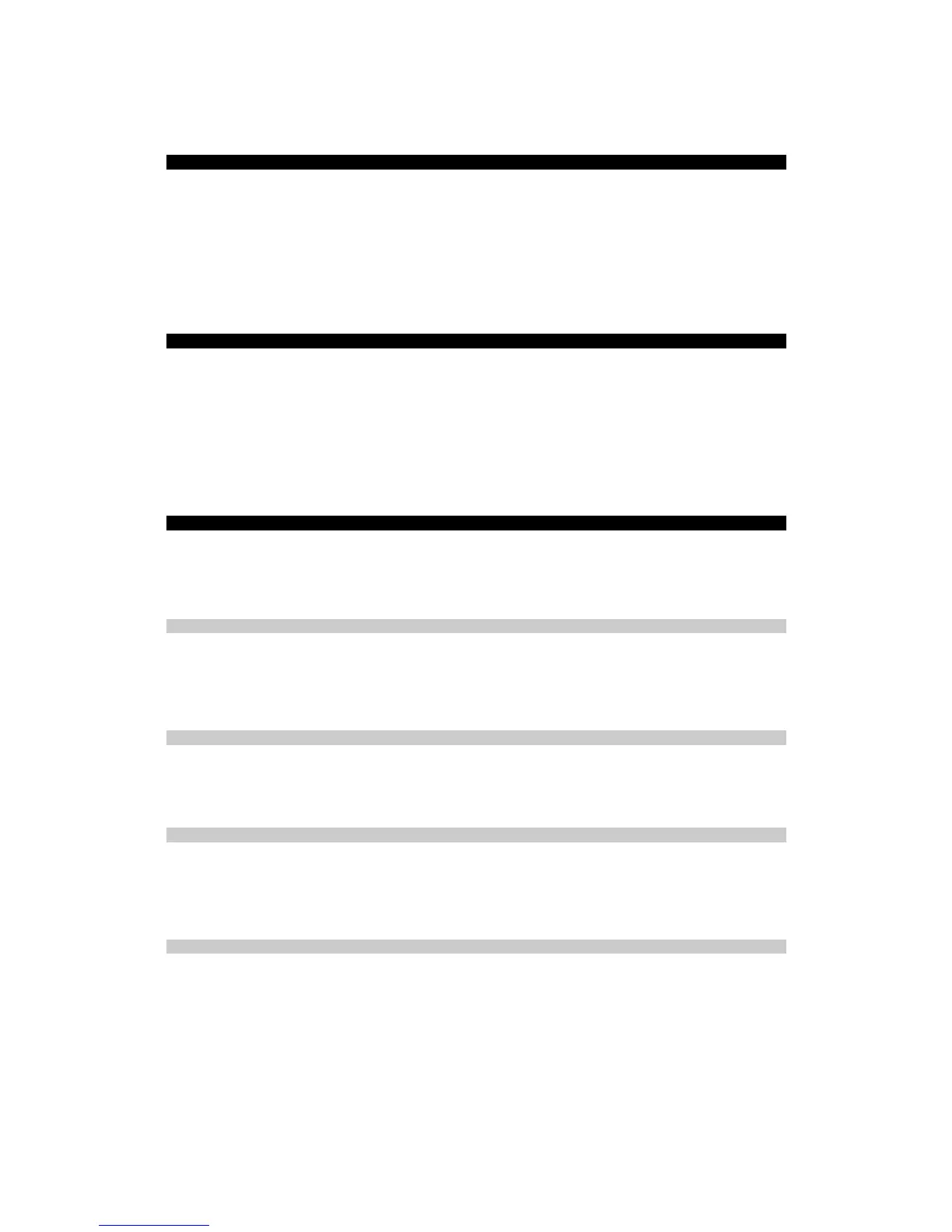Fiscal Printer DATECS FP-2000 Version 3.10
TAXATION CATEGORIES AND CALCULATION OF VAT
Each concluded sale can be related to a certain taxation category (VAT) defining a tax rate, applicable to the base
price used for the formation of the sale price. The fiscal printer can operate with a maximum of 9 taxation categories,
which are most often indicated with the first letters of the language of the country, where the fiscal printer is used-in the
case of Albania these letters are A, B, C, D, E, F, G, H and I.
Each of the first 8 taxation groups (except ‘A’) has a set tax rate (in percent) which is expressed by a number not
greater than 99.00 and by no more than two digits after the decimal point. Group ‘A’ is tax exempt.
Part of the four standard categories may be forbidden by using Enabled parameter in the 83 (53H) command. The
commands for registering sales expect these four letters as a parameter.
FUNCTION MODES OF THE FISCAL DEVICE
The fiscal device has two functional modes:
1. The training mode. The device is not fiscalized and all data needed for its normal functioning are
entered and saved in the fiscal memory with the exception of the tax registration number of the owner. Fiscal
receipts can be opened and closed but they always bear the inscription that they are not fiscal. Daily financial
reports (Z-reports) can be generated but they are not written to the fiscal memory. Nothing is writing in
electronic journal.
2. Normal mode. The device is fiscalized and the tax registration number of the owner is saved in the fiscal
memory. All fiscal rules apply.
STATUS OF THE FISCAL DEVICE
The status of the fiscal device can differ. Shifting from one to another condition is not always possible. The control
of the printer and the shifting between the different functions - when this is possible - is executed by the application
program Host (PC), which must relate to the included protocol. If this protocol is not applied correctly the printer might
enter into an undesirable status or to skip a given functional status, leading to an ERROR.
A) INITIAL STATUS
This is the functional status in which the date and the time are set, the number of the fiscal memory is entered as
well as the serial.
THE ABOVE-DESCRIBED OPERATIONS ARE PERFORMED PRIOR TO SELLING THE DEVICE TO
THE CLIENT ONLY BY AN AUTHORISED SERVICE SPECIALIST!
The following commands must be performed in the order in which they are presented: 61 (3DH) and 91 (5BH).
B) STATUS AFTER THE FORMATTING OF THE FISCAL MEMORY
This is the state in which the name of the currency is entered, the number of the digits after the decimal point and
the tax rates. After performing these operations the fiscal printer is ready for delivery to the future operator (owner).
This is also the status in which the device is kept in the warehouse of the manufacturer.
Command 83 (53H) is sent to the printer.
C) TRAINING MODE
The fiscal printer is in this status prior to fiscalization. Receipts can be issued but it must be born in mind that they
will bear the mark “non-fiscal”. The generation of a daily fiscal report is possible but it will not be saved into the fiscal
memory. Nothing is writing in electronic journal. A tax registration number is entered but not into the fiscal memory
and is subject to change. The clearing of the memory does not cause an entry in the fiscal memory. The clock may be
set arbitrarily. To enter this mode, command 98 (62H) must be sent.
D) A FISCALIZED PRINTER
In this functional status fiscal receipts may be issued and they will be marked “fiscal”. The Z-report is registered in
the fiscal memory and the setting of the date is possible only ahead in relation to the last entry in the fiscal memory.
Everything is writing in electronic journal. The tax registration number is registered in the FM and cannot be changed
from this point on. It is possible temporary to enter training mode using command 122.
The tax registration number of the owner of the device must be known prior to fiscalization. Command 98 (62H)
after which the command 72 (48H) must be executed.
