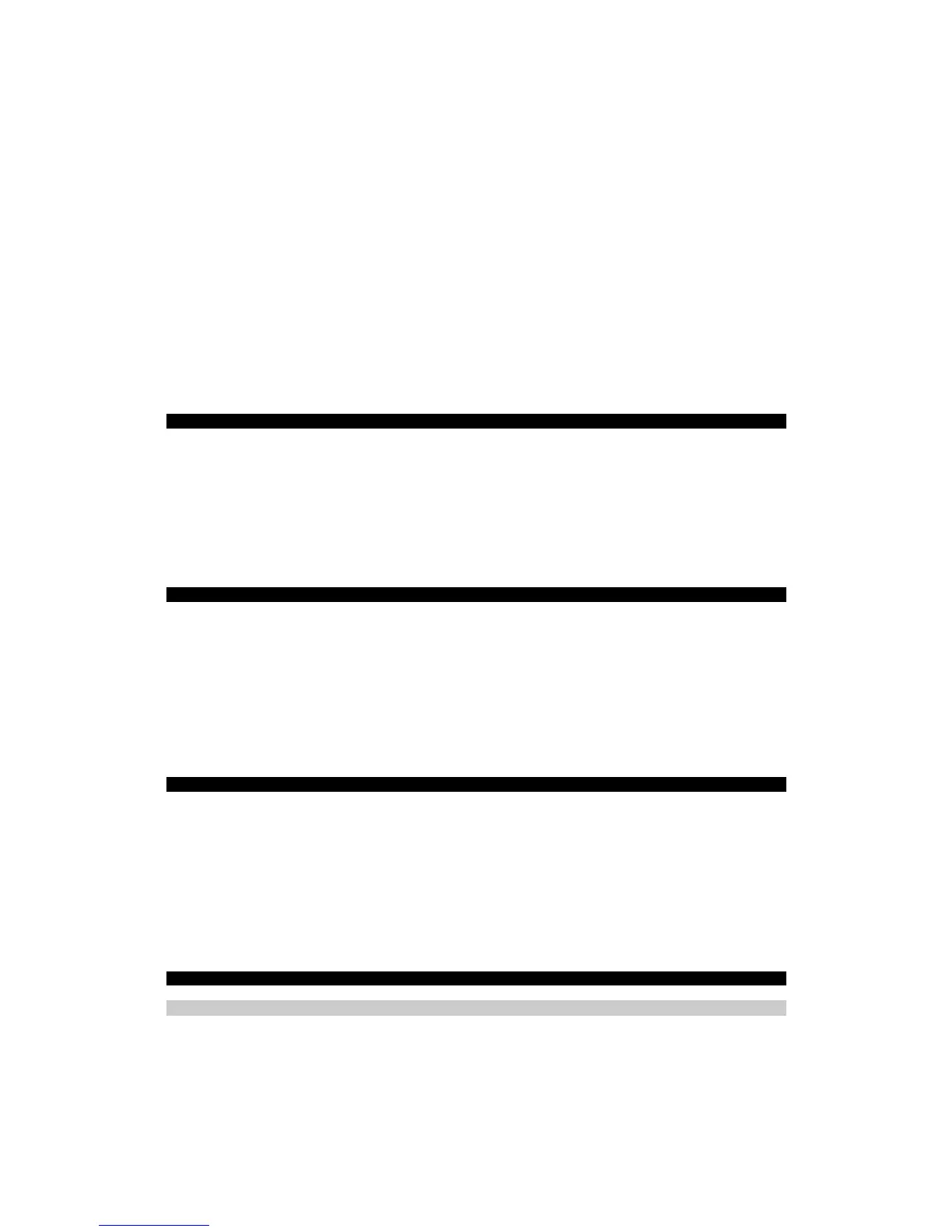Fiscal Printer DATECS FP-2000 Version 3.10
4.5 OR of all mistakes marked by ‘*’ from bytes 4 and 5.
4.4 * Fiscal memory is full.
4.3 There is place for not more than 50 entries in the FM.
4.2 Serial number programmed
4.1 VAT registration number programmed
4.0 * Error writing to fiscal memory
Byte 5: The fiscal memory
5.7 Reserved
5.6 Training mode
5.5 Fiscal memory read error
5.4 VAT rates have been entered at least once
5.3 The printer is in the fiscal mode
5.2 Last fiscal closure not OK
5.1 The fiscal memory has been formatted
5.0 * The fiscal memory is in the “read-only” mode
POWER SUPPLY CUT-OFF
The status of the printer at each particular moment is reflected in the so-called “status bytes”. The application
program must get information on the status of the printer when switched ON after a power cut-off. This is performed
by the commands 76 (4AH) and 103 (67H).
The application program must make a decision on the future behaviour of the printer depending on its current
status. It is guaranteed that the fiscal memory will not be affected by the power failure as well as that all accumulated
sums in the operational memory of the device will be valid. If the power cut-off has occurred during a printing session,
when switched ON, again the printer will print a line containing the text “* POWER DROP *” in an expanded bold
type and will then complete the print.
ISSUING FISCAL AND NON-FISCAL RECEIPTS
A) NON-FISCAL RECEIPTS
The receipt is first opened, a text is then printed and the receipt is closed. The commands 38 (26H) are used, an
indefinite number of times the command 42 (2AH) and 39 (27H).
B) FISCAL RECEIPTS
A fiscal receipt is first opened, the sales are registered, payment is performed and the receipt is finally closed.
The following commands are used: 48 (30H), 49 (31H), 51 (33H), 52 (34H), 53 (35H), 54 (36H) and 56 (38H). At
the end of the day a daily financial report and clear are performed in order to enter and save the accumulated
information in the fiscal memory. The function is started with the command 69 (45H).
GENERATING REPORTS
Reports are generated singularly by the fiscal printer upon receiving the respective command from the PC. In these
reports the user’s program will not add any changes to the appearance and content of the reports, i.e., they appear
exactly as they have been defined in the fiscal printer. The following commands are used for the generation of reports:
50 (32H) Report on changes in tax rates and decimal points
69 (45H) Daily financial report (X or Z)
79 (4FH) / 95 (5FH) Short financial report from date to date /from number to number of the respective fiscal
entries
94 (4EH) / 73 (49H) Detailed financial report from date to date /from number to number of the respective fiscal
entries
120 (78H) Electronic journal reports.
LOW LEVEL PROTOCOL
A) PROTOCOL TYPE - MASTER (HOST) / SLAVE
The fiscal printer performs the commands sent by the Host and returns messages, which depend on the result.
The fiscal printer cannot instigate asynchronous communications itself. Only responses to commands from the Host
are sent to the Host. These messages are either wrapped or single byte control codes. The fiscal printer maintains the
