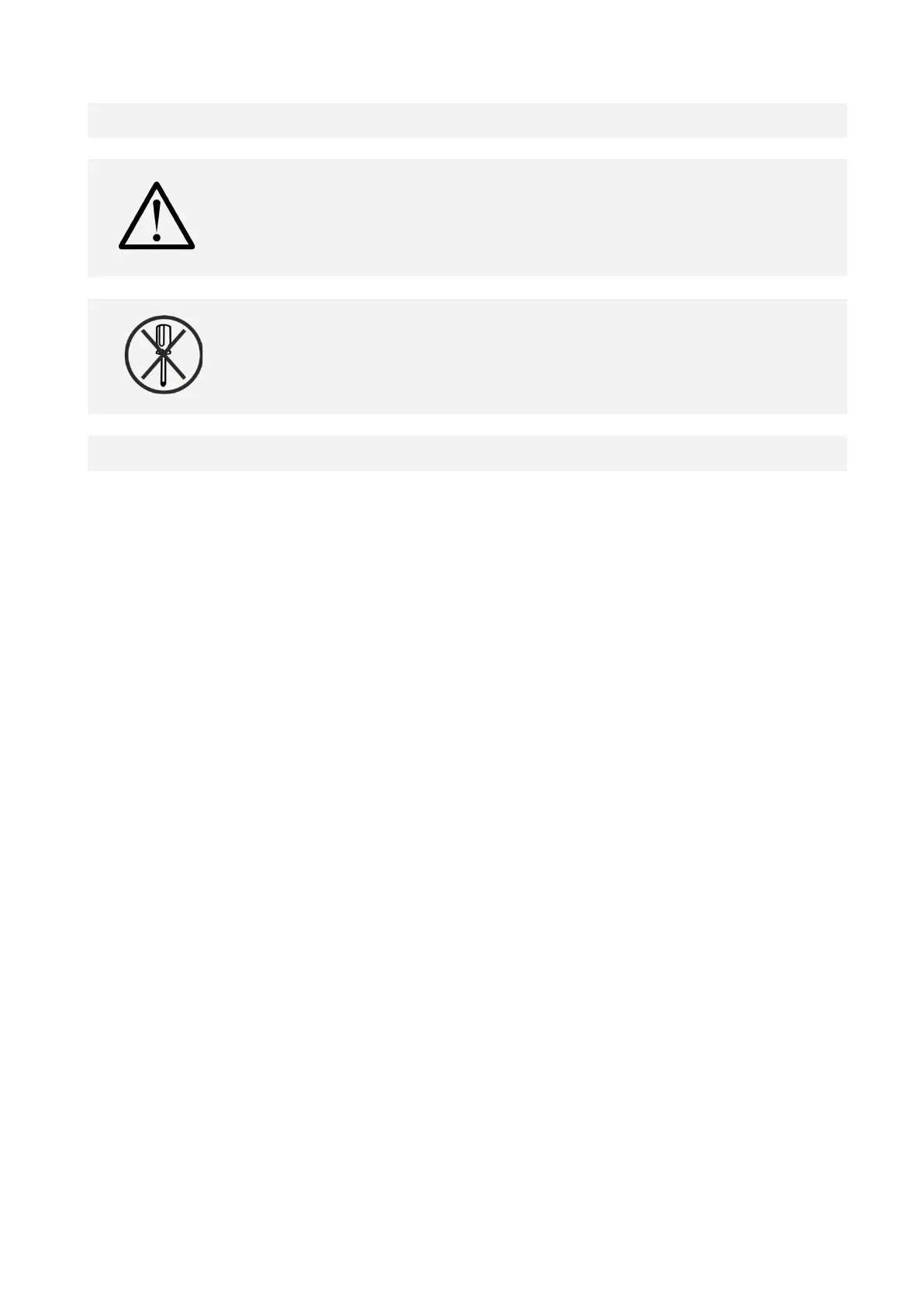1 DATECS ZEBRA PD20/PD20-1 USER MANUAL
UM 07.01.31/v1.4.0 18
CARE, MAINTENANCE AND WARRANTY
• Keep the PD20/PD20-1 side of the reach of small children.
• Keep the PD20/PD20-1 dry. Precipitation, humidity and liquid contain
minerals that will corrode electronic circuits.
• Do not use or store in dusty or dirty areas.
• Do not drop or knock PD20/PD20-1.
• Do not open the PD20/PD20-1. Only qualified personnel can open the
device and make repair. If the PD20/PD20-1 is not working, please
contact with your dealer.
• Forbidden is allowing unqualified personnel to service your PD20/PD20-
1!
Service and Support:
For PD20/PD20-1 problems, product service, and repair information, contact your local Datecs
representative or service provider.
• International – Contact your local Datecs distributor
Service Returns:
All customers, please contact your local Datecs Ltd representative or distributor for assistance with
your service, return, or replacement.