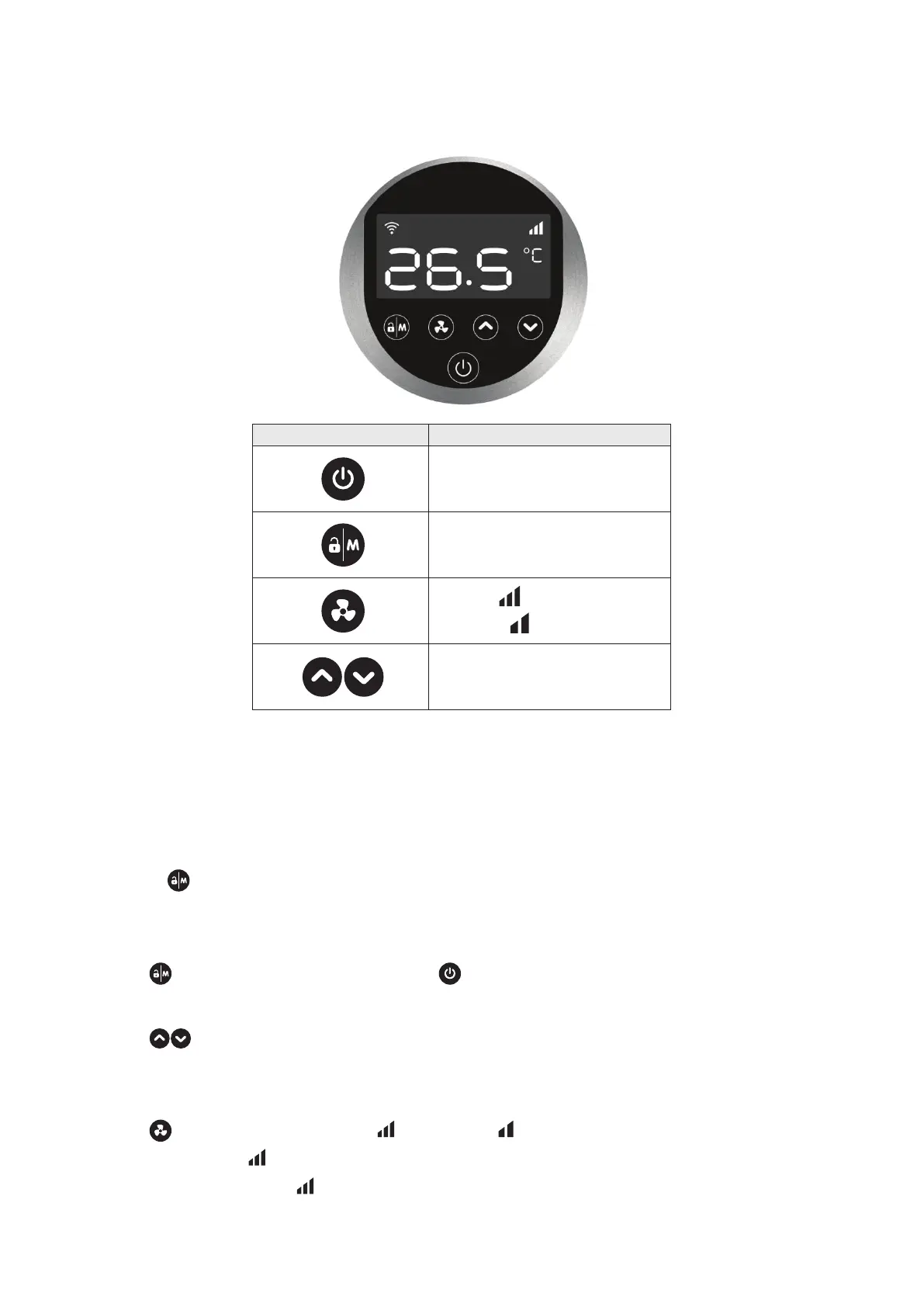10
5. OPERATION GUIDANCE
5.1 Key Function
SYMBOL HEATING ONLY MODELS
1. Power On/Off
2. Wi-Fi setting
Lock/Unlock screen
1. Boost
2. Silence
Temperature Setting
From 18 – 40°C
ATTENTION:
i. The controller has power-down memory function.
ii. The buttons will turn dark when it’s locked.
5.2 Operation Instruction
a. Screen Lock
1) Press
for 3 seconds to lock or unlock the screen.
2) Automatic Lock Period: 30 seconds if no operation.
b. Power On
Press
for 3 seconds to unlock screen. Press to power on machine.
c. Temperature Setting
Press
to display and set temperature.
d. Mode Selection
1) Silence/Boost mode selection.
Press
to switch among boost mode , silence mode .
Default mode: boost
Please choose boost mode for initial heating