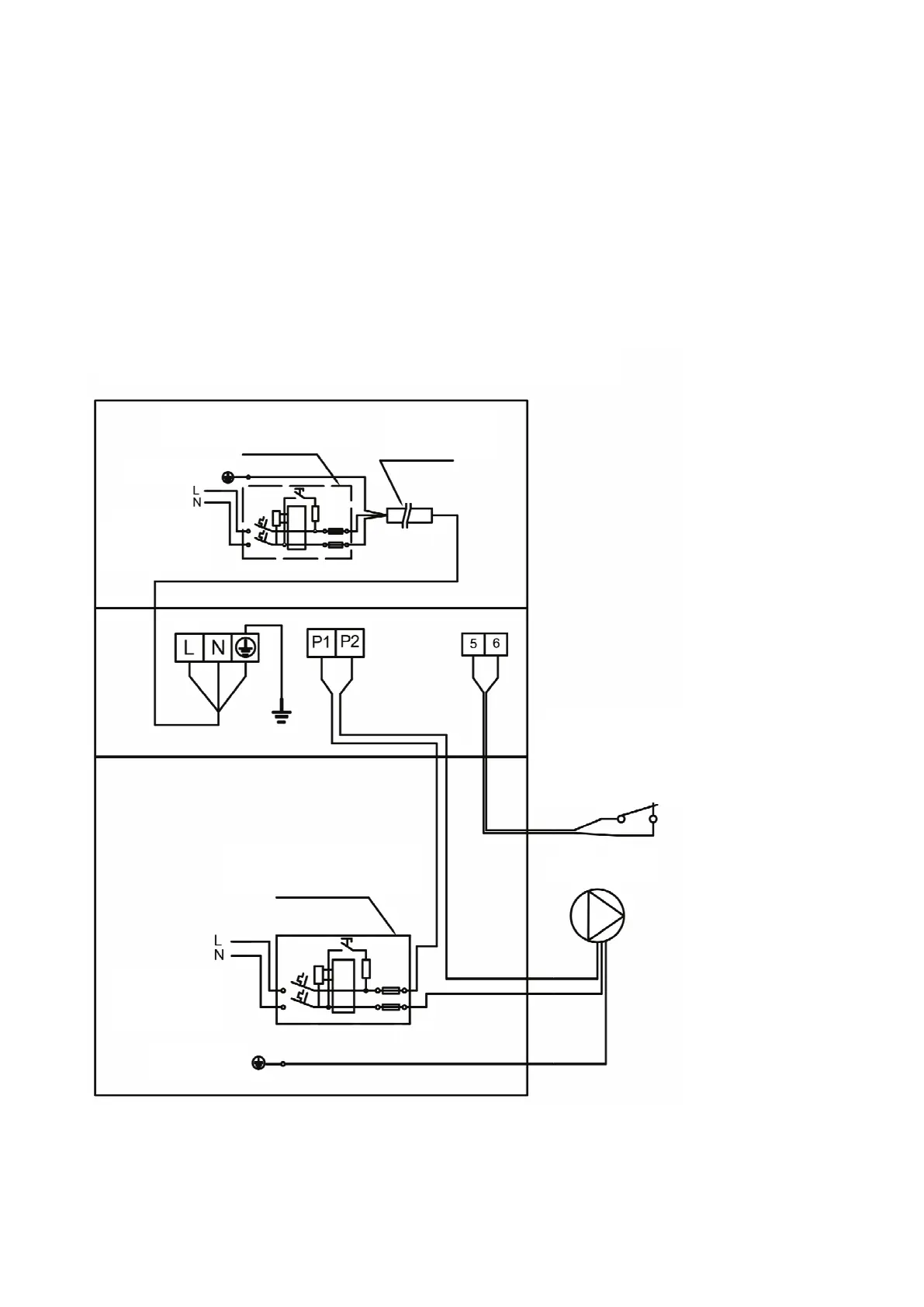16
9. WATER PUMP CONTROL CONNECTION
For exibility there are 3 options of running the water pump when connected to the heat pump via the wiring
diagrams in this instruction.
P0 – Water pump will run continuously when the heat pump is turned on.
P1 – Heat pump and water pump will run until temperature is reached and then shut off.
P2 – Heat pump and water pump will run until temperature is reached and then shut off, the water pump will
restart every hour to see if there is a temperature difference, then either restart the heat pump or go back
into standby.
The default setting is P2. To change these parameters please contact your nearest Davey dealer.
Inverter heat pump solution
I. Water pump control
Power Supply
230V~/50Hz
Water pump: 230V voltage,
Power Supply
230V~/50Hz
Earthing
Water pump: 230V voltage,
≤
Breaker/fuse
Powercord
(not supplied)
Remote control
switch for use if no
wi- connection
(not supplied)