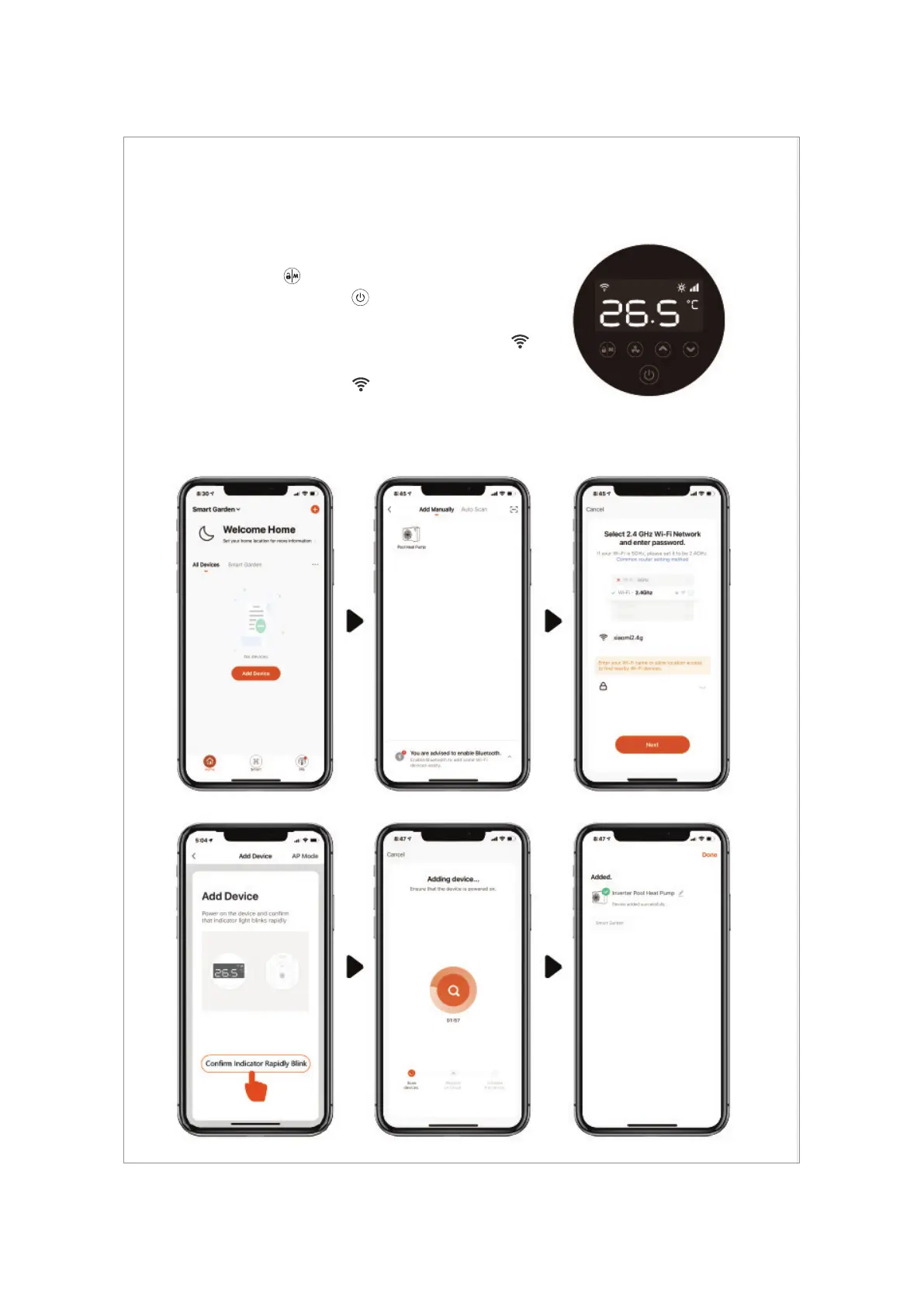22
2. Press " " for 3 seconds to unlock the
screen. Press “ ” for 3 seconds and
release. After hearing “Beep”, enter Wi-Fi
password in app. During connection, “ ”
will flash. Once the app connects to Wi-
Fi successfully, “ ” will display.
b. With Wi-Fi
1. Please make sure you are connected to Wi-Fi.
3. Click “Add Device”, and then follow the instructions to pair device.