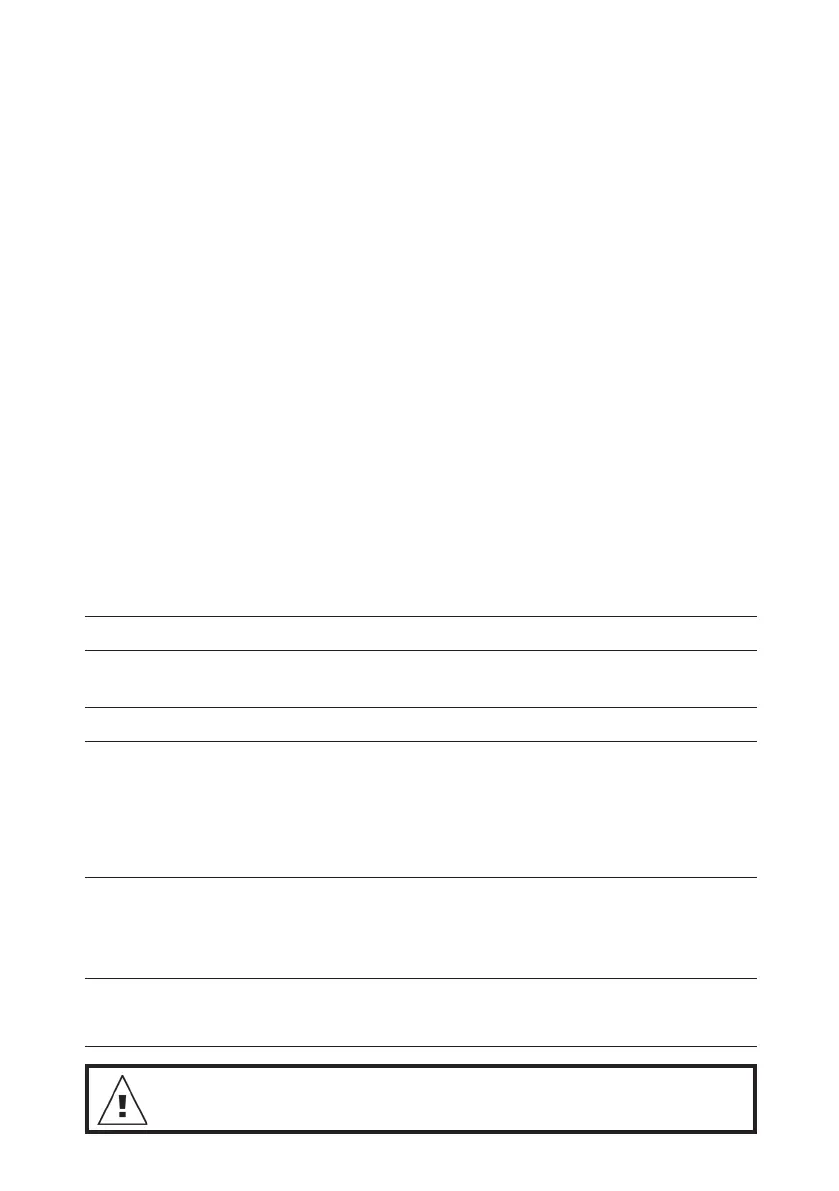8
Maintenance
The only regular attention your new pressure system requires is to check
the pressure tank’s air charge every 6 months.
This can be checked at the air valve with a tyre gauge. Do not charge tank
to a higher pressure than 14 kPa below cut-in
pressure setting.
To check air pressure in tank:
1. Switch off pump.
2. Open outlet nearest to pump to release water pressure.
3. Remove air valve cap from top of Supercell tank and charge tank to
correct pressure using air pump and check with tyre gauge.
4. Switch on.
5. Close outlet.
NOTE:
Your pump is designed to operate as an automatic pressure system.
The pressure tank will require a specic precharge air pressure dependent
upon model.
While your pressure tank may have been precharged in manufacture,
the precharge pressure should be checked upon installation and every
6 months thereafter. Follow the instructions on the tank. As a guide, the
precharge settings are listed below:-
Pressure Settings
Pump Model Cut Out Cut In Tank
kPa kPa kPa
HM270-19P 300 200 180
HM60-06P
HM90-08P
400 250 230
HM160-15P
HM270-25P
HM60-08P
HM90-11P 500 300 280
HM160-19P
HM60-10P
620 350 330
HM90-13P
Note: The above are standard settings which may be adjusted according
to site conditions. Any adjustments should only be made by a suitably
qualied and experienced person.
