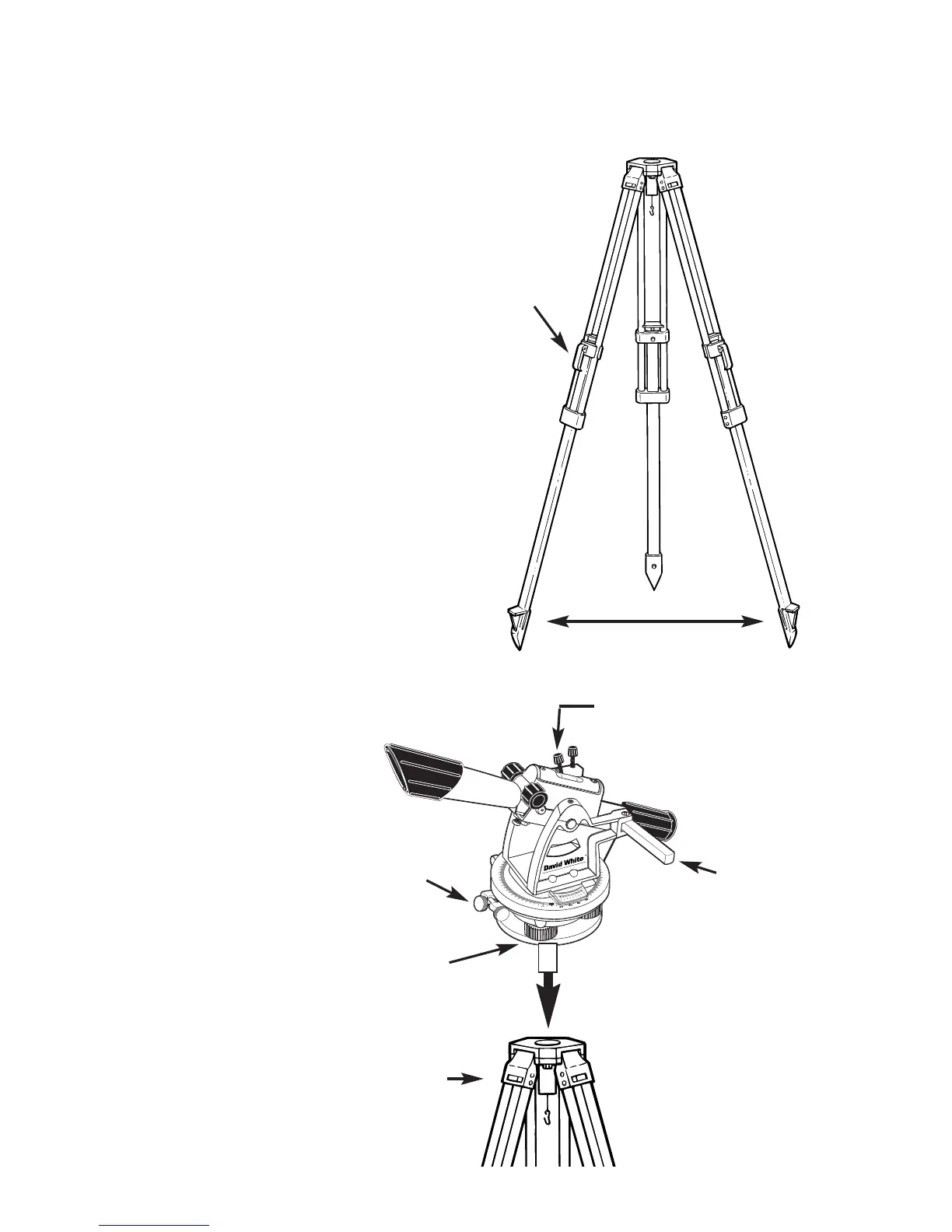Setting up your instrument
Each of the following steps is
important in preparing to use your
instrument.
1. These instruments must be
used with a 5/8 x 11 JIS thread
tripod. For easiest setup and best
operating results, it is recommend-
ed that the David White tripod is
used. It is important that the tripod
is set up firmly. Make sure that the
tripod points are well into the
ground.
When setting up on a smooth floor
or paved surface, secure the points
of the legs by chipping the con-
crete, attaching chains between the
legs, or putting a brick in front of
each leg. If setting up in dirt, apply
your full weight to each leg to pre-
vent settlement.
Check the tripod legs. They should
have about a 3 foot spread, posi-
tioned so the top of the tripod
head appears level.
If using a tripod with
adjustable legs, be
sure the leg levers are
securely tight-
ened.