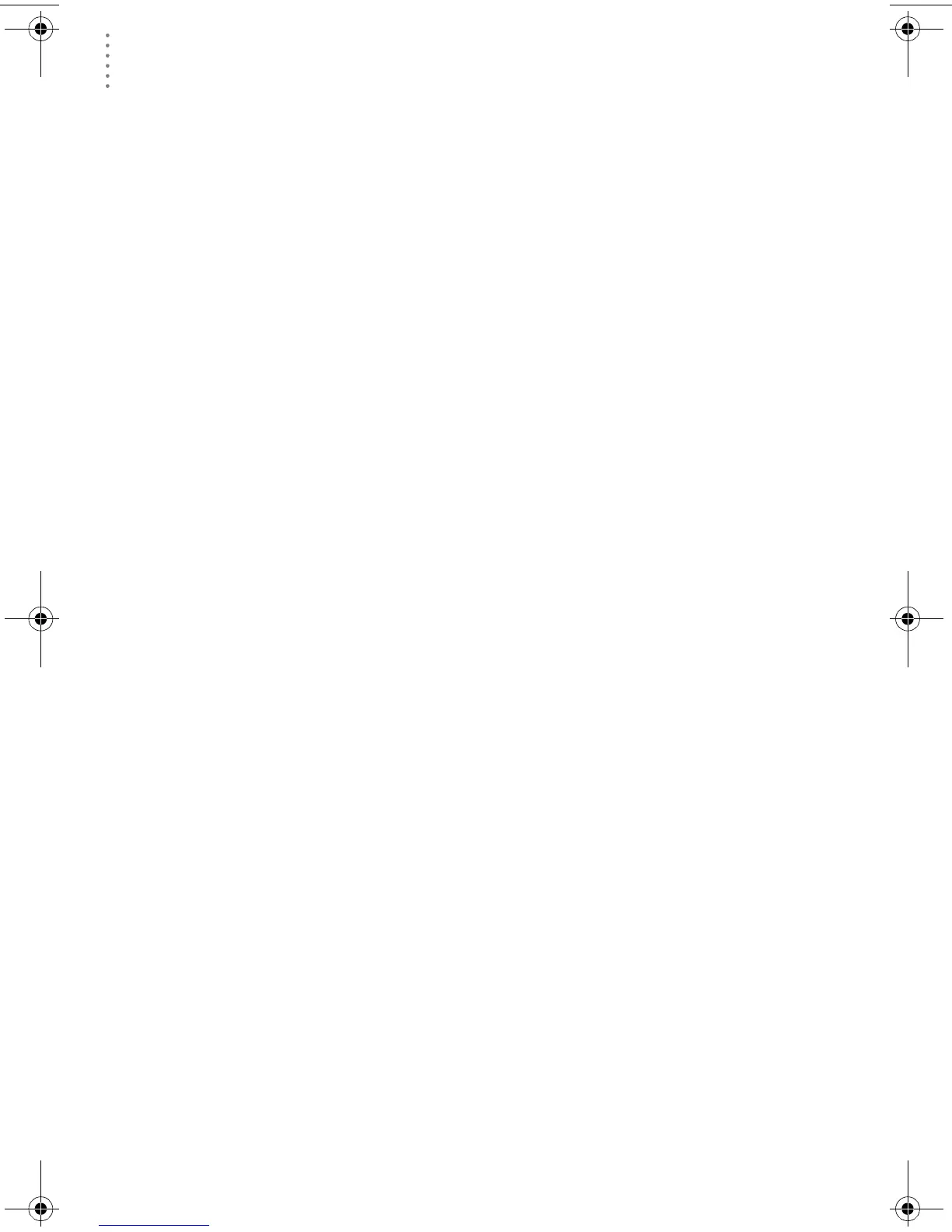SOFTWARE INSTALLATION AND SETUP
Station Setup
12
• Configure Console (Vantage Pro only)
Use the Configure Console dialog box to set the transmitter ID assignments,
turn on and off the console retransmit function, set daylight savings time, set
the start of the rain season, and enable or disable averaging of temperatures
over the archive period.
• Set Barometer & Elevation
Set the barometric pressure and your elevation (Vantage Pro only) on the sta-
tion and on the software.
• Set Rain Calibration
Set the station’s rainfall calibration number.
• Enter Year-to-Date Rainfall
Set the rainfall amount on the station and on the software. You must enter this
information from the software if you want you station and software readings
to agree.
•Set Time and Date
Set the time and date on the station, software, and computer and make sure all
three are synchronized.
Note: When you set the time and date, you will be prompted to clear your archive
memory. If you do not clear archive memory, you may end up with data
stored at an incorrect time or duplicate records. We recommend that you
download before setting the time (unless you are creating a brand new sta-
tion) so you may safely clear the archive memory.
•Set Archive Interval
Set the interval at which data will be stored in the data logger’s memory. This
will clear any data stored in the data logger.
• Set Station Alarms
Set alarm thresholds on the station.
• Set Auto Download Time(s)
Specify the stations and the times at which you want data automatically
downloaded to your computer each day.
At each step in the walkthrough procedure, the software will provide confirma-
tion boxes prompting you to indicate whether or not you wish to continue. To
continue, choose OK. To skip any step and move to the next, choose Skip. To can-
cel the entire walkthrough procedure, choose Cancel.
WL OSX GSG D015.fm Page 12 Monday, August 19, 2002 9:51 AM