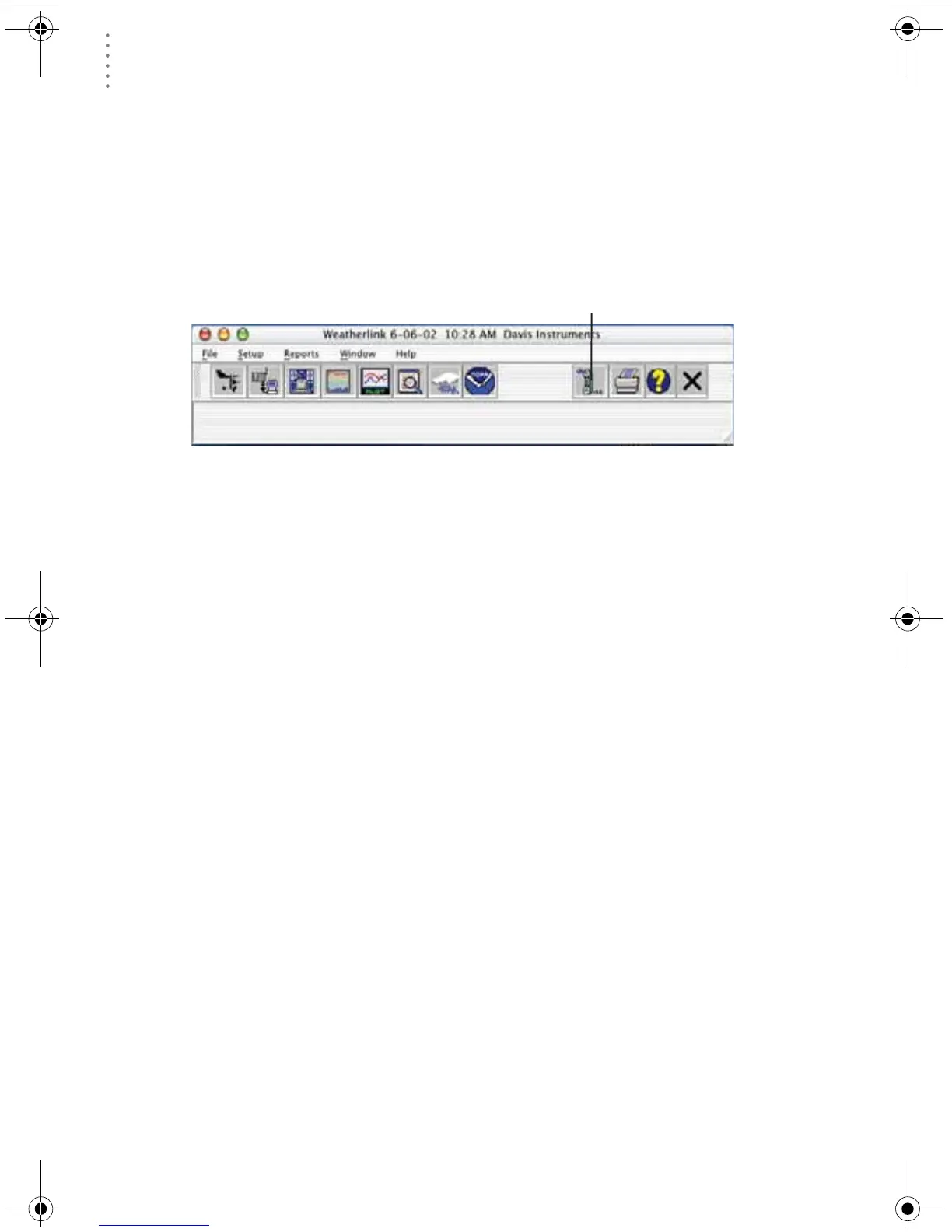SOFTWARE INSTALLATION AND SETUP
A Few Notes About Phone Modem Connections
10
A Few Notes About Phone Modem Connections
If you indicate a phone modem connection when setting up your station, the soft-
ware automatically dials the station whenever you initiate a program action that
requires the software to talk to the station.
While connected to a phone modem station, an “On-Line” icon appears in the
toolbar. This icon indicates that you are on-line and may be used to hang up a
remote connection. To hang up, choose the On-Line icon from the toolbar or
choose Hang Up from the File menu.
Toolbar with On-Line Icon
By default, WeatherLink will hang up the connection to the modem after one
minute without any communication with the station. Use the Serial Port dialog
box in the Setup menu of WeatherLink to change this default value. (See the
WeatherLink help files for more on this subject.)
Note: WeatherLink will not hang up the phone line if the Bulletin or Summary windows are
active.
Software Installation and Setup
This chapter covers software installation and setup.
Installing the Software
1. Place the Install Disk in your CD ROM drive.
2. Copy “install.sit” from the CD to your desktop and open it. The installation
software will automatically extract itself.
3. Run “install”.
4. Follow the on-screen prompts to complete the installation.
Running the Software
To run the software, double-click on the WeatherLink icon. If you have no stations
in the program directory when you run the software, the software will prompt
you to add a station (see below for details). If you have more than one station in
the program directory when you run the software, the software will prompt you
to indicate which station you’d like to open.
On-Line
(Hang Up)
WL OSX GSG D015.fm Page 10 Monday, August 19, 2002 9:51 AM
