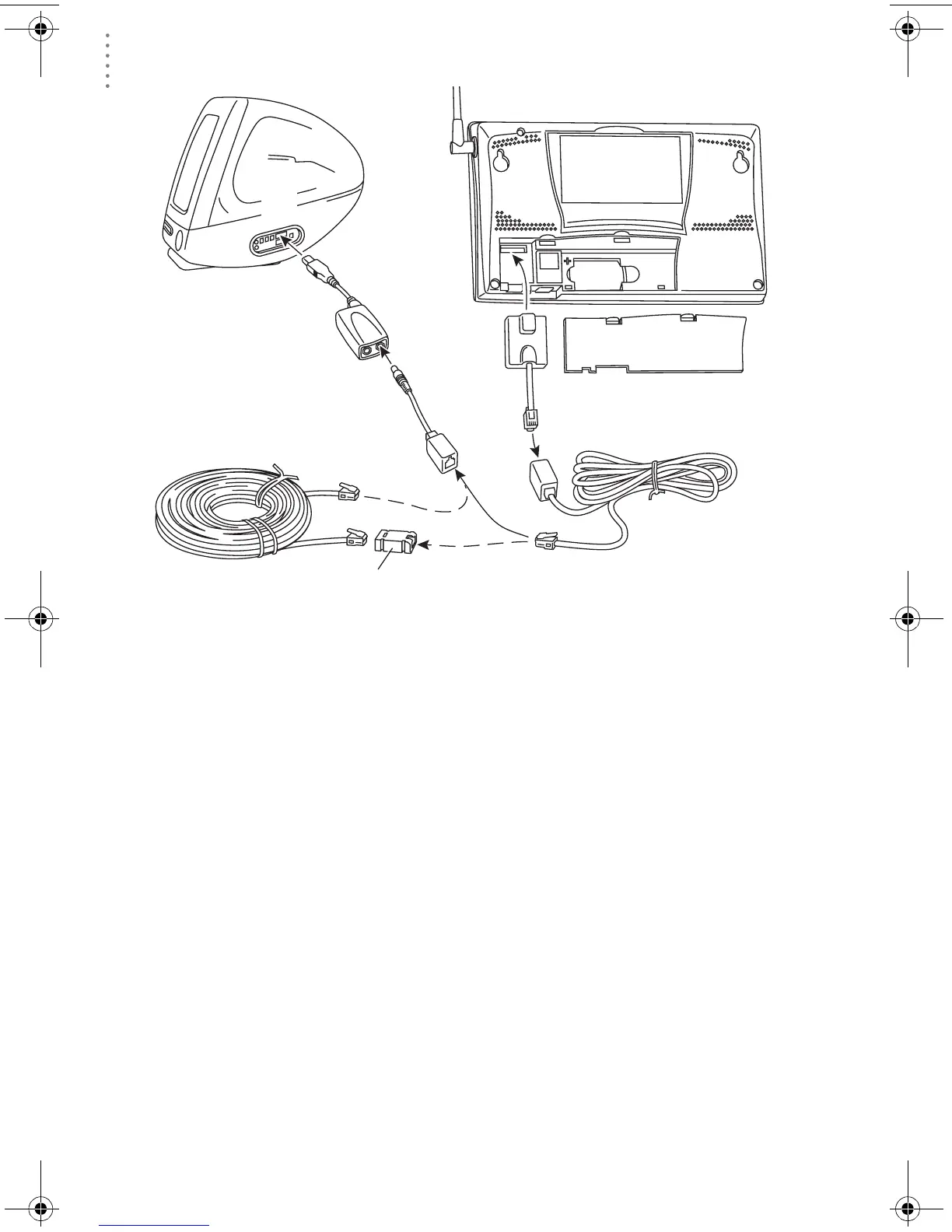HARDWARE INSTALLATION
Connecting Vantage Pro Weather Stations
4
7. Connect the 9-pin DIN connector to the serial port adapter.
8. Insert the cable plug at the end of the short cable coming from the data log-
ger into the receptacle on the end of the 8’ cable. Then insert the cable plug
on the end of the 8’ cable into the DIN connector.
The cable connecting the data logger to the computer is 8’ (2.4 m) long. If you
need to place the station console more than 8’ from the computer, use a 40’ (12
m) standard 4-conductor extension cable. Do not attempt to use more than 40’
of extension cable, or the data logger may have difficulty communicating with
the computer.
9. Check the serial Baud rate settings on the console.
• Enter the console Setup Mode by pressing and holding the [DONE] key,
then pressing the [-] key on your console.
• Use the [DONE] and [BAR] keys to scroll to the Baud Rate screen. The
Baud Rate setting here on the console must be same as that set in the
WeatherLink software.
• Use the [+] and [-] keys to change the baud rate setting, if needed.
• Press and hold the [DONE] key to exit Setup Mode.
• The default setting is 19200 Baud.
Macintosh
Computer
USB
port
USB/Serial Port
Adapter
DIN
Connector
40 feet (12 m)
4-conductor
Extension Cable
Coupler
Option
8 feet (2.5 m)
Data Logger Cable
(standard)
Vantage Pro Console
Battery Cover
Data
Logger
Typical Local Connection for Vantage Pro Weather Stations
WL OSX GSG D015.fm Page 4 Monday, August 19, 2002 9:51 AM