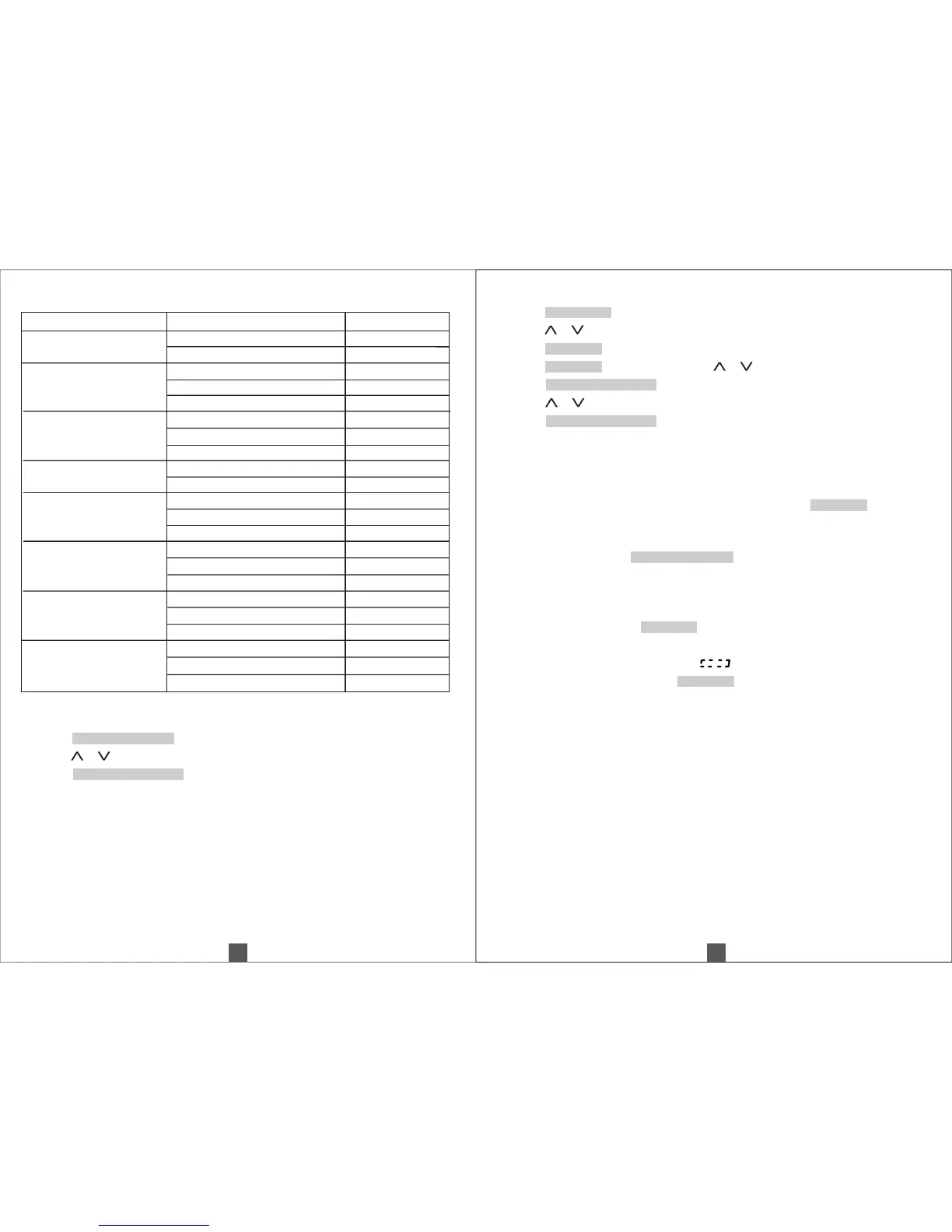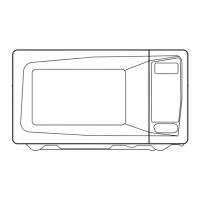14
15
THE MENU CHART:
(1) Press " Clock/Kitchen Timer " twice, LED will display 00:00.
(2) Press " or " to enter the correct time.(The maximum cooking time is 95 minutes.)
(3) Press " Start/+30Sec./Conrm " to conrm setting, the clock indicator will light up.
(4) When the kitchen time is reached, clock indicator will go out. The buzzer will ring 5
times. If the clock has been set (24-hour system), LED will display the current time.
Note: The kitchen time is different from the 24-hour system,Kitchen Timer is a timer.
8. KITCHEN TIMER
1) Press " Time Defrost " , once and the oven will display "dEF2".
2) Press " or " to select the defrost time till "5:00" displays.
3) Press " Microwave " once, the screen displays "P100".
4) Press " Microwave " once again or press " or " to choose 80% microwave power.
5) Press " Start/+30Sec./Conrm " to conrm and the screen displays "P 80".
6) Press " or " to adjust the cooking time till the oven displays "7:00".
7) Press " Start/+30Sec./Conrm " to start cooking and the buzzer will sound once for
the rst section, defrosting time counts down; the buzzer will sound once again
entering the second cooking. When cooking nishes, the buzzer sounds ve times.
9. MULTI-SECTION COOKING
(1) In states of microwave, grill and combination cooking, press " Microwave ", the
current power will be displayed for 3 seconds. After 3 seconds, the oven will turn back
to its former state;
(2) In cooking state, press " Clock/Kitchen Timer " to inquire the time and the time will
display for 3 seconds.
10. INQUIRING FUNCTION
Lock: In waiting state, press " Stop/Clear " for 3 seconds, there will be a long beep
denoting entering the children-lock state and current time will display if the time has
been set, otherwise, the LED will display " ".
Lock quitting: In locked state, press " Stop/Clear " for 3 seconds, there will be a long
"beep" denoting that the lock is released.
11. LOCK-OUT FUNCTION FOR CHILDREN
Menu
Weight
Display
A-2
Meat
A-3
Vegetable
A-5
Potato
A-4
Pasta
A-6
Fish
A-8
Popcorn
200 g
400 g
250 g
350 g
450 g
200 g
300 g
400 g
50g(with 450 ml cold water)
100g(with 800 ml cold water)
200 g
400 g
600 g
250 g
350 g
450 g
1 cup(120 ml)
2 cups(240 ml)
3 cups(360ml)
50 g
A-1
Pizza
A-7
Beverage
200
400
250
350
450
200
300
400
50
100
200
400
600
250
350
450
1
2
3
50
100 g
100
85 g
85
