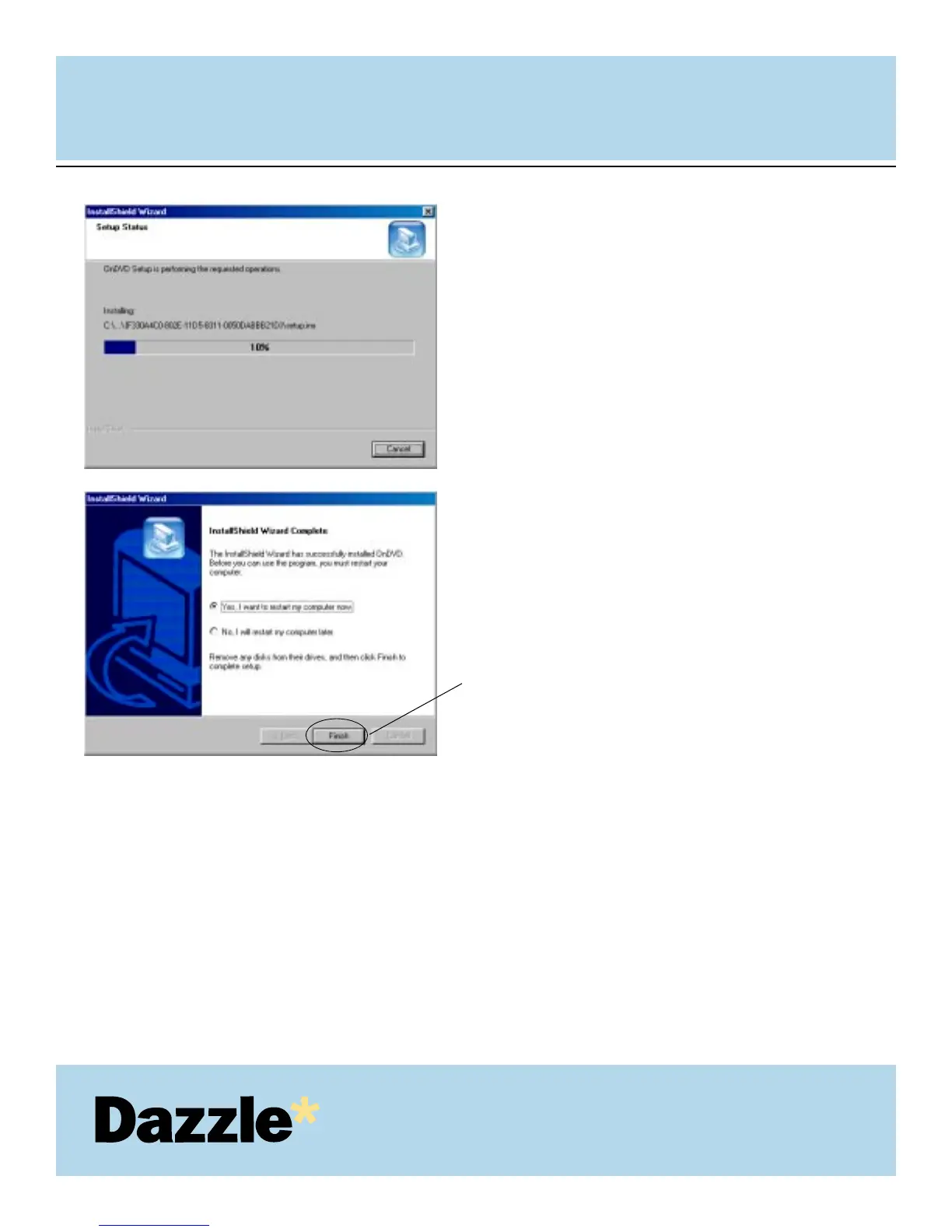USER'S MANUAL
USER'S MANUAL
OnDVD will begin the installation
operation displaying a status box as
shown on left.
Click “Finish” to restart your computer.
Congratulations! The installation is now complete. You may connect the Dazzle 6 In 1 Reader to
your computer after restarting. Proceed to “Connecting to a USB Port”, or, “Connecting to a USB
Hub” respectively for information on connecting your 6 In 1 reader.
15.
16.
Click Finish
19