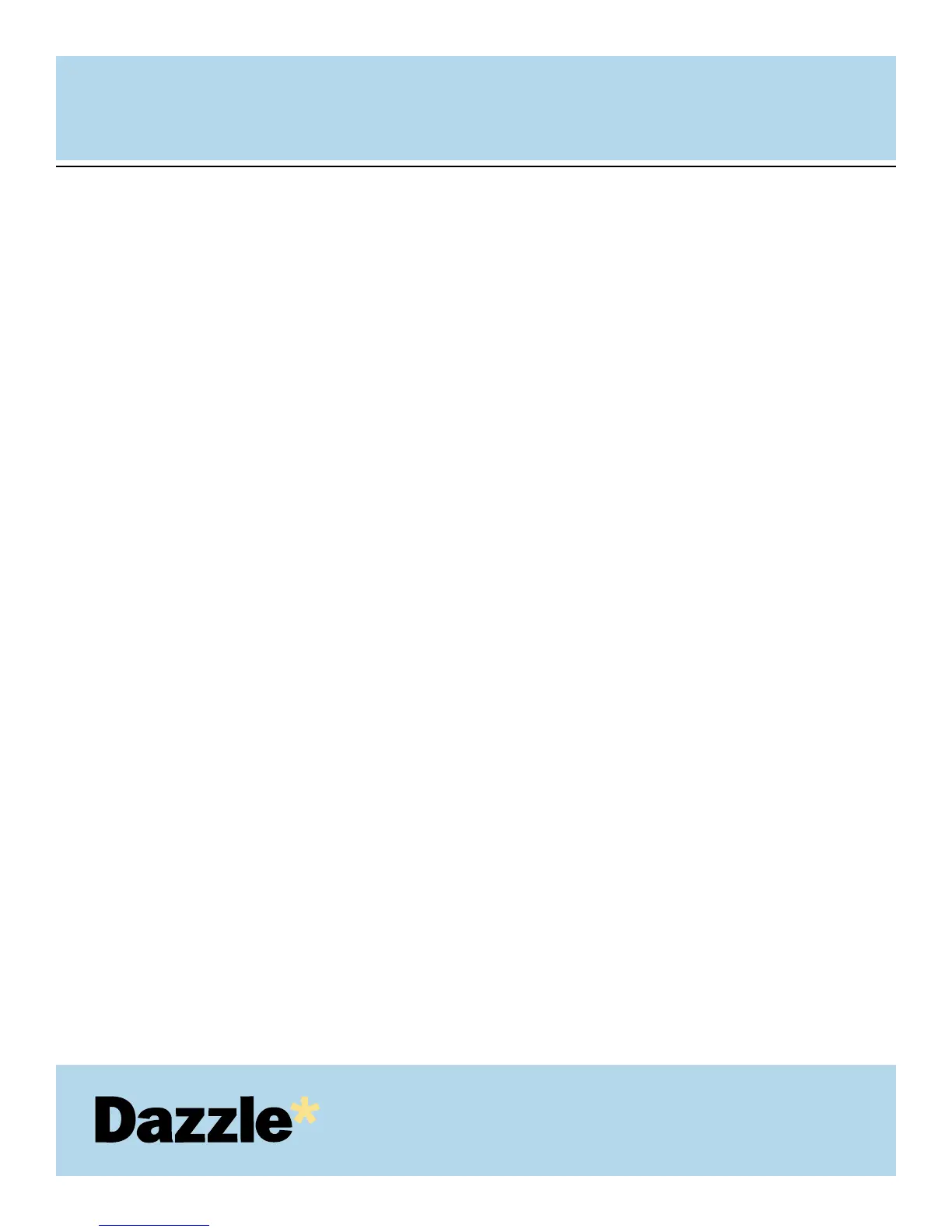USER'S
MANUAL
USER'S
MANUAL
40
Removing a card (PC)
Make sure that the "Access" indicator is not flashing. The access indicator will flash when
data is being read or written on the card. Wait until the operations are complete and the
access indicator is no longer flashing before attempting to remove the card. Removing a
card during access operations will cause the data to be lost or corrupted.
To remove a card, grasp the end of the card with your thumb and index fingers, and
remove the card from the slot.
2.
1.