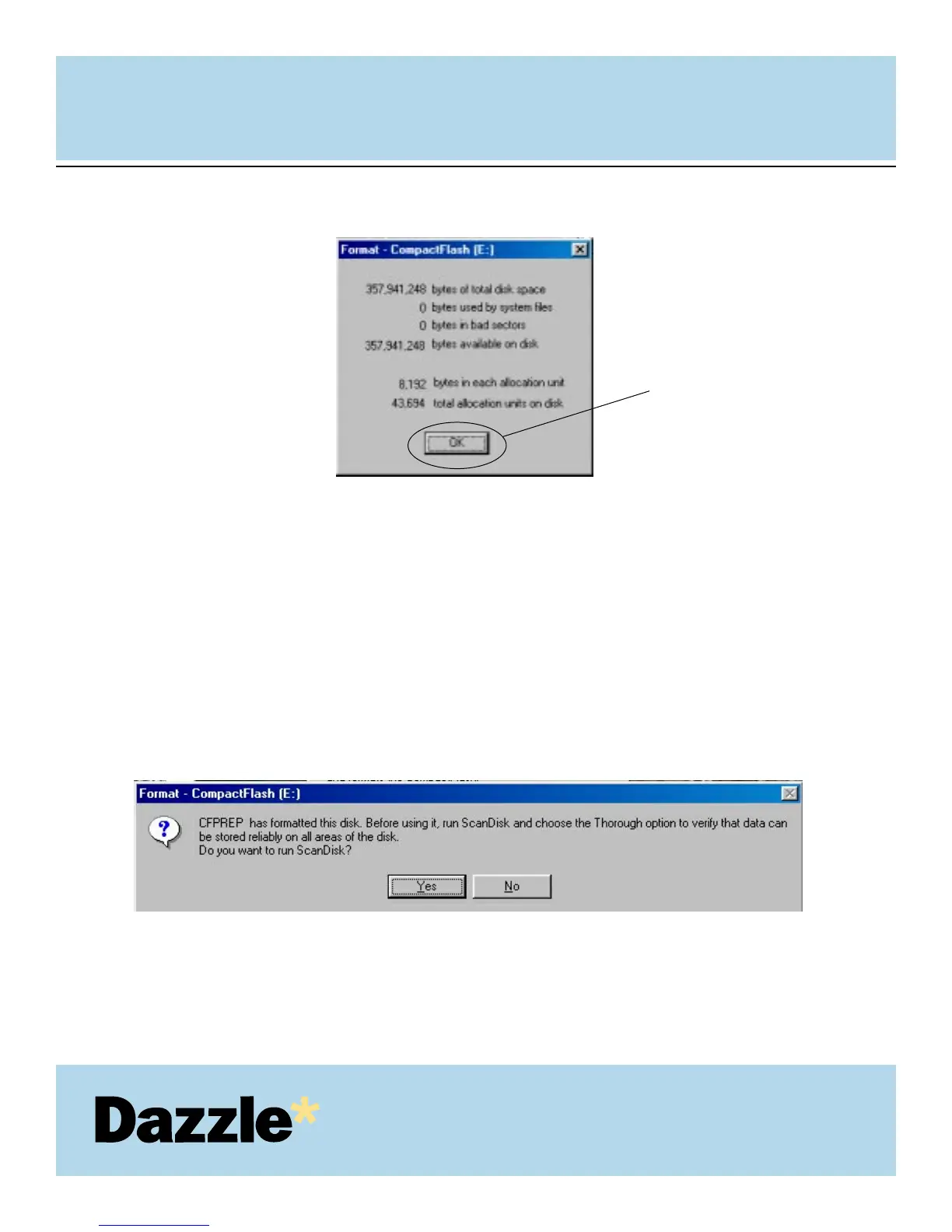Click “OK”. Formatting is now complete.
Finally, click “Close” on the format screen to exit the formatting utility.
USER'S
MANUAL
USER'S
MANUAL
39
6.
Click "OK" to
finish the format.
IMPORTANT NOTE:
After formatting MultiMediaCard, Secure Digital, Memory Stick, and CompactFlash cards in
Windows 98SE, a dialog box (similar to the one below) will appear recommending that you run
the “ScanDisk” Utility. If you are experiencing problems with your card you may wish to click
"Ye s " to verify that data can be stored reliably on all areas of your card. However in day-to-day
use clicking "No" will suffice. In Windows 2000, upon format completion, it will be suggested
that you run the “Check Disk” Utility to verify that data can be stored reliably. As in Windows
98SE, if you are experiencing difficulties with your media, running the utility is recommended. If
you are not experiencing difficulties, it will not be necessary to run the utility.
7.