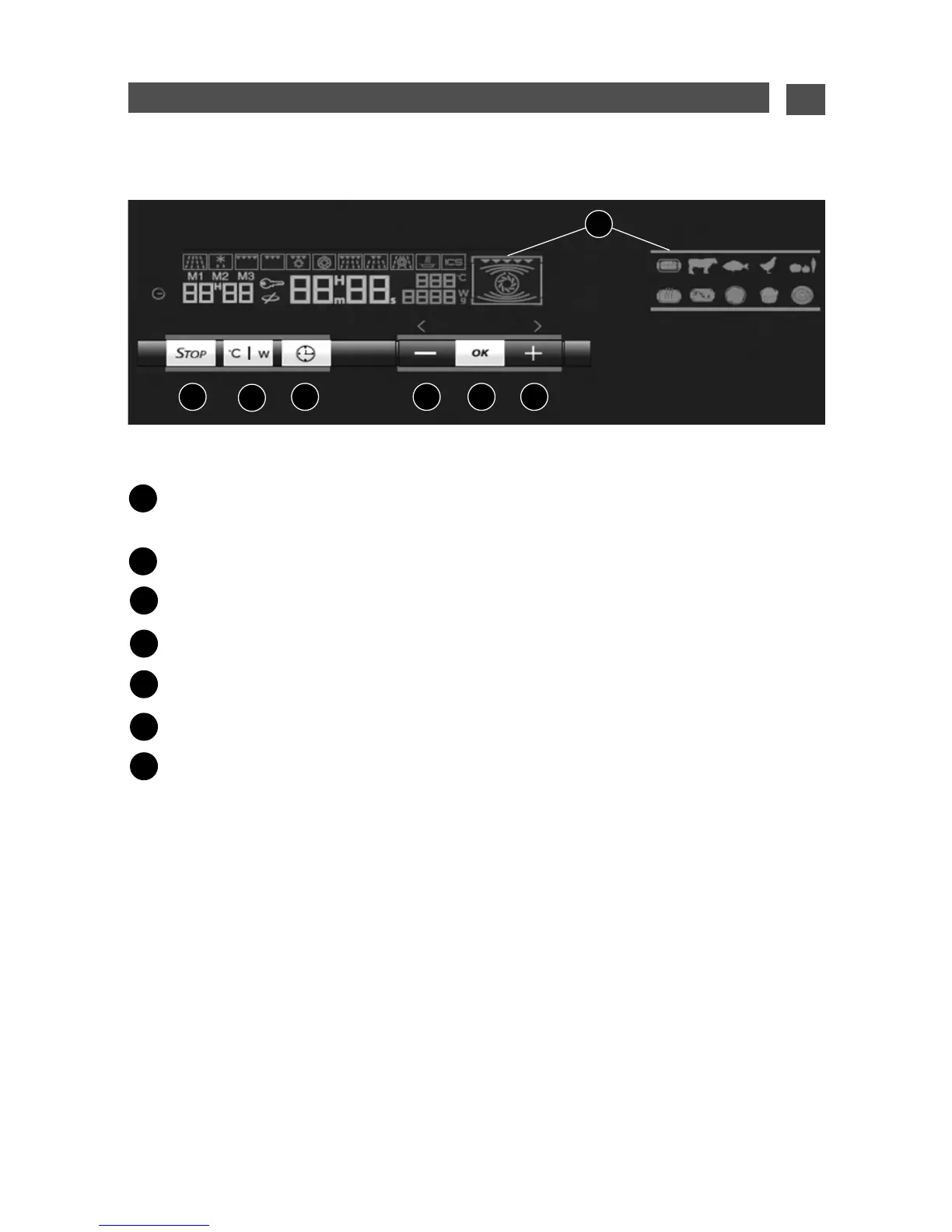Fig.10
The displays help with programming by displaying the following: functions, time or
weight programmed, the clock and the food category.
The STOP button lets you erase or cancel a programme in progress.
The MODE button allows you to change temperatures and microwave power.
The CLOCK button allows you to set the time.
The - button allows you to reduce the time, the temperature, etc.
The OK button allows you to access the keyboard, to confirm an operation.
The + button allows you to increase the time, the temperature, etc.
A
B
C
D
E
• THE CONTROL PANEL
F
G
A
EB
C
D F G
3/DESCRIPTION OF YOUR APPLIANCE
EN
47
