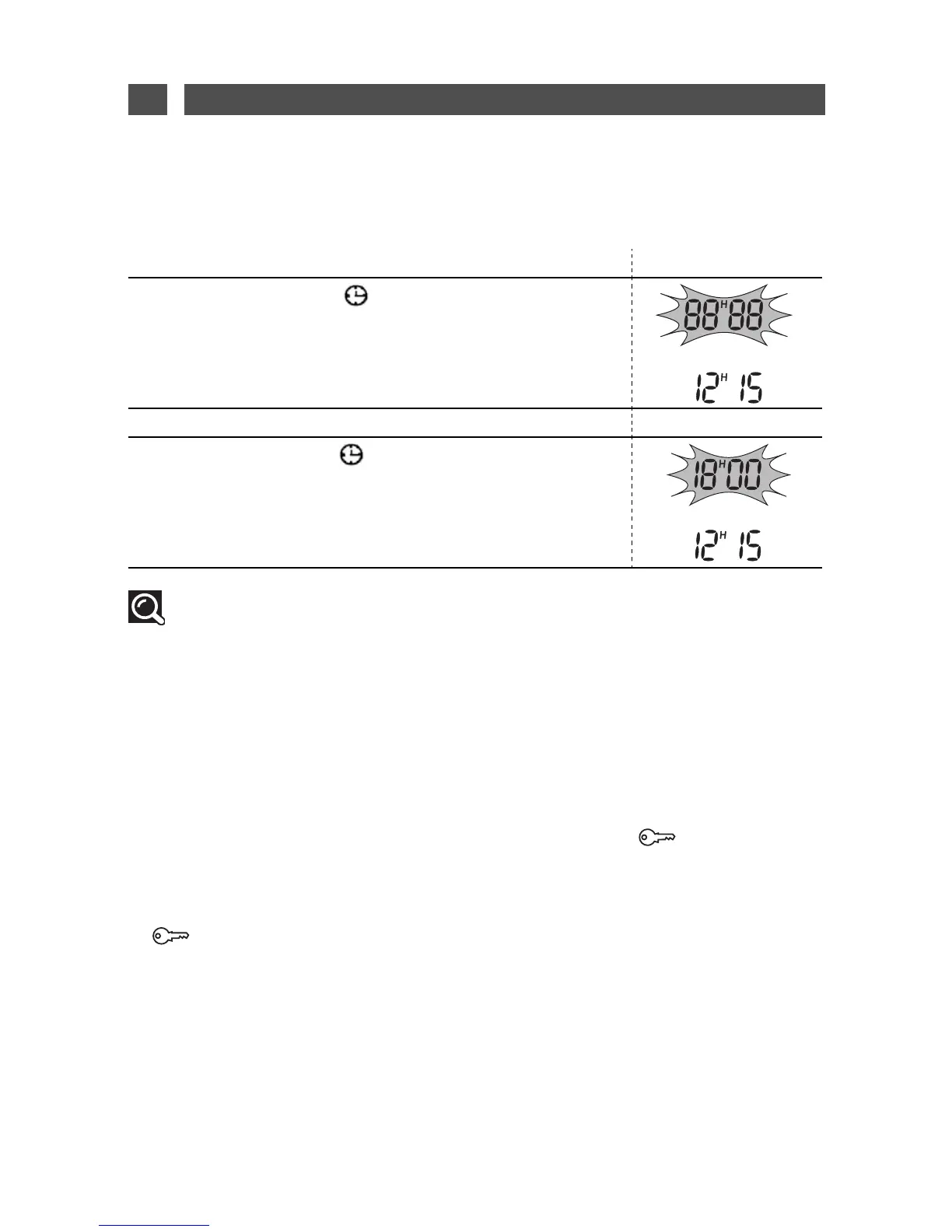EN 4/USING YOUR APPLIANCE
50
• HOW TO SET AND CHANGE THE TIME
After connecting your appliance or after a prolonged power failure, the clock displays 12:00, the
display is blinking.
To set the clock Display
Press the clock set button
.
Press +/– until the time you want appears.
Confirm by pressing OK.
Your clock is set.
When there is a time change Display
Press the clock set button . The
time
display blinks.
Program the new time by pressing +/–.
Confirm by pressing OK.
Your clock is set.
Comments:
If you do not press OK after setting the time, the time you selected will not be saved.
Your appliance is equipped with a back-up so that during a power failure the time remains
displayed.
• CHILD SAFETY
You can programme “CHILD SAFETY” to block unauthorised use of your microwave oven.
Setting:
Press the STOP button for 5 seconds with the door closed, the
icon lights up. The
procedure is confirmed by a beep.
To cancel:
Follow the same procedure: press the STOP button for 5 seconds with the door closed. The
icon switches off. The procedure is confirmed by a beep.
