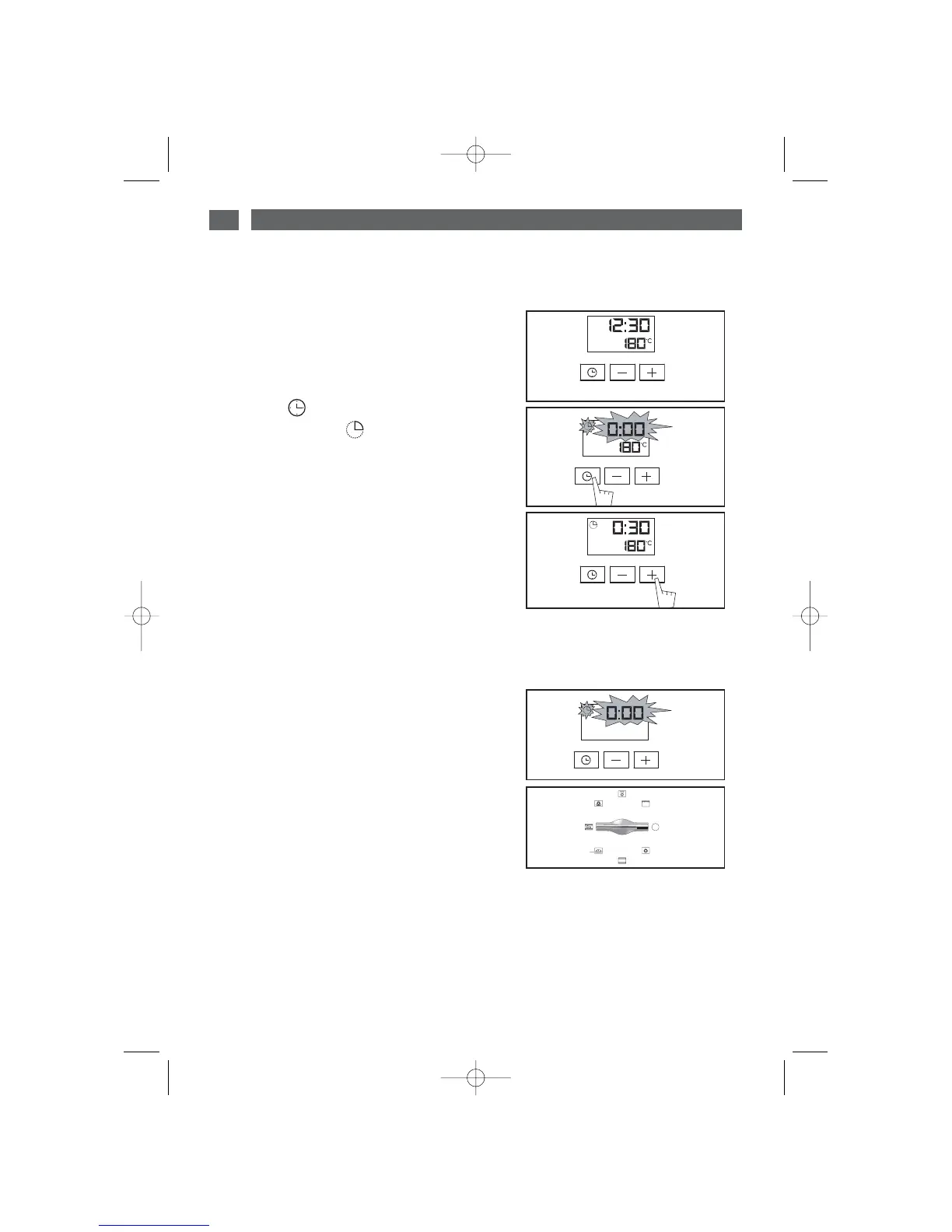52
2 / USING YOUR APPLIANCE
EN
--
Cooking with immediate start and
programmed duration
- Select the desired cooking mode and adjust the
temperature (fig.
1).
- Press the “ ” button until the cooking time
indicator starts to flash .
The display flashes 0:00 to indicate that you can
now adjust the setting (fig.
2).
- Press the
++
or
--
buttons to set the desired time.
Example: 30 mins cooking time (fig.
3).
The cooking time is automatically recorded after a
few seconds.
The cooking time display stops flashing.
The countdown of the cooking time begins
immediately after it has been set.
AAfftteerr tthheessee tthhrreeee sstteeppss,, tthhee oovveenn hheeaattss uupp::
A series of beeps will sound when the oven
reaches the selected temperature.
At the end of cooking (end of programmed time),
- the oven turns off,
- the cooking time indicator and 00:00 both flash
(fig.
4),
- a series of beeps sounds for a few minutes.
Press any button to stop the beeping.
The display shows the time once again when the
function selector switch is returned to 0 (fig.
5).
fig.2
fig.3
PROGRAMMED COOKING
••
fig.1
fig.4
fig.5
