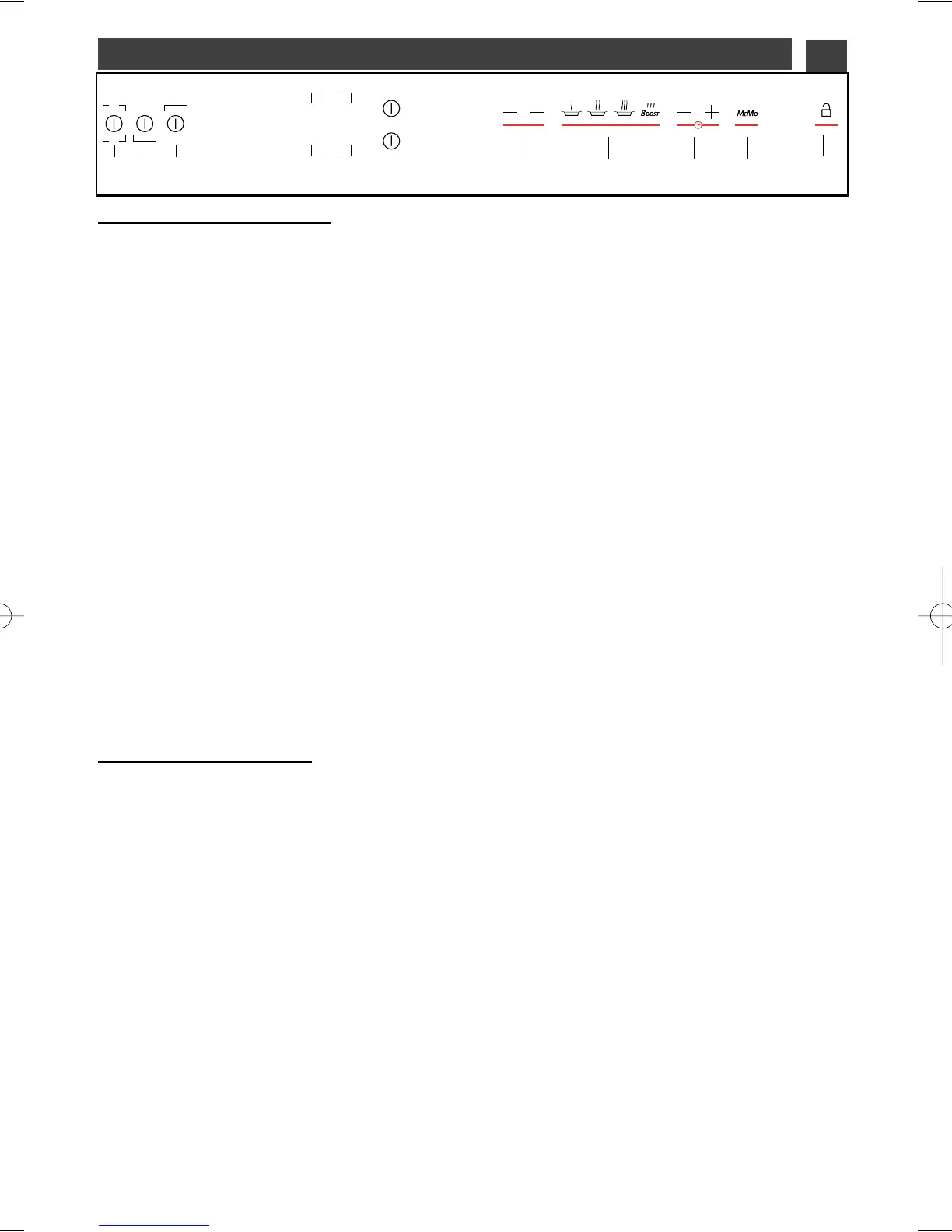EN
23
N.B.:
- The pre-heating time is calculated automati-
cally by your hob depending on the cooking
power level chosen.
- When HU is displayed, if you do not adjust
the cooking power, the zone turns off after a
few moments.
•M
E
M
O
- Memorisation of a cooking
setting
This function allows the hob to memorise
and reproduce an entire cooking cycle.
To memorise it:
- Select a cooking zone.
- Keep your finger on the touchpad J, until you
see it light up.
- Adjust the first power with touchpad G, then
adjust this power to reach the time you want
(minimum 10 seconds for each power set-
ting).
- At the end of cooking, record it by keeping
your finger on the touchpad of the zone.
To reproduce the cooking cycle:
- Select the same cooking zone (if the zone is
different, NO will light up on your hob).
- Press on touchpad J, and the different mem-
orised power levels will appear in a few
moments. When the power indicator stops
flashing, the cooking starts.
N.B.:
- Every memorisation deletes the previous
one.
- Only 5 different cycles can be memorised
per cycle. If you go beyond that, NO will dis-
play on your hob.
- In order to accurately reproduce the memo-
rised cycle, we recommend that you always
use the same cookware.
- The pre-heating function is not available in
“MEMO” mode
- If your hob is off, touching the button J will
display the memorised power settings on
the corresponding display.
Using a cooking zone
Adjusting the power level:
- Place your cookware on the cooking zone
and press the corresponding touchpad A,
B, C, E, F, or L. A beep and a light will con-
firm your selection.
- Adjust the power with the touchpads G, H.
- To switch off the cooking zone keep your
finger pressed on the touchpad.
Adjusting the timer:
- Select a cooking zone.
- Adjust the timer using touchpad I.
- When the cooking is finished, “0” is dis-
played and a beep sounds. Press on the
main selector to delete this information.
N.B.:
- The first touch on I “–” directly selects
99 minutes.
- Simultaneous touch on I “+” and “–” annuls
the timing in progress.
- If you do not make a selection or if there is
no cookware, the selected zone turns off
after a few moments.
Additional functions
•Preheating
This function allows it to reach a high temper-
ature more rapidly, then return automatically
to cooking power.
- Select a cooking zone
- Turn on preheating with the touchpad G “-”,
HU is displayed on your hob.
- Pre-adjust the cooking power with touch-
pad G (higher than 7). A beep confirms your
adjustment after a few moments. Cooking
starts.
- During the pre-heating stage, HU and the
cooking power display alternately.
- After the pre-heating stage, your hob dis-
plays the cooking power.
2 / USING YOUR APPLIANCE
BAC
E
F
G
H
I
J
K
