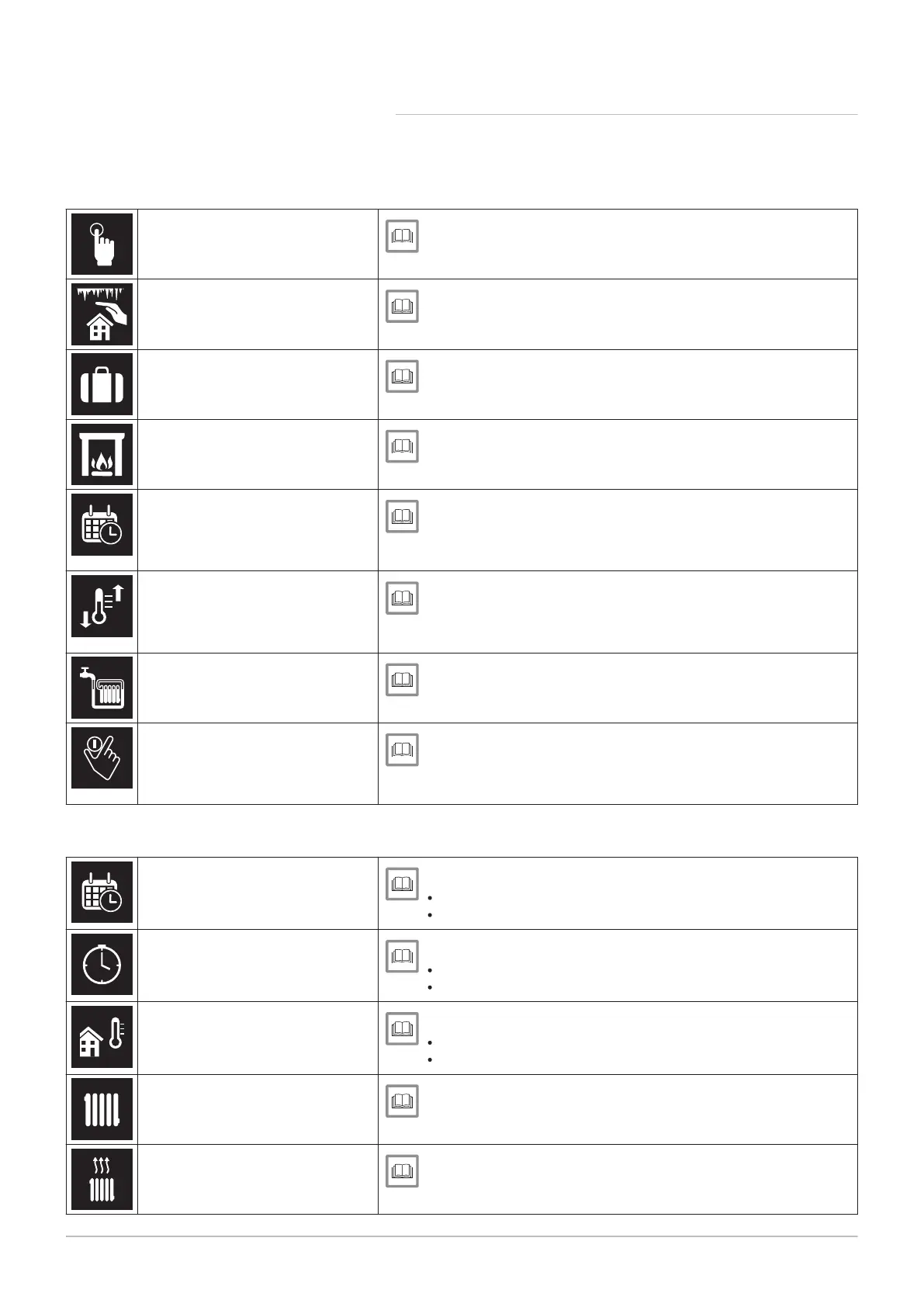2.6.1 Description of the icons in the display
Possible icons in the display (depending on the configuration of your
installation).
Tab.1 Control mode icons
Manual mode: Manual mode is ac
tive
See
Changing the mode quickly, page 13
Changing the temperature in manual mode, page 13
Anti-frost mode: Anti-frost mode is
active
See
Changing the mode quickly, page 13
Activating antifrost mode, page 19
Holiday period: Holiday period is ac
tive
See
Changing the mode quickly, page 13
Setting a holiday schedule, page 17
Fireplace mode: Fireplace mode is
active
See
Changing the mode quickly, page 13
Activating fireplace mode, page 19
Temperature scheduling: Tempera
ture scheduling is active
See
Changing the mode quickly, page 13
Creating a temperature schedule to control the room tem
perature, page 14
Short temperature change: Schedul
ing mode is interrupted for a short
temperature change
See
Changing the mode quickly, page 13
Changing the temperature for a short period in scheduling
mode, page 14
Topping up: manual or automatic re
fill for the installation.
See
Topping up, page 17
Rotary dial: You are turning the rota
ry dial to set the temperature
See
Changing the temperature in manual mode, page 13
Changing the temperature for a short period in scheduling
mode, page 14
Tab.2 Main screen icons
Date
See
Setting the date and time, page 22
Main screen setting, page 23
Time
See
Setting the date and time, page 22
Main screen setting, page 23
Outdoor temperature
See
Main screen setting, page 23
Outside temperature, page 35
Boiler status: Heating demand
See
Main screen setting, page 23
Boiler status: Heating active
See
Main screen setting, page 23
2 Introduction
10 7720691 - v.01 - 05102018
