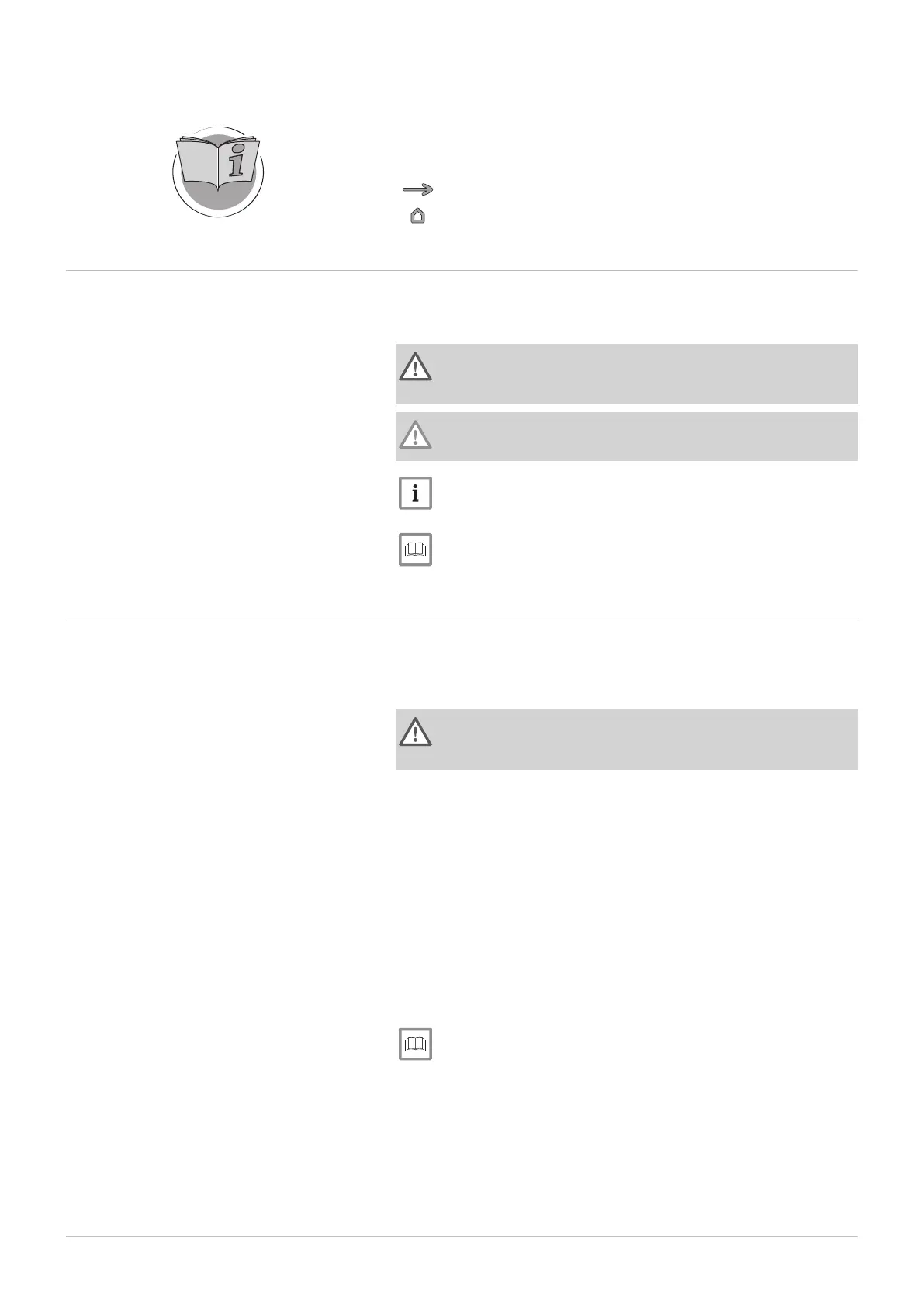2 Introduction
This chapter introduces you to the thermostat. You will find basic
information, e.g. how to use the rotary dial and buttons plus how to
interpret the information on the screen.
Next chapter: General use, page 13
First chapter: Manual menu, page 5
2.1 Symbols used in the manual
This manual uses various symbols to draw attention to special instructions.
We do this to improve user safety, to prevent problems and to guarantee
correct operation.
Warning
Risk of dangerous situations that may result in minor personal
injury.
Caution
Risk of material damage.
Important
Please note: important information.
See
Reference to other manuals or pages in this manual.
2.2 Introducing the Smart TC°
Intended use. The Smart TC° is designed to operate as a room thermostat
with the possibility to operate your heating system. It has a Wi-Fi
connection to be able to connect to the Internet, making it possible to
operate the Smart TC° with an app on a mobile device.
Warning
Do not use the Smart TC° for systems that are not in accordance
with the intended use.
A simple user interface. Like many other interfaces you have to scroll
through menus, select and enter options and confirm changes. The Smart
TC° has only two buttons that you can either short-press or long-press.
There is one rotary dial to scroll forward or backward. It’s as easy as that!
Controlling the temperature. Your plans change. No problem, control the
temperature as you wish, in manual mode or schedule mode. You can
even be flexible by switching between three schedules. Do you prefer
using your mobile device anywhere in the house? The Smart TC° app is
available for iOS, Android and Windows.
What do I do when I …? I want to …? How do I …? Are you going away
for a holiday? Do you want to make a fire in your fireplace? Do you need a
hot water boost? Or do you want a short temperature change? You can
find most answers in the "General use" chapter.
For more information, see
General use, page 13
2 Introduction
6 7720691 - v.01 - 05102018
