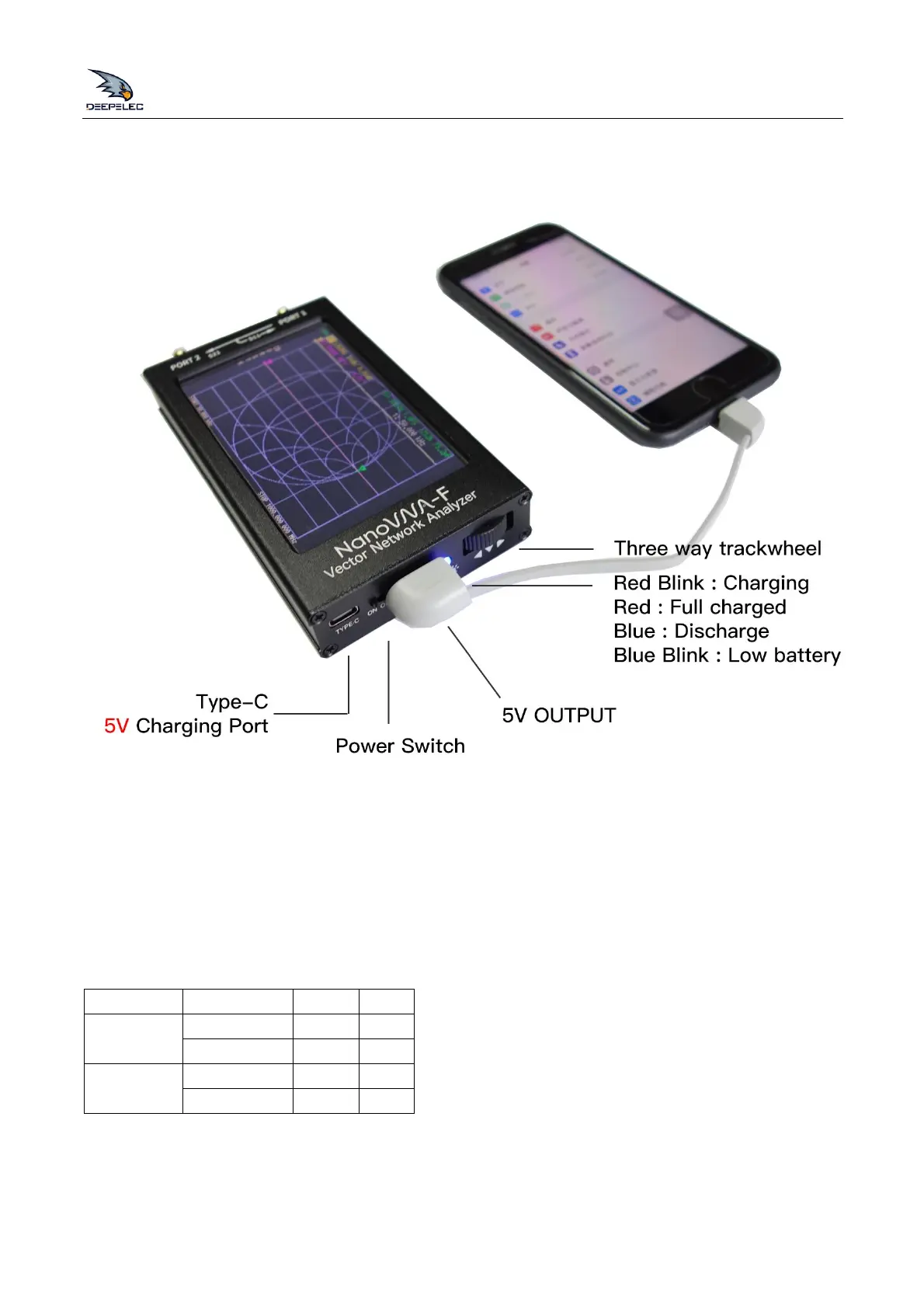Hangzhou Minghong Electronic Technology Co., Ltd.
11 | www.deepelec.com | NanoVNA-F Handheld Vector Network Analyzer Incomplete Manual v1.0
Charging and battery instructions
NanoVNA-F charging port is a standard USB Type-C interface. You can use the USB interface to connect to
computer communications or connect standard 5V charger charging.(charger with an output current capacity
of at least 1A). After turning off the power, the blue light stays on for about 40 seconds, and then goes out.
At the same time, we also designed a USB Type-A 5V power output port for customers, using internal batteries
to boost to 5V. In an emergency, users can use NanoVNA-F as a mobile power supply.
When NanoVNA-F is charging and discharging, the status of the indicator is as follows: