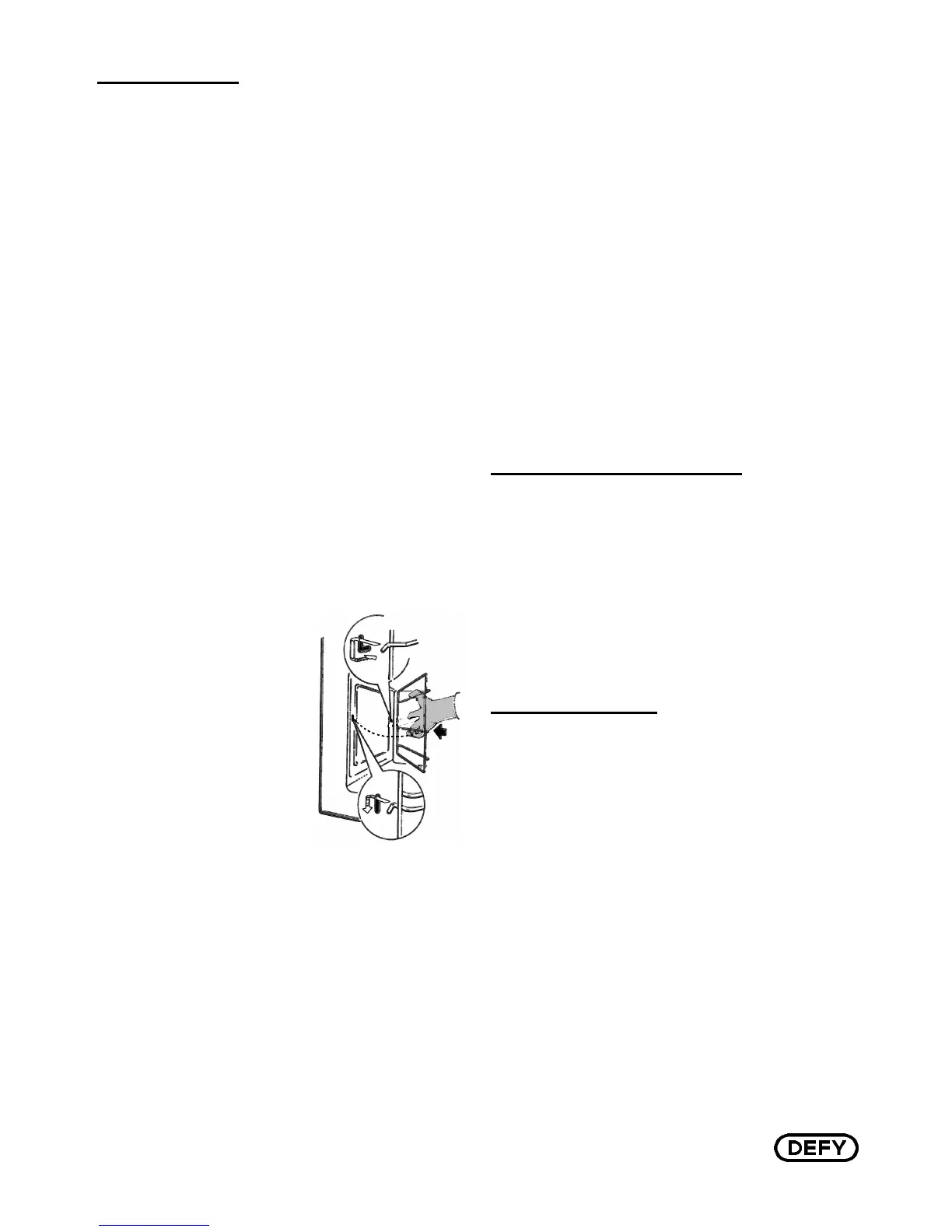PAGE 18 OF 20
To remove the side racks,
lift and pull out the front,
slide the rack forwards
and lift free.
Fit in reverse order
Maintenance
Cleaning the oven
• Switch off the power at the wall switch,
open the oven door and allow the oven to
cool down.
• Remove the oven shelves, side racks, grill
rack, roast pan and element guard.
• Wash in soapy water, rinse , dry and
replace.
• Clean the oven with a hot soapy cloth only.
Do not use a steam cleaner.
• It may be necessary to soak burnt soils with
a liquid cleaner to soften them before
scrubbing them with a nylon brush or
scouring sponge.
• Heavy soils on the bottom of the oven may
require overnight soaking under a sponge
liberally sprinkled with household
ammonia. The soil can then be removed the
following morning by washing normally.
• Do not use metal objects or steel wool to
clean the oven.
• After cleaning, replace the oven fittings,
restore the power and reset the timer. (see
page 5)
General cleaning.
• Switch the power off at the wall switch.
• Wipe down glass panels, cabinet, door,
control knobs, trims and handles with a hot
soapy cloth.
• Rinse and wipe down with a clean cloth.
• Use only liquid household cleaners and
avoid abrasive powders, scouring pads and
caustic cleaners.
• Do not use a steam cleaner.
• Restore the power and reset the timer. (see
page 5).
The oven light.
The oven light is switched on by the multi
function knob or the oven thermostat knob
(depending on model ).
( 1st position on the dial ) and switches off
when the multi function knob or
thermostat is returned to 0.
To replace a faulty light bulb:
• Switch off the power at the wall switch.
• Remove the light cover by unscrewing it
in an anticlockwise direction.
• Unscrew the faulty bulb and replace with
an equivalent bulb rated for 300°C.
• Refit the light cover.
• Restore the power and reset the timer .
Owner’s responsibility
Since the following are not factory faults,
they are the owner’s responsibility.
• Damage to exterior finish.
• Breakage of glass and other components.
• Replacement of the light bulb.
• Damage through improper use or
installation of the appliance.
• Damage caused by moving the appliance
Problem check
Before calling a technician to assist with
a problem, please check the following:
The main distribution board and wall switch
Check that “Key lock” on the timer is not
activated. (see page 7)
Ensure that the timer is set to manual. Press
button 4.
Remember that you may be charged
for a service call even during the
warranty
period if the fault is due to or caused
by any of the above.
Should your timer display “HELP”,
contact your nearest Defy Service
Centre.
