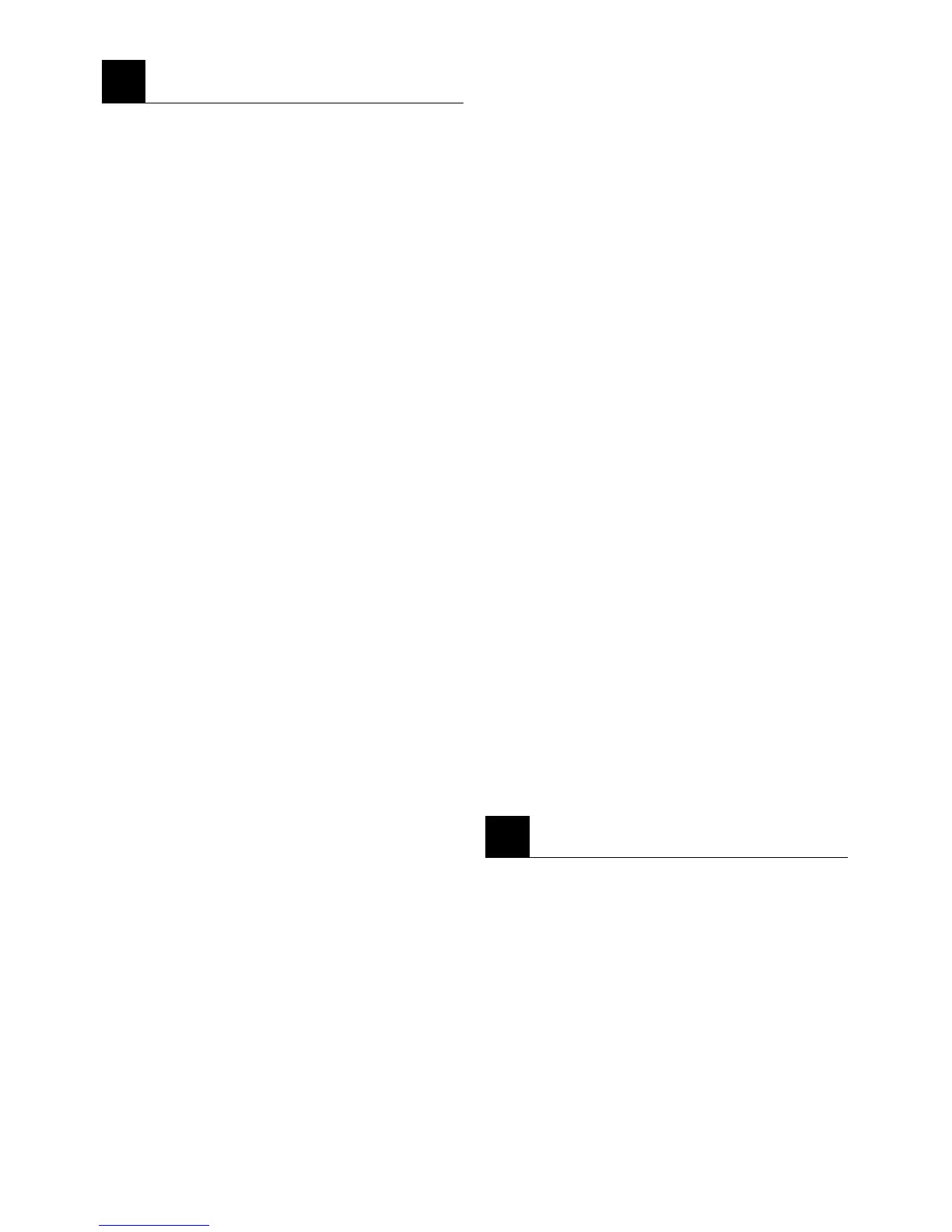Page 12
Trouble shooting
6
Since the following are not factory faults,
they are the owner’s responsibility.
• Damage to exterior finish.
• Breakage of components
• Damage through improper use or
installation of the dryer.
• Damage caused by moving the dryer.
Problem –Check
The dryer or a programme will not start.
• Has the ON/Off button been pressed?
• Has a programme been selected?
• Has the Start/Pause /Cancel button been
pressed?
• Has the power cable been plugged in?
• Has a house circuit breaker tripped?
The ‘End-Anti crease’ indicator flashes
for up to two hours.
• This is normal. The anti crease stage can
last up to two hours. If you wish to reduce
the time, switch the dryer off and remove
the laundry.
The buttons on the control panel do not
respond to pressing.
• Check that ‘Child lock’ has not been
activated. If the fault persists, unplug the
dryer, wait a few minutes and try again.
The ‘Drying’ indicator flashes.
• Press the ON/Off button to switch the
dryer off and call service for assistance.
The programme stops for no apparent
reason.
• Is the door open?
• Has the power supply been interrupted?
• Press the ‘Start/Pause/Cancel’ button.
The laundry is too moist or the drying
time is too long or the Clean filter
indicator flashes.
• Has the drum been overloaded?
• Check that the ventilation slots are free of
obstructions.
• Check for blockages in the vent tube.
• Clean the ‘Fluff filter.’
• Confirm that the correct programme was
used.
Textiles have shrunk or damaged
• Only dry textiles labelled safe for tumble
drying. Choose a suitable programme for
the fabric type. Follow the instructions on
the garment care label.
Laundry is still wet after drying
• Select a more appropriate programme.
• Use a timed programme.
• Clean the lint filter.
• Do not overload dryer.
• Spin laundry at a higher speed in your
washing machine.
If you experience a problem with the
machine, please check the following
before calling a Service technician.
You may be charged for a service call, even
during the warranty period, if no fault is
found.
1. Check that the cord is plugged in and that
the wall socket switch is on.
2. Check that there is power to the wall
socket by testing the socket with a small
electric appliance such as a hair dryer.
3. Check if a house circuit breaker has
tripped out.
4. Check that the laundry is evenly
distributed inside the drum.
5. Check that the machine is not overloaded.
6. Check that the dryer door is firmly closed.
7. Check if the ON/OFF button is pushed in.
8. Check that the lint filter has been cleaned.
Cleaning
7
• Always clean the lint filter before every
drying cycle. Never operate the dryer
without the lint filter in place.
• Clean the inside of the exhaust duct
regularly. Do not allow fibres, dust or dirt
to accumulate round the exhaust outlet.
• When required, clean the cabinet and
control panel using a damp soapy cloth.
• Rinse and dry.
• Do not use abrasive scouring powders or
aggressive cleaning solutions as these
may damage the plastic parts of the dryer.
