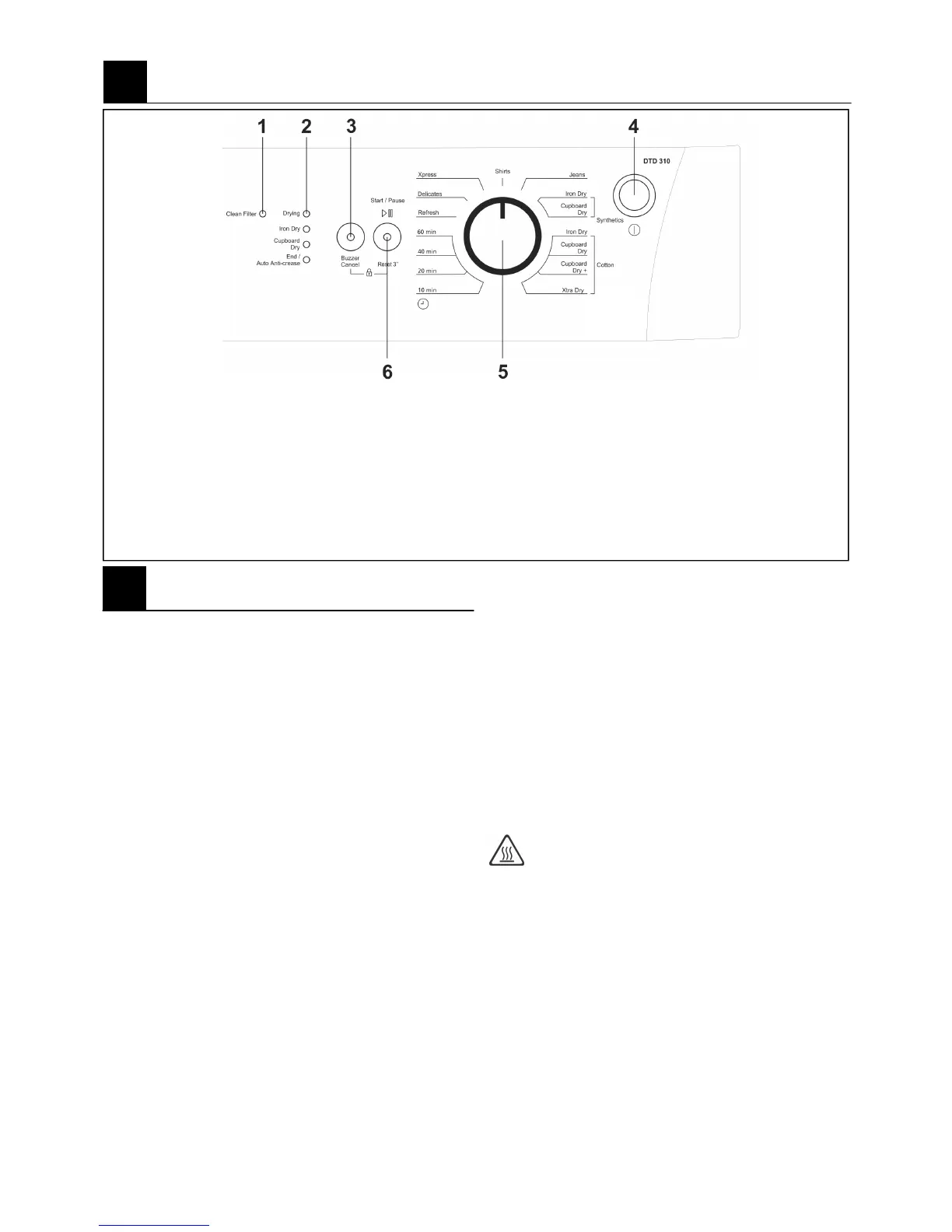Page 7
Control panel
4
Using the dryer
5
Start
• Sort the laundry according to fabric type.
• Place the laundry in the drum.
• Close the door.
• Switch on by pressing the On / Off button.
• Turn the Programme Selection Knob to
the required setting.
• Press the Start / Pause / Cancel button.
• The dryer will commence with the selected
drying cycle and the relevant indicators
will light up commencing with “Drying”.
Cancelling a programme during a drying
cycle
• Do not switch the dryer off. Heat soak
could damage the electronics.
• Stop the programme by pressing the
Start / Pause / Cancel button.
• Press the Start / Pause / Cancel button
once more and hold it in for 3 seconds
until the End Anti crease indicator lights
up.
• Set the time selection knob to Freshen up
• Press the Start / Pause / Cancel button
• Wait for the programme to end.
Adding more laundry
• This only makes sense if the additional
laundry is added near the beginning of a
programme. Otherwise the load would
comprise semi-dry and damp laundry.
• Press the Start / Pause / Cancel button.
• Open the door and place the additional
laundry in the drum.
• Press the Start / Pause / Cancel button.
Caution:
• The inside of the drum is hot. Avoid
contact to prevent burns.
1 Filter cleaning warning light.
• Switches on when filter requires cleaning
2 Programme follow up indicator lights.
• Shows the progress of the current
programme
3 Buzzer Cancel.
• Cancels the end of programme chime/
buzzer
4 On / Off button.
• Switches the machine on
5 Programme selection knob.
• Selects a programme
6 Start / Pause / Cancel button.
• Starts, Pauses or Cancels a programme