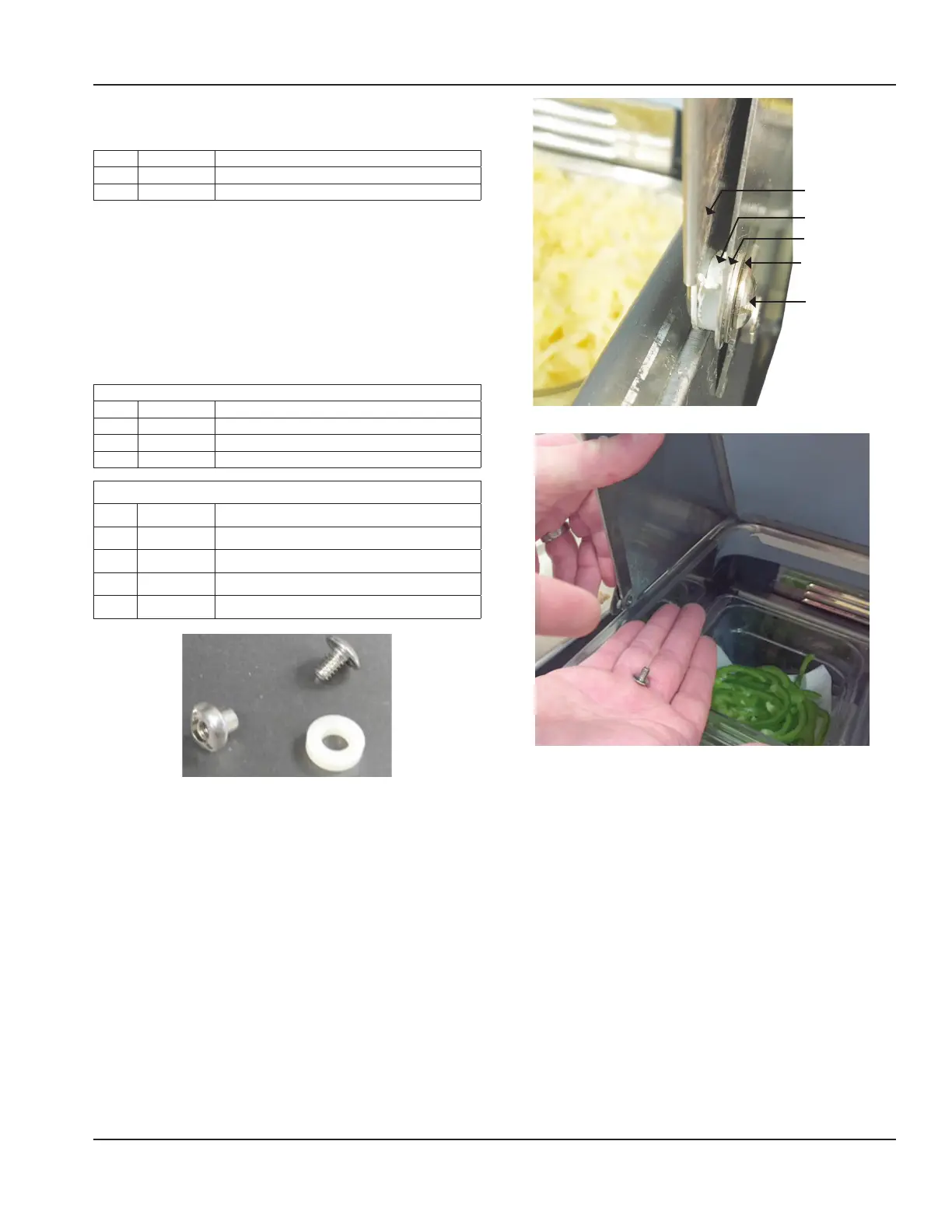Part Number: 9295093A 02/21 17
Section 2 Installation
4427NP (R290) & 4427N (404) Lid installation
Secure The Fixed Cover To The Unit
Qty Part # Part Description
2 9321170 Screw, Thumb, #10-32x.50
2 MCP00207 Screw, Shoulder, S/S. 8-32 Epoxy
1. Attach the fixed cover to the rear of the unit with two
thumb screws.
2. Attach the fixed cover to the sides of the unit with two
shoulder screws.
3. Enlarge the fixed cover screw holes with a 3/16” drill bit.
Attache The Rolling Lid
NOTE: Complete these steps on both ends.
4427NP
Qty Part # Part Description
2 9321721 Standoff, Press, 6/32
2 9321722 Screw, #6-32 x .25” w/ Loctite
2 9325079 Spacer, Nylon, .125 Thk .252 ID, .50 OD
4427N
Qty Part # Part Description
2 9325077 Bolt, Barrel, 1/4
2 9325078 Screw, Machine, Truss Head, 10-24
2 9325079 Spacer, Nylon, .125 Thk .252 ID, .50 OD
2 9324042 Washer, 1/4, S/S, Flat
Plus a stainless
steel washer
4. Place the rolling lid inside the fixed cover.
5. Start from the outside.
6. Insert the screw through the fixed cover only.
7. Put a nylon spacer on the screw.
8. Insert the screw through the rolling lid.
Screw
Fixed Cover
Nylon Spacer
Rolling Lid
9. Secure the screw from the inside with a barrel bolt.
S/S Washer
