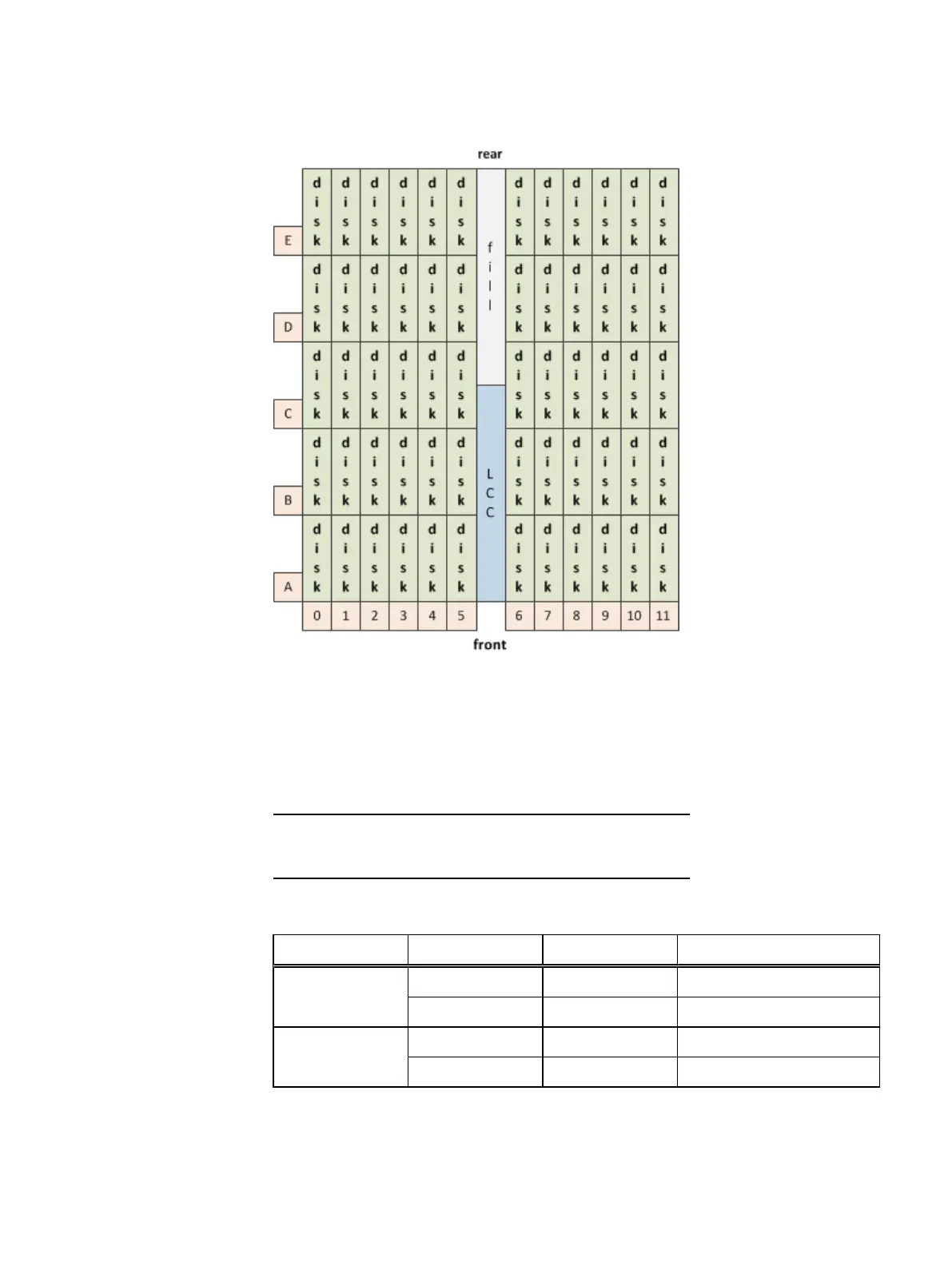Figure 33 U-Series disk layout for 60-disk configurations
Link control cards
Each DAE includes a link control card (LCC) whose main function is to be a SAS
expander and provide enclosure services. The LCC independently monitors the
environment status of the entire enclosure and communicates the status to the
system. The LCC includes a fault LED and a power LED.
Remove the power from the DAE before replacing the LCC.
Table 36 DAE LCC status LED
LED Color State Description
Power Green On Power on
— Off Power off
Power fault Amber On Fault
— Off No fault or power off
Disk Drives
Voyager DAE 61
