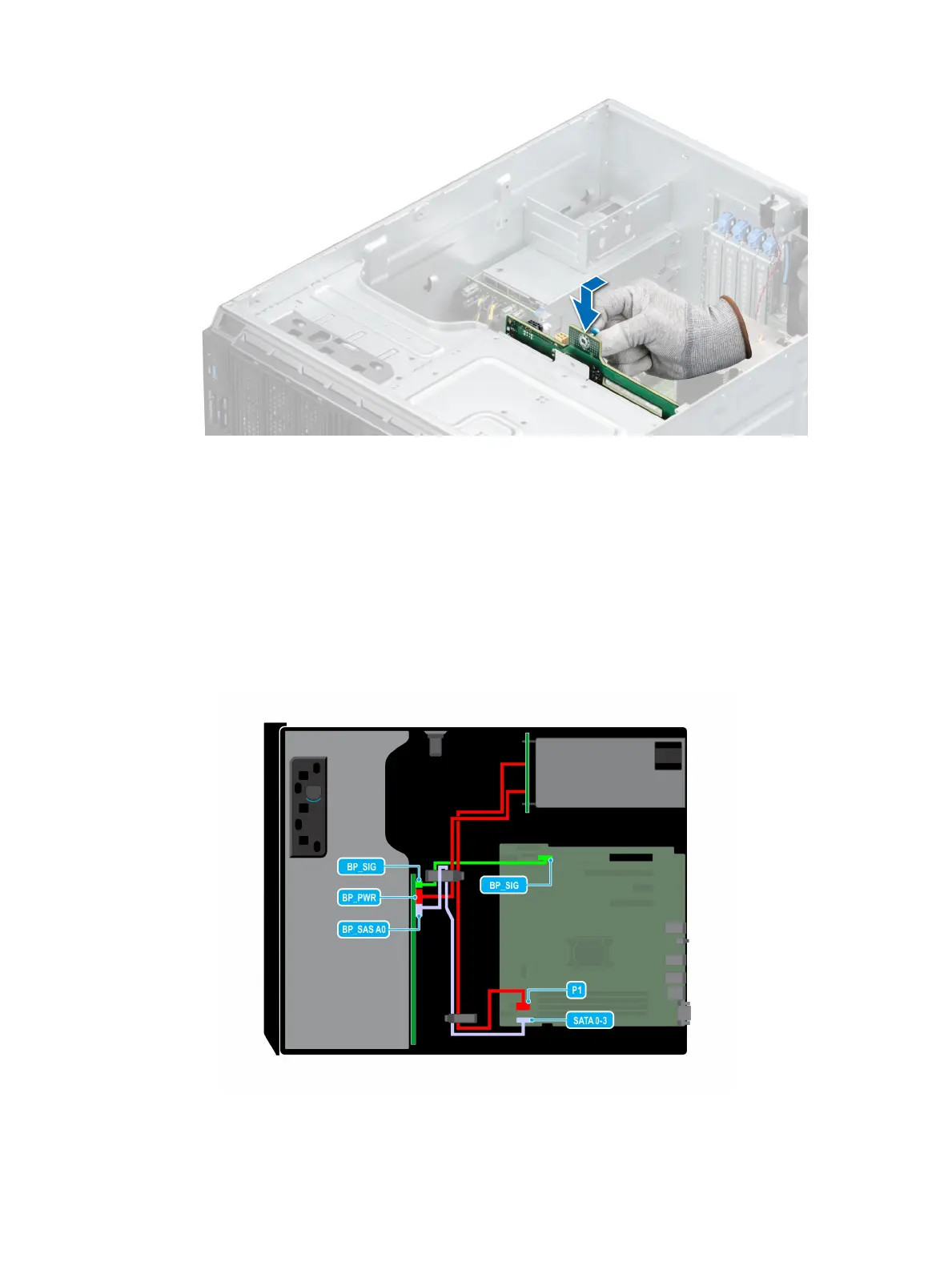Figure 46. Installing the drive backplane
Next steps
1 Install the air shroud.
2 Install the drives.
3 Install the front bezel.
4 Follow the procedure listed in After working inside your system.
Backplane cable routing
Figure 47. Cable routing - 8 x 3.5-inch, SATA drive backplane
Installing and removing system components
73
