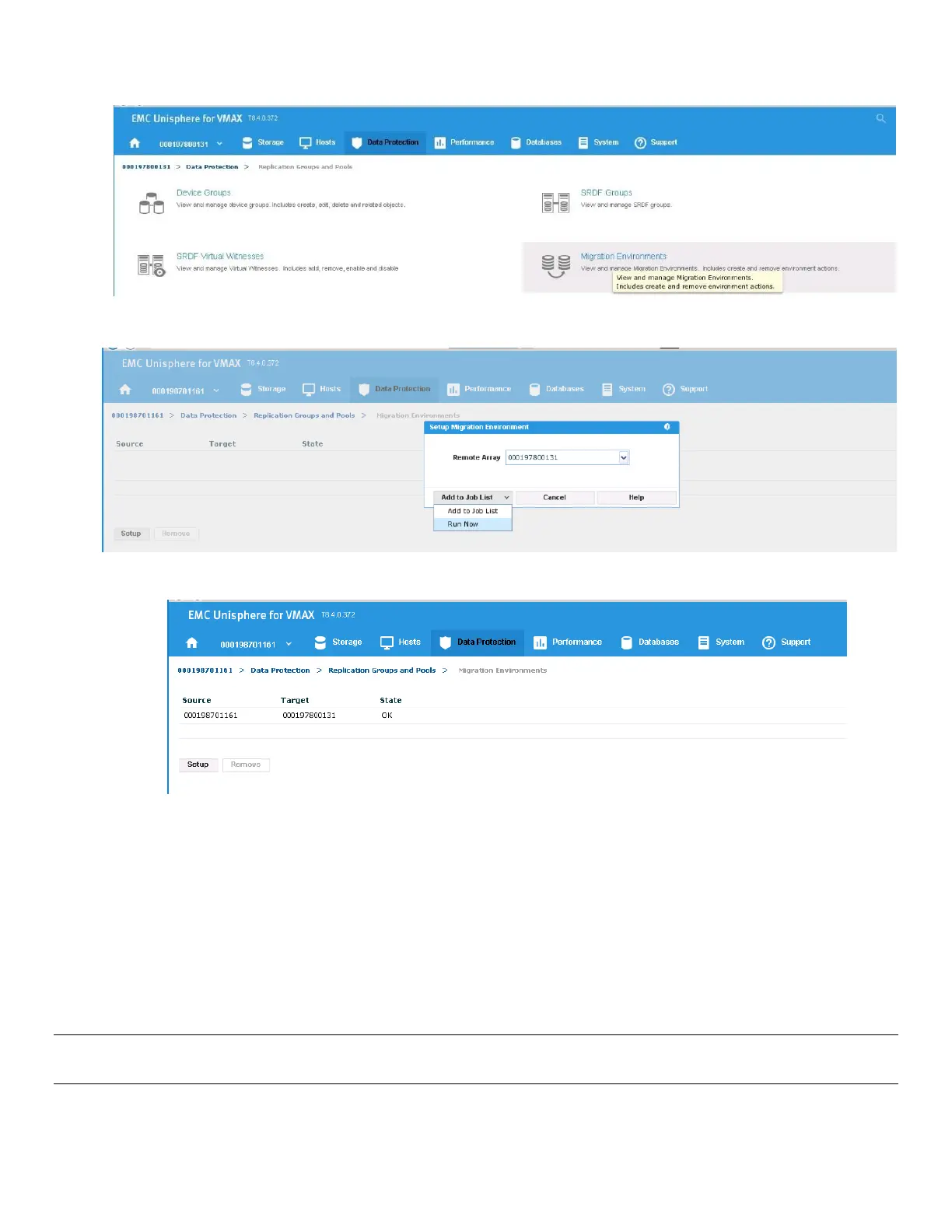48
Select the Data Protection tab in Unisphere 8.4 or later. ( Prerviously: Storage – Migrations – Manage Environments)
Click the Manage Environments Option.
Click the Setup option and choose the Remote array for the migration, and select Run Now.
When the task completes the Source and Target arrays are displayed in a State of OK, indicating migrations are now possible between
the arrays listed.
Note: Workload Planner (WLP) is a Unisphere utility that can be used to determine the ideal target ports to use for an
NDM migration. If WLP is used, it must be run from a control host that has access to both arrays. It cannot be run from
Embedded Unisphere for VMAX.