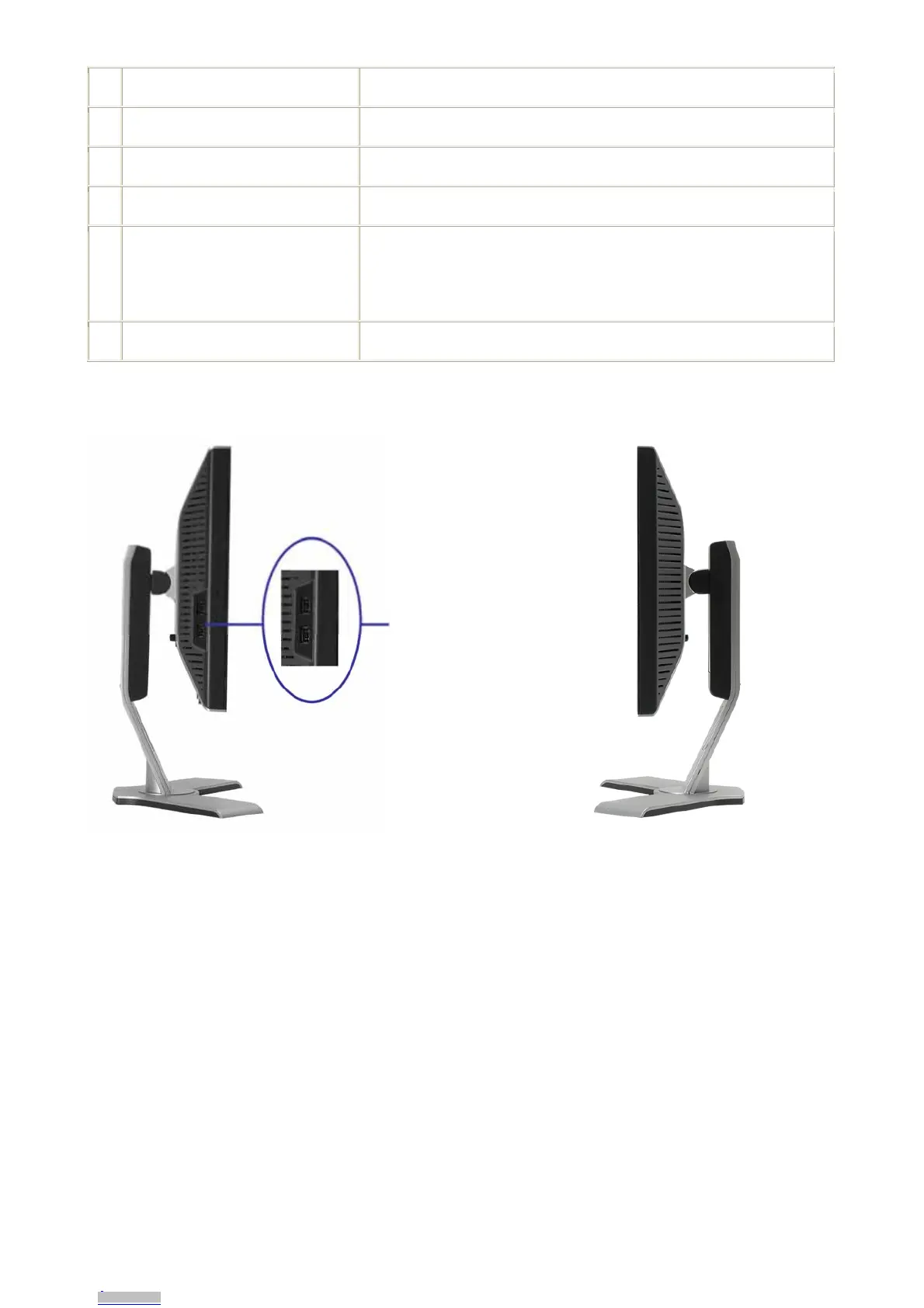Dell 1907FPc
11
1 Power connector Insert the power cable.
2 Dell Soundbar power connector Connect the power cord for the Soundbar (optional).
3 DVI connector Connect your computer DVI cable.
4 VGA connector Connect your computer VGA cable.
5 USB upstream connector
Connect the USB cable that came with your monitor to the monitor
and the computer. Once this cable is connected you can use the
USB connectors on the side and bottom of the monitor.
6 USB connector Connect your USB devices.
Side View
USB
connectors
(downstream)
Left side
Right side
Downloaded from Arrow.com.Downloaded from Arrow.com.Downloaded from Arrow.com.Downloaded from Arrow.com.Downloaded from Arrow.com.Downloaded from Arrow.com.Downloaded from Arrow.com.Downloaded from Arrow.com.Downloaded from Arrow.com.Downloaded from Arrow.com.Downloaded from Arrow.com.