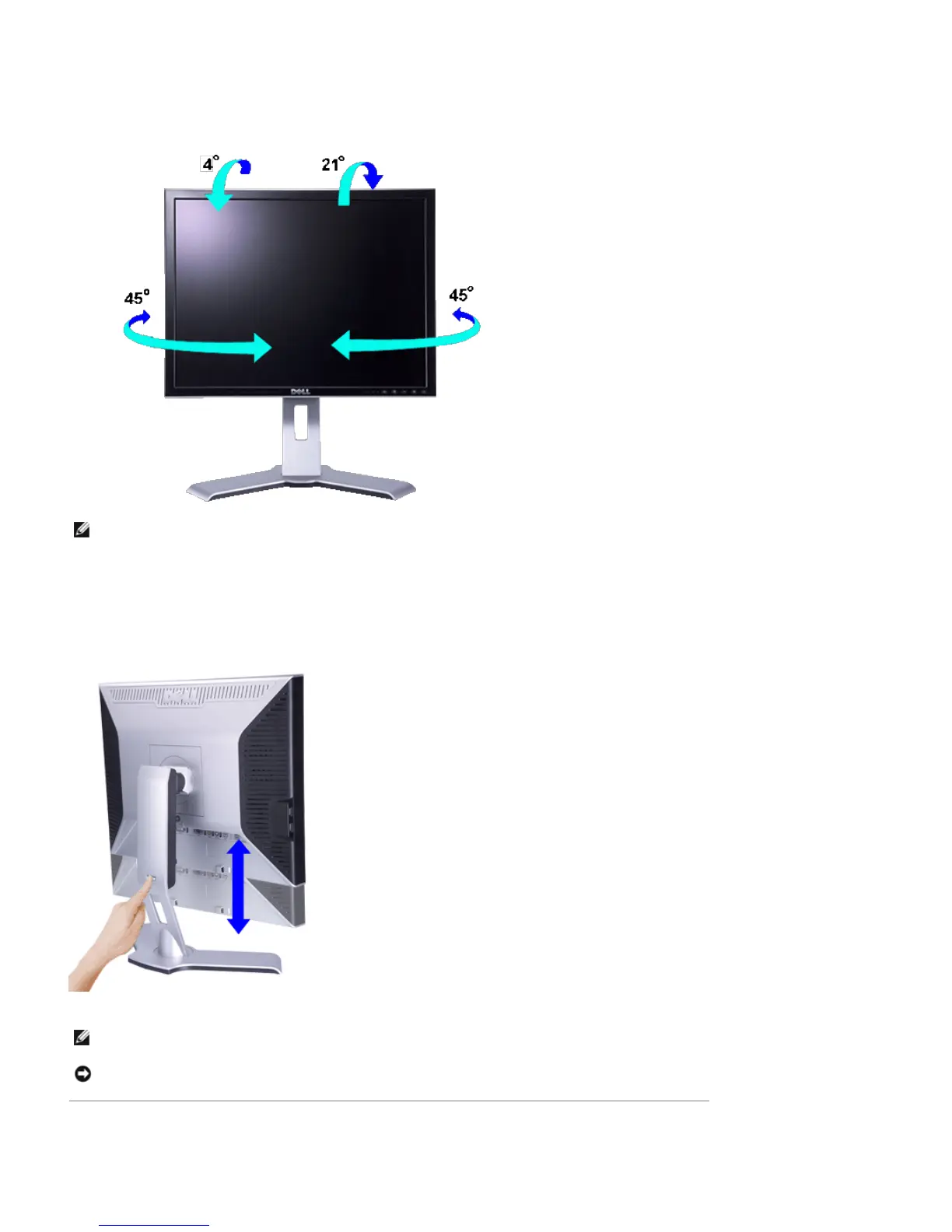Tilt/Swivel
With the built-in pedestal, you can tilt and/or swivel the monitor for the most comfortable viewing angle.
NOTE: Stand is detached and extended when the monitor is shipped from the factory.
Vertical Extension
Stand extends vertically up to 130mm via the Lock dow n / release button.
NOTE: If locked in the down position, press the Lock dow n / release button on the bottom rear of stand. Lift
the front panel up and extend the stand to the desired height.
NOTICE: Before relocating or moving the monitor to a different location, make sure that the stand is
LOCKED DOWN. To lock it down, low er the height of the panel until it clicks and is locked into place.
Removing the Stand
After placing the monitor panel on a soft cloth or cushion, press and hold the Monitor Lock / Release Button, and
then remove the stand.
