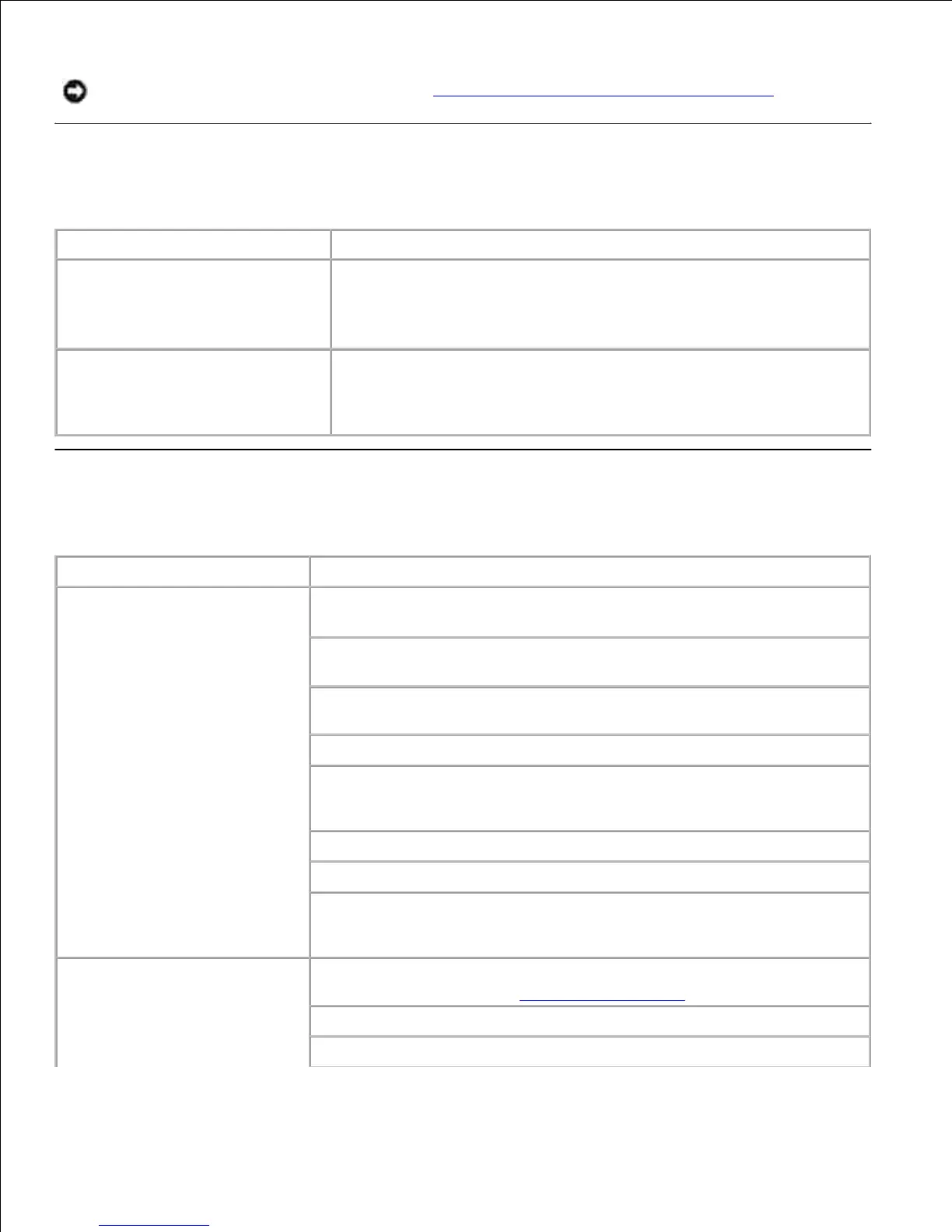NOTICE: If an error message appears, see "Understanding Multifunction Printer Messages."
Operator panel displays only
diamonds or is blank.
· Turn off the multifunction printer, wait for 10 seconds, and turn on
the multifunction printer.
· Self Test Message appears on the operator panel. When the test is
completed, Print is displayed.
Menu settings changed from the
operator panel have no effect.
Settings in the software program, the printer driver, or the printer
utilities are overriding the settings made on the operator panel.
· Change the menu settings from the printer driver, the printer
utilities, or the software program instead of the operator panel.
Job did not print or incorrect
characters printed.
Ensure Print appears on the operator panel before you send a job to
print. Press Menu to return to Print.
Ensure print media is loaded in the multifunction printer. Press Menu to
return to Print.
Verify the multifunction printer is using the correct page description
language (PDL).
Verify that you are using the correct printer driver.
Ensure you are using the correct Ethernet, USB, IEEE cable, or wireless
printer adapter and that it is securely connected to the multifunction
printer.
Verify that the correct print media size is selected.
If using a print spooler, verify that the spooler has not stalled.
Check the printer interface from the Admin Menu menu.
Determine the host interface you are using. Print a Panel Settings page
to verify that the current interface settings are correct.
Print media misfeeds
or multiple feeds occur.
Ensure the print media you are using meets the specifications for your
multifunction printer. See "Print Media Supported" for more information.
Flex print media before loading it in any of the sources.
Ensure the print media is loaded correctly.
