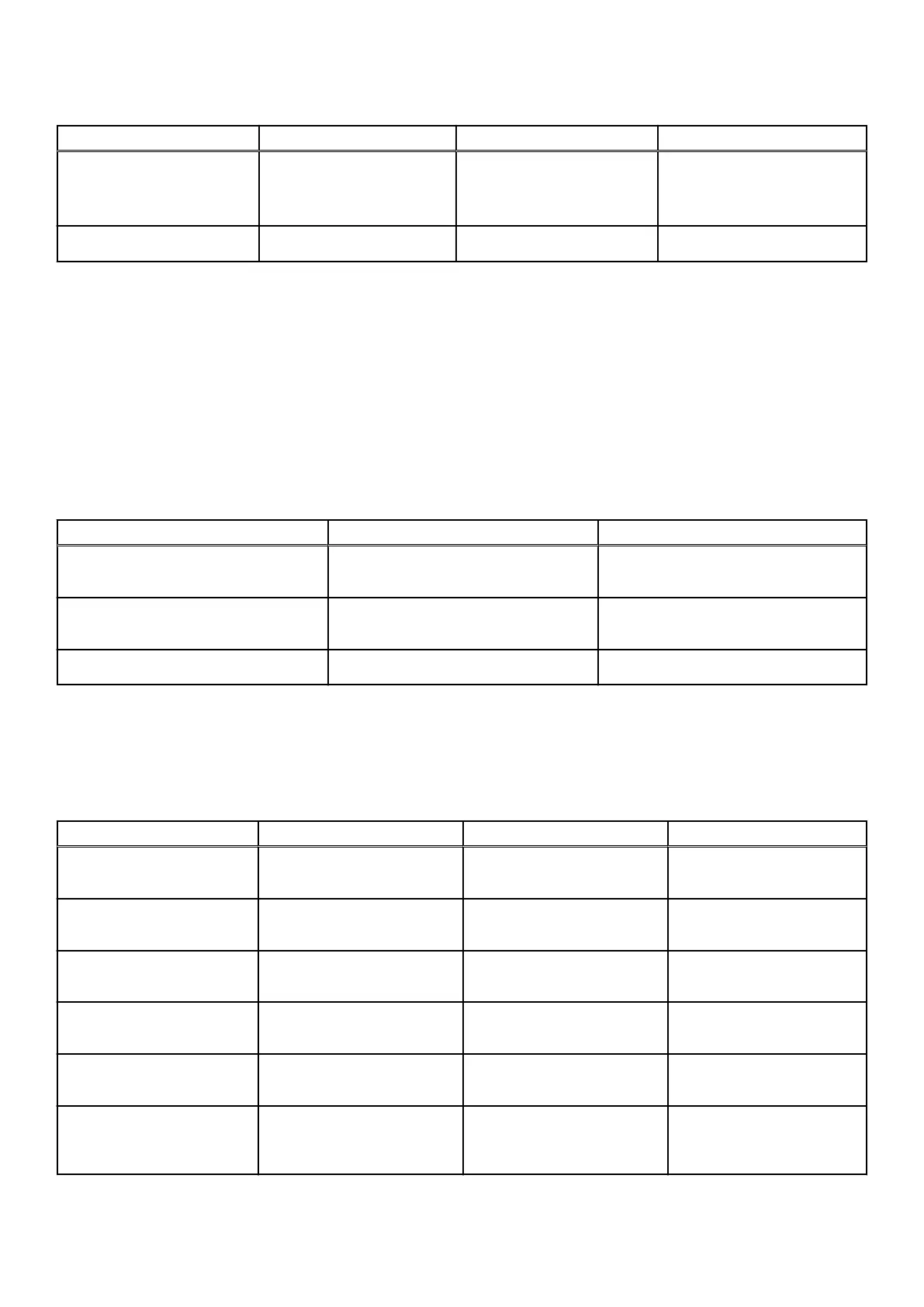Table 8. Wireless module specifications (continued)
Description Option one Option two Option three
Encryption
● 64-bit/128-bit WEP
● AES-CCMP
● TKIP
● 64-bit/128-bit WEP
● AES-CCMP
● TKIP
● 64-bit/128-bit WEP
● AES-CCMP
● TKIP
Bluetooth
Bluetooth 5.0 Bluetooth 5.2 Bluetooth 5.2
Storage
This section lists the storage options on your Alienware Aurora R13.
Your Alienware Aurora R13 supports one of the following storage configurations:
● One M.2 2230/2280 PCIe NVMe solid-state drive
● One M.2 2230/2280 PCIe NVMe solid-state drive and one 3.5-inch hard drive
The primary drive of your Alienware Aurora R13 varies with the storage configuration. For computers:
● With a M.2 drive, the M.2 drive is the primary drive.
● With a M.2 drive and one 3.5-inch hard drive, the M.2 drive is the primary drive.
Table 9. Storage specifications
Storage type Interface type Capacity
One M.2 2230 solid-state drive PCIe Gen3/Gen4 x4 NVMe, up to 64
Gbps
Up to 256 GB
One M.2 2280 solid-state drive PCIe Gen3/Gen4 x4 NVMe, up to 64
Gbps
Up to 2 TB
One 3.5-inch hard drive SATA AHCI 6 Gbps Up to 2 TB
GPU — Discrete
The following table lists the specifications of the discrete graphics processing unit (GPU) supported by your Alienware Aurora R13.
Table 10. GPU — Discrete
Controller External display support Memory size Memory type
AMD Radeon RX 5300 One HDMI 2.0 port, two
DisplayPort 1.4 ports
3 GB GDDR6
AMD Radeon RX 6600 XT One HDMI 2.1 port, three
DisplayPort 1.4 ports
8 GB GDDR6
AMD Radeon RX 6700 XT One HDMI 2.1 port, three
DisplayPort 1.4 ports
12 GB GDDR6
AMD Radeon RX 6800 XT One HDMI 2.1 port, three
DisplayPort 1.4 ports
16 GB GDDR6
AMD Radeon RX 6900 XT One HDMI 2.1 port, three
DisplayPort 1.4 ports
16 GB GDDR6
NVIDIA GeForce GTX 1650
SUPER
One HDMI 2.0 port, one
DisplayPort 1.4 port, one DVI
port
4 GB GDDR6
16