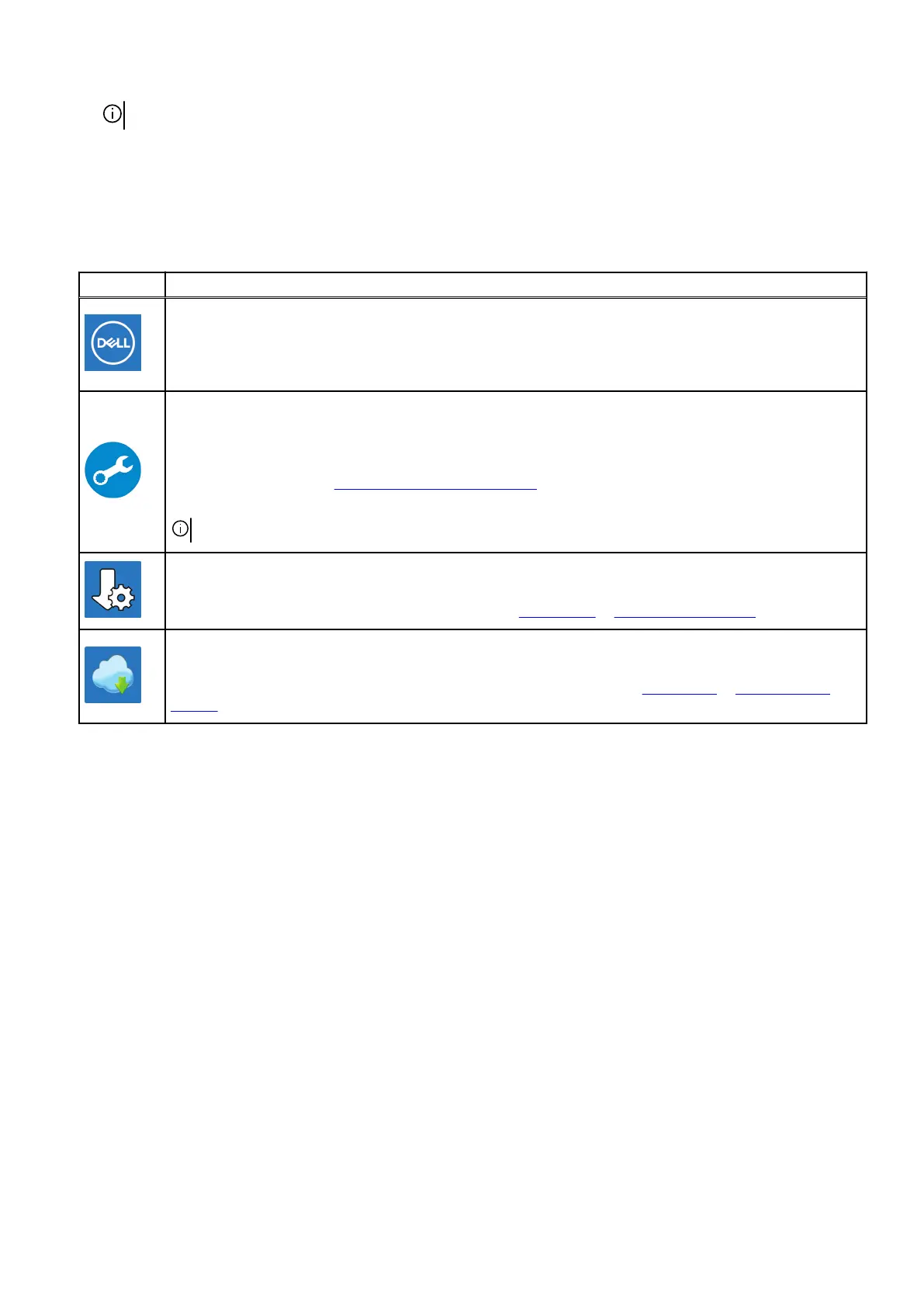NOTE: If connecting to a secured wireless network, enter the password for the wireless network access when prompted.
● If connected to the Internet, sign in with or create a Microsoft account. If not connected to the Internet, create an offline
account.
● On the Support and Protection screen, enter your contact details.
7. Locate and use Dell apps from the Windows Start menu—Recommended.
Table 1. Locate Dell apps
Resources Description
My Dell
Centralized location for key Dell applications, help articles, and other important information about your
computer. It also notifies you about the warranty status, recommended accessories, and software updates if
available.
SupportAssist
SupportAssist proactively and predictively identifies hardware and software issues on your computer and
automates the engagement process with Dell Technical support. It addresses performance and stabilization issues,
prevents security threats, monitors, and detects hardware failures. For more information, see SupportAssist for
Home PCs User's Guide at
www.dell.com/serviceabilitytools. Click SupportAssist and then, click SupportAssist
for Home PCs.
NOTE: In SupportAssist, click the warranty expiry date to renew or upgrade your warranty.
Dell Update
Updates your computer with critical fixes and latest device drivers as they become available. For more information
about using Dell Update, see the knowledge base article 000149088 at www.dell.com/support.
Dell Digital Delivery
Download software applications, which are purchased but not preinstalled on your computer. For more
information about using Dell Digital Delivery, see the knowledge base article 000129837 at www.dell.com/
support.
7