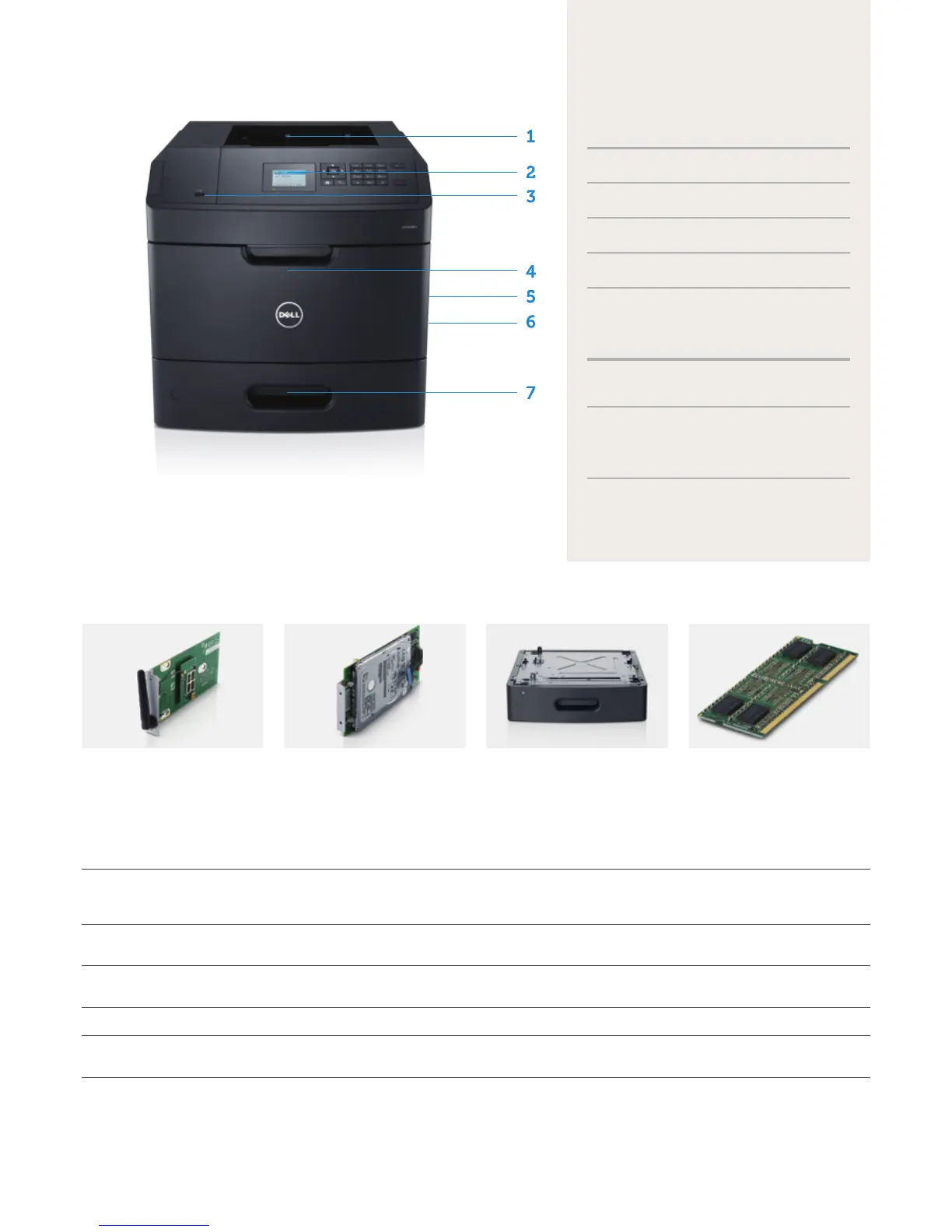Consumables
Ship-with toner cartridge capacity
1
10,000 pages
Standard capacity toner cartridge
1
6,000 pages
High capacity toner cartridge
1
25,000 pages
Extra high capacity toner cartridge
1
45,000 pages
Imaging drum capacity
100,000 pages
Warranty and service options
Standard service
3 Years Limited Hardware Warranty
2
and 3 Years Next
Business Day On-site Service after Remote Diagnosis
3
Service upgrade options
• 1 - 5 Years 4-hour On-site Support
4
• 1 - 5 Years Next Business Day On-site Service after
Remote Diagnosis
3
• 1 - 5 Years Dell ProSupport
5
1. 550-sheet output tray
2. Control panel - 2.4” Color LCD with numeric pad
3. Front USB port
4. 100-sheet multipurpose tray
5. Ethernet port (rear of printer)
6. Kensington slot (rear of printer)
7. 550-sheet input tray
Dell B5460dn accessories (sold separately)
Wireless Print Server
Print securely from virtually anywhere
in your oce without the constraints
of cables and port locations. It
supports WPA2.0 and 802.1X wireless
security to protect your data.
550-sheet lockable input paper tray
Secure your documents such as
forms or bank checks with the
optional lockable tray.
2GB
6
memory DIMM
Add extra memory to your printer to
achieve faster processing speeds.
Hard disk
Improve the performance and
functionality of your printer and
encrypt your data for added security.
1. Toner yield based on testing in accordance with ISO/IEC 19752. Yields vary with usage and environmental conditions.
2. For a copy of Limited Hardware Warranty, write Dell USA LP, Attn: Warranties, One Dell Way, Round Rock, TX 78682 or visit dell.com/warranty. For warranty information for other countries, see website:
dell.com/servicecontracts and then select the country.
3. Next Business Day On-Site Service after Remote Diagnosis: Determination by online/phone technician of cause of issue; may involve customer access to inside of system and multiple or extended sessions.
If issue is covered by Ltd Hardware Warranty and not resolved remotely, technician and/or part will be dispatched, usually within 1 business day following completion of Remote Diagnosis. Availability varies.
Other conditions apply.
4. Replacement part/unit dispatched, if needed, following completion of phone/online diagnosis. Fee charted for failure to return defective unit. Availability varies. Other conditions apply.
5. Availability and terms of Dell Services vary by region. For more information, visit dell.com/servicedescriptions.
6. 1 MB means 1 million bytes, 1 GB means 1000 megabytes or 1,000,000,000 bytes; total accessible capacity varies depending on operating environment.
Dell B5460dn
Mono Laser Printer
Prescribe card Enables the printer to understand print and data formatting instructions sent in Prescribe commands. It provides simple
compatibility with mainframe and midrange systems and provides an easy transition to more common printer languages
such as PostScript
®
or PCL.
Print encryption card Provides high security with minimal administrator support and helps strengthen security for confidential information
when transmitted over a TCP/IP network.
IPDS card Provides IS or IT managers an aordable printing solution in a distributed or local area network for applications or
software that generate AFP/IPDS.
Fibre card kit Enables connection to a fibre network for fast data transmission.
Forms and Bar Code card Save time and cost by eliminating pre-printed forms. This optional card enables solution providers to create powerful
printing applications to convert data into a modern form containing variable text, images and industry standard bar codes.