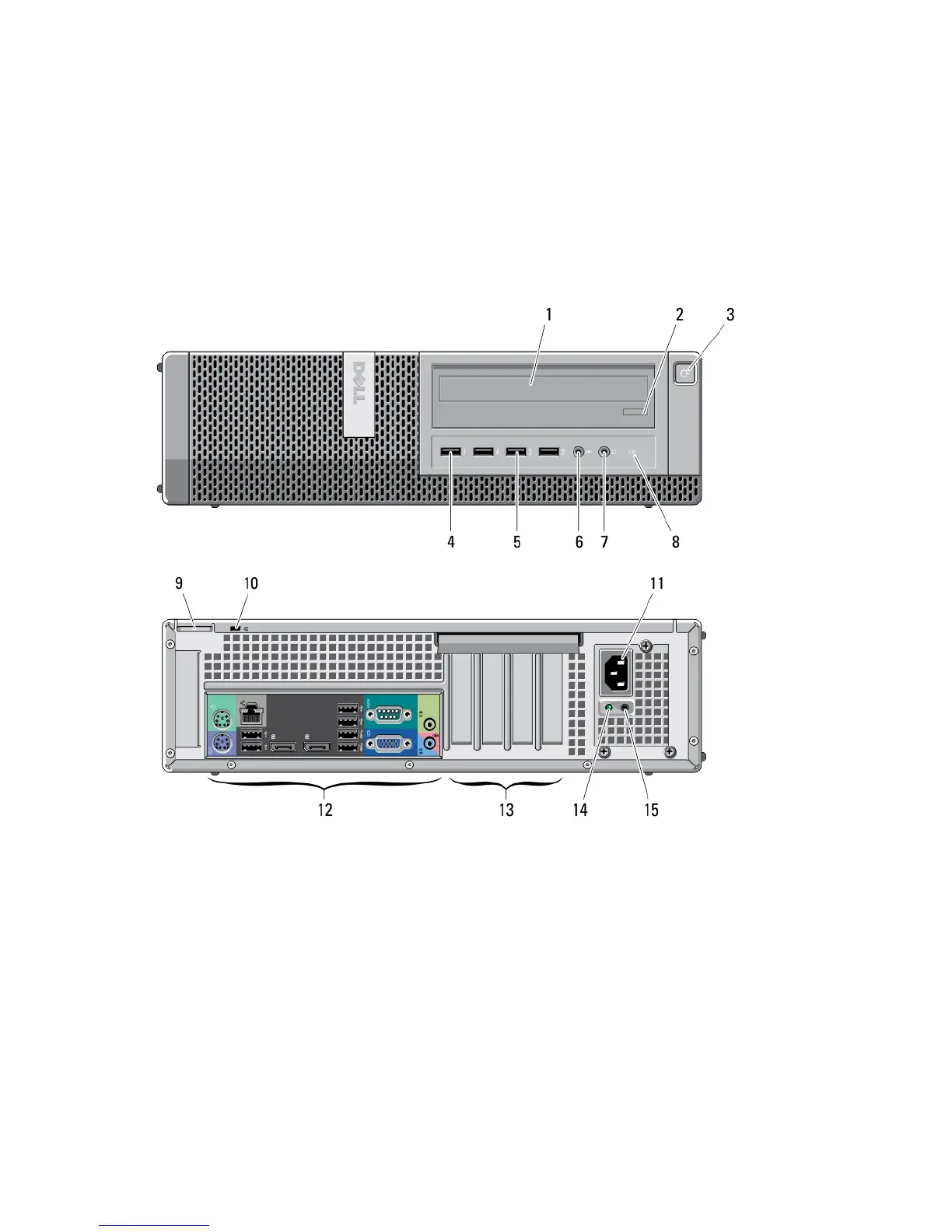11. power supply diagnostic button
12. power connector
13. back panel connectors
14. expansion-card slots (4)
15. security-cable slot
16. padlock ring
Desktop — Front and Back View
Figure 2. Front and Back View Of Desktop
1. optical drive
2. optical-drive eject button
3. power button, power light
4. USB 2.0 connectors (2)
5. USB 3.0 connectors (2)
6. microphone connector
7. headphone connector
8. drive activity light
9. padlock ring
10. security-cable slot
11. power connector
12. back panel connectors
13. expansion-card slots (4)
14. power supply diagnostic light
2